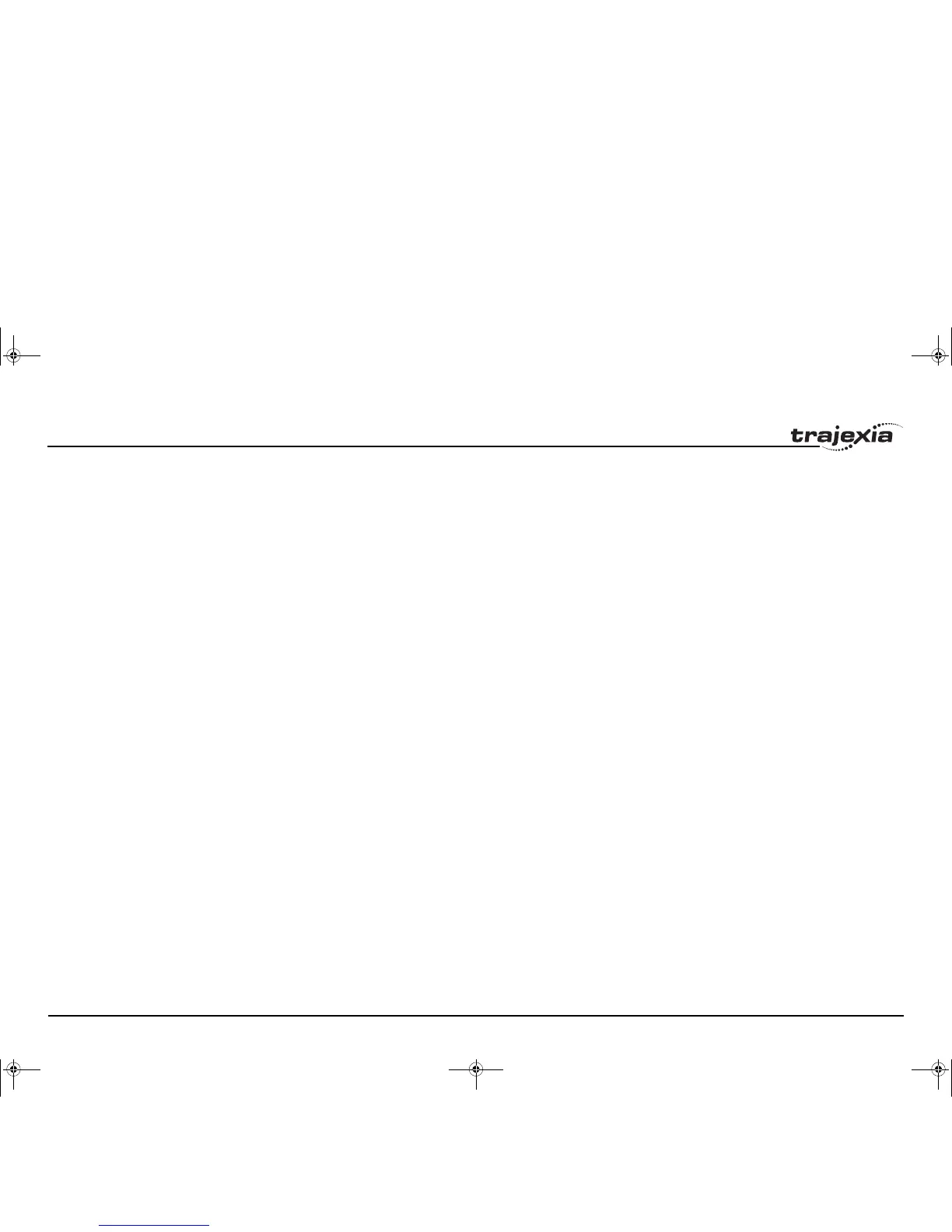Examples and tips
PROGRAMMING MANUAL 228
Revision 3.0
ELSE
IF VR(0) <> 65 THEN
PRINT "Incorrect address for unit 0, station 0"
STOP
ENDIF
ENDIF
IF NOT MECHATROLINK(0,4,1,0) THEN
PRINT "Error getting address for unit 0, station 1"
STOP
ELSE
IF VR(0) <> 66 THEN
PRINT "Incorrect address for unit 0, station 1"
STOP
ENDIF
ENDIF
IF NOT MECHATROLINK(0,4,2,0) THEN
PRINT "Error getting address for unit 0, station 2"
STOP
ELSE
IF VR(0) <> 67 THEN
PRINT "Incorrect address for unit 0, station 2"
STOP
ENDIF
ENDIF
' Set axis types
' Unit 0
ATYPE AXIS(0)=40
ATYPE AXIS(1)=40
ATYPE AXIS(2)=40
' Set drives into run mode
' Unit 0
MECHATROLINK(0,20,65)
MECHATROLINK(0,20,66)
MECHATROLINK(0,20,67)
'Stop MECHATROLINK Section
'================================================
'THIS SECTION MUST BE MANUALLY SET BY THE USER
'ACCORDING TO THE APPLICATION. TYPICAL ACTIONS ARE
'VARIABLE INITIALIZATION, SERVO/AXIS SETTING, NAMING
'GLOBAL VARIABLES AND START THE "SHELL" PROGRAM.
I52E-EN-03.book Seite 228 Freitag, 29. Juni 2007 11:55 11