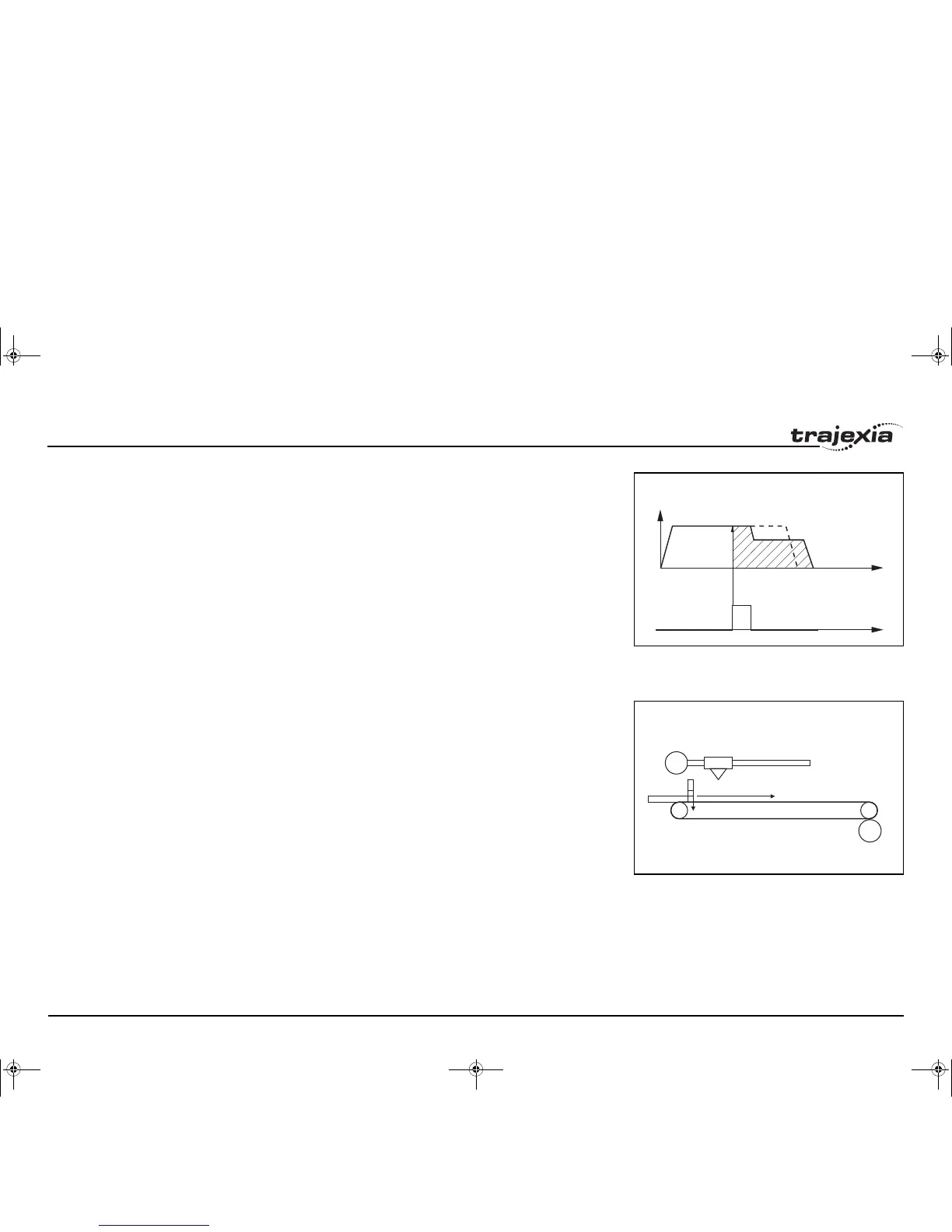Examples and tips
PROGRAMMING MANUAL 268
Revision 3.0
fig. 40
The motion profile and its modification due to the registration mark
are shown in fig. 39.
The BASIC program for this example is:
DEFPOS(0)
REGIST(3) 'Trigger the mark registration
MOVE(bag_length) 'Move to the theoretical distance
WA(1)
WAIT UNTIL MARK OR MTYPE=0
IF MARK THEN
end_position=REG_POS+distance_after_mark
MOVEMODIFY(end_position)
'Correct the distance according to the mark
ENDIF
Example: Starting a slave axis in precise position of a
master axis
fig. 41
The picture shows a flying shear cutting the "head" of wood tables.
When the wood comes, the edge of the wood is detected by the
photocell and, at the exact moment, the movement of the flying
shear starts to be synchronized with the right position on the wood.
If the movement is started by the program, upon detecting a signal
from the photocell, there is always at least one SERVO_PERIOD of
time of uncertainty. Instead, the movement is started using the
MOVELINK command with link_option=1, which means that the
link to the master axis starts when the registration event occurs on
link (master) axis.
The corresponding program sequence is:
REGIST(2) AXIS(master)
MOVELINK(dst,lnk_dst,lnk_acc,lnk_dec,master,1) AXIS(slave)
For more information on the MOVELINK command and the
link_option argument, refer to section 3.2.180.
t
t
2- The new target position is recalculated:
TARGET POS=CAPTURED POS+"D"
1- The rising edge of
the registration captures
the feeder position
The area below the graph
(distance) is "D"
Feeder
speed
E
E
Master axis
Slave axis
Flying shear
Transporting belt
I52E-EN-03.book Seite 268 Freitag, 29. Juni 2007 11:55 11
