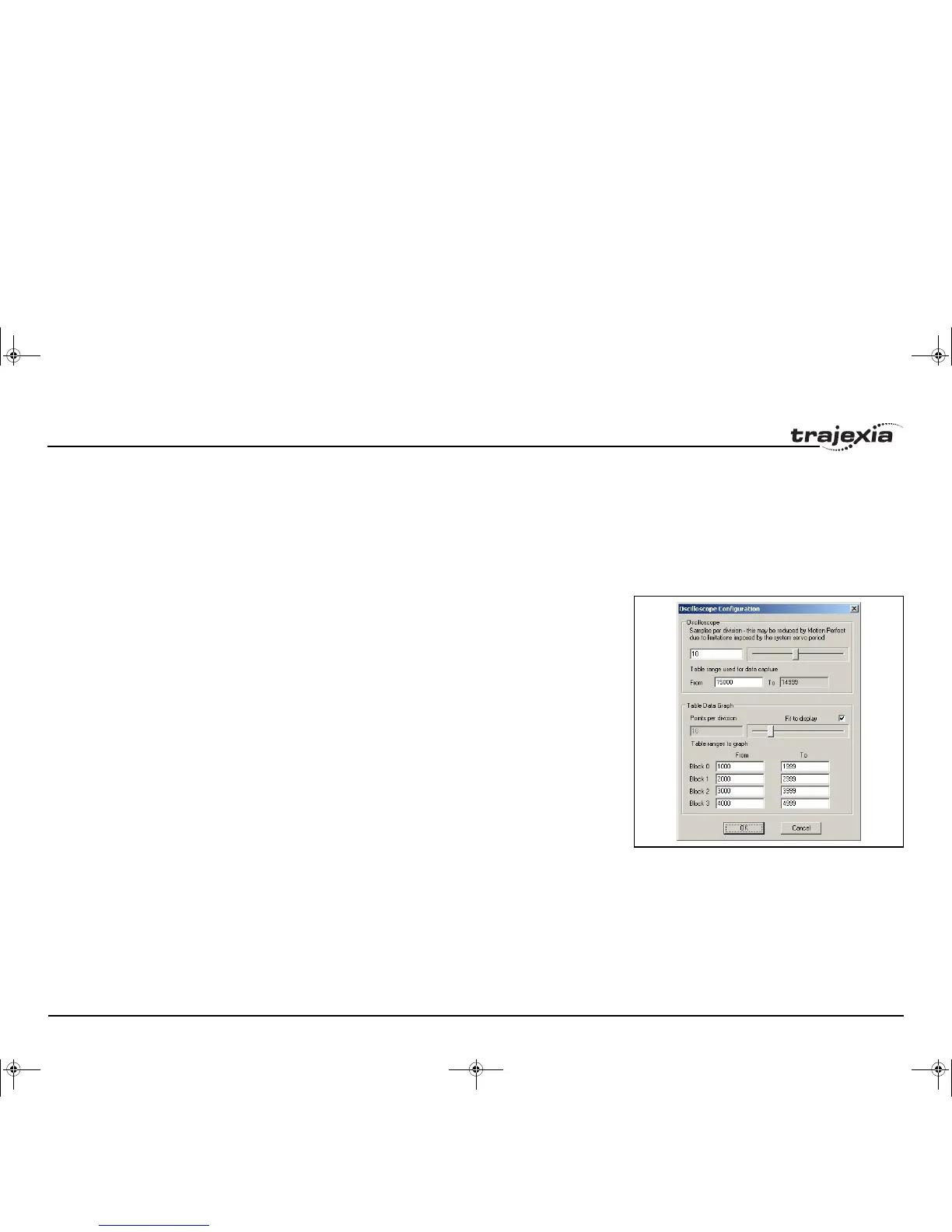Examples and tips
PROGRAMMING MANUAL 273
Revision 3.0
'(SCOPE_POS=1000)
'- We have the permission (VR(activate_trigger)=ON)
IF SCOPE_POS=1000 AND VR(activate_trigger)=ON THEN
TRIGGER
PRINT "Triggered"
ENDIF
WAIT IDLE
WEND
HALT
fig. 44
To view the capture result in the oscilloscope of Trajexia Tools, you
must make the settings in the Oscilloscope Configuration
window as given in the figure.
You must also disable further capturing to avoid mixing the results
of two different captures in the same Table memory entries.
I52E-EN-03.book Seite 273 Freitag, 29. Juni 2007 11:55 11