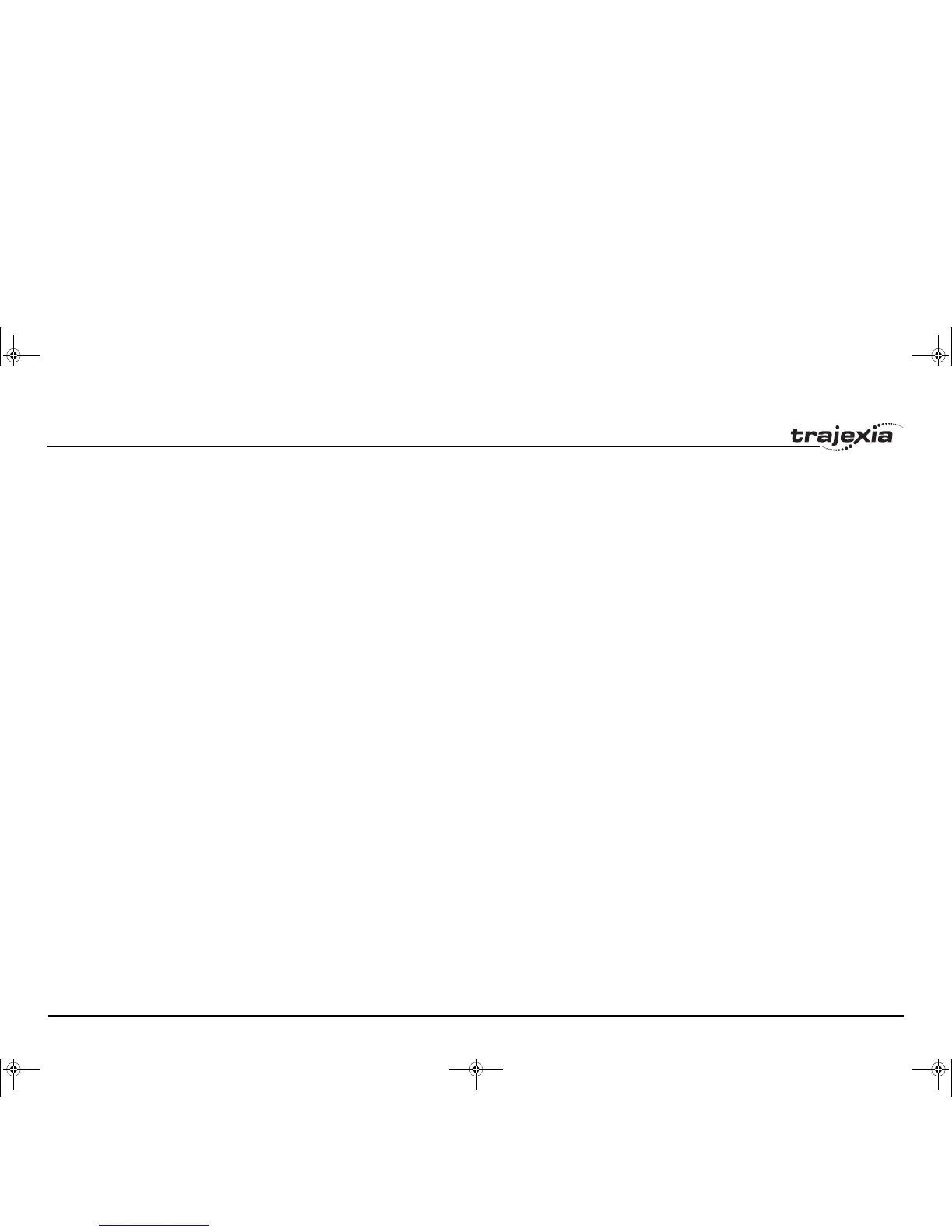Trajexia system
PROGRAMMING MANUAL 32
Revision 3.0
The user can explicitly allocate the task priority on which the BASIC program
is expected to run. When a user program is run without explicit task
allocation, it is assigned the highest available task priority.
Setting programs to run at start-up
Programs can be set to run automatically at different priorities when power is
turned on. If required, the computer can be left connected as an operator
interface or may be removed and the programs run stand-alone.
Programs are set in Trajexia Tools to run automatically at start-up using the
Set Power Up Mode... selection under the Program menu. This operation
sets which program to run automatically and at which priority. This can also
be accomplished by the RUNTYPE BASIC command. The current status
can be seen using the DIR command.
For more information on program control, multitasking and cycle times, refer
to sections 2.2 and 2.3 of the Trajexia Hardware Reference Manual.
I52E-EN-03.book Seite 32 Freitag, 29. Juni 2007 11:55 11