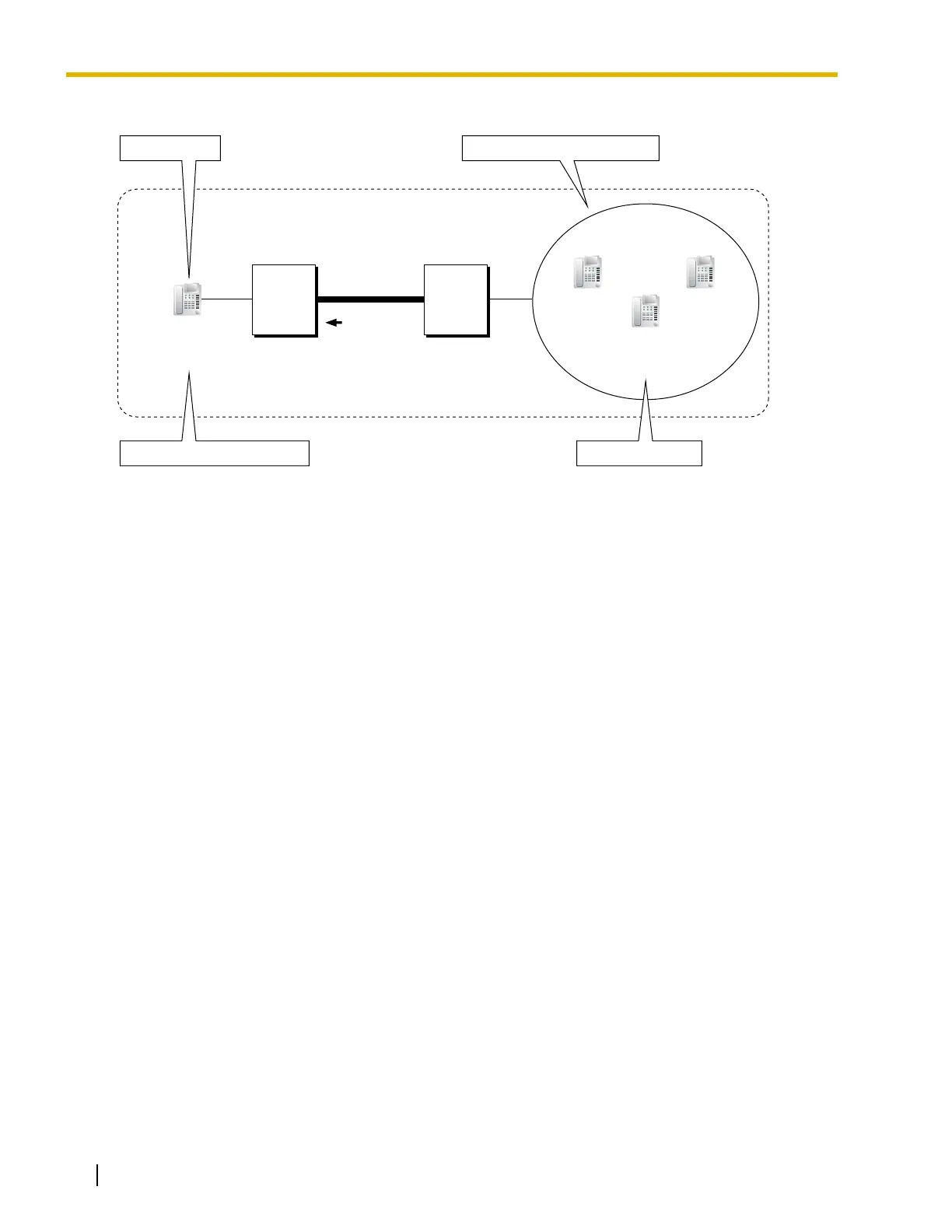1.25 Networking Features
208 Feature Guide
[Example of COLP/CONP when the Call is Directed to an ICD Group]
CLIP/COLP Number
The number sent to the other PBX by CLIP/COLP is the number assigned to the extension through system
programming (→ Extension Number [003]).
CNIP/CONP Name
The name sent to the other PBX by CNIP/CONP is the name assigned to the extension through system
programming (→ Extension Name [004]).
Calling Line/Name Identification Restriction (CLIR/CNIR)
An extension can select to restrict the sending of its extension number and name when making a call by
entering the CLIR feature number or by pressing the CLIR button. When CLIR is activated, CNIR is
activated automatically.
Connected Line/Name Identification Restriction (COLR/CONR)
An extension can select to restrict the sending of its extension number and name when answering a call by
entering the COLR feature number or by pressing the COLR button. When COLR is activated, CONR is
activated automatically.
Conditions
CLIR Button and COLR Button
Any flexible button can be customized as the CLIR or COLR button. Pressing each button will toggle
between the "restriction" setting and the "presentation" setting. For example, if pressing the COLR button
enables COLR, then pressing it again will enable COLP.
Feature Guide References
1.18.2 Flexible Buttons
User Manual References
1.7.4 Connected Line Identification Restriction (COLR)
1.7.5 Calling Line Identification Restriction (CLIR)
Caller
Extn. 1001
Extn. Name: John
Private Network
1) Dials "2000" 2) Call is directed to ICD group
4) "
George 2002
" is displayed
PBX-2PBX-1
COLP: 2002
CONP: George
Answering Party
Extn. 2002
Extn. Name: George
ICD Group
Floating Extn. No. 2000
3) Answers the call
