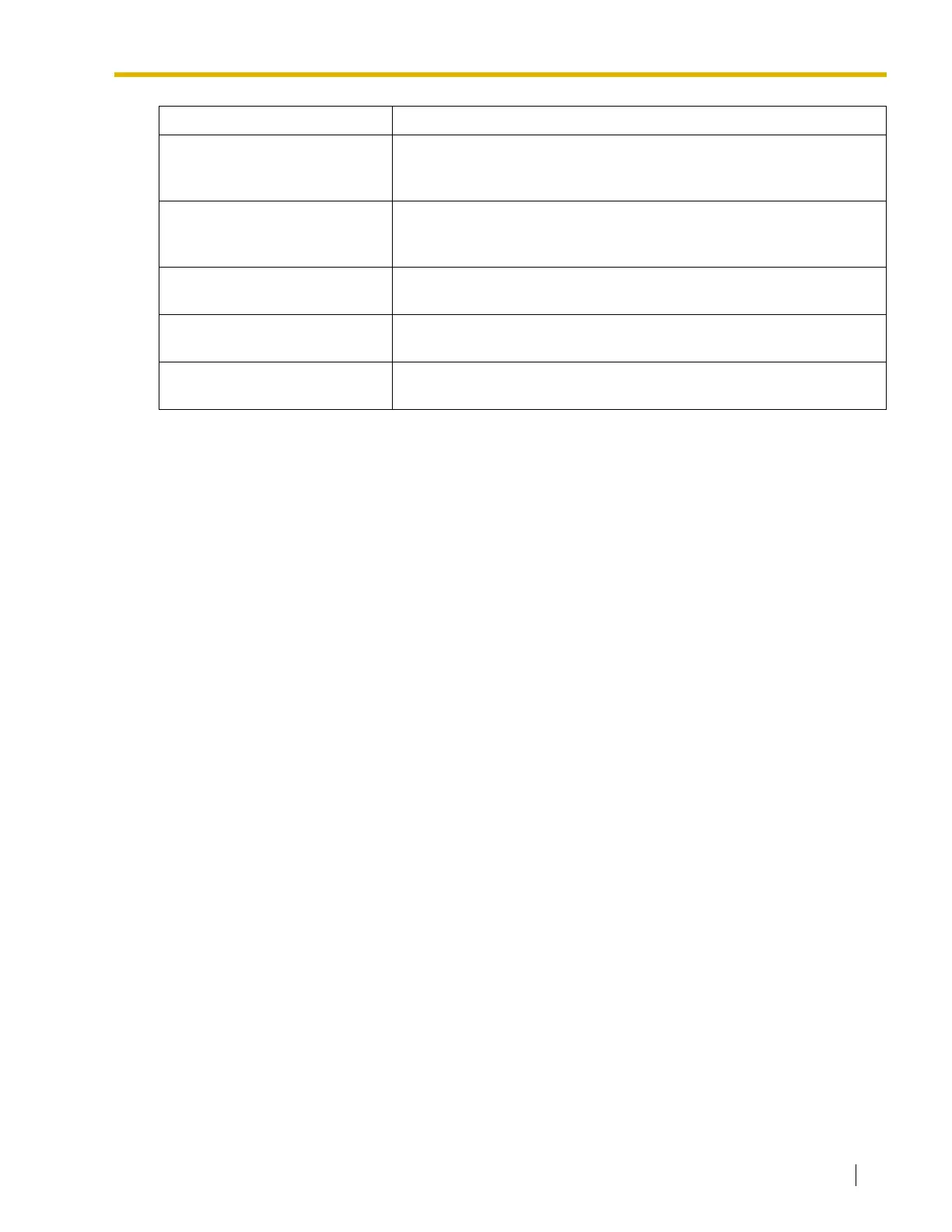1.18 Proprietary Telephone (PT) Features
Feature Guide 141
Conditions
• The Flexible DSS button lights of the KX-T7040 and KX-T7240 can be either "Off" or "Red On". If a
button is customized as a button which shows other light patterns, those patterns will be indicated as
"Red On".
User Manual References
3.1.3 Customizing the Buttons
1.18.3 LED Indication
Description
The LED of the Message/Ringer Lamp and the following buttons (Line Status Buttons and Corresponding
Extension Status Button) can indicate line status with a variety of light patterns.
Line Status Buttons: S-CO, G-CO, L-CO, INTERCOM, G-DN
Corresponding Extension Status Button: DSS
1. Light Pattern of the Message/Ringer Lamp
[Digital proprietary telephone (DPT)]
• Incoming call from a CO line: Red flashing
• Incoming call from another extension: Green flashing
• Message(s) present (no incoming call): Red on
• No message(s) present (no incoming call): Off
[Analog proprietary telephone (APT)]
• Incoming call: Red flashing
• Message(s) present (no incoming call): Red on
• No message(s) present (no incoming call): Off
Live Call Screening (LCS) Used to monitor your own voice mailbox while a caller is leaving a
message and, if desired, intercept the call. (→ 1.19.2 Voice Mail DPT
(Digital) Integration)
Voice Mail (VM) Transfer Used to transfer a call to the mailbox of a specified extension. (→ 1.19.2
Voice Mail DPT (Digital) Integration, → 1.19.3 Voice Mail DTMF
Integration)
Check-in Used to switch the status of extensions from Check-out to Check-in. (→
1.22.2 Room Status Control)
Check-out Used to switch the status of extensions from Check-in to Check-out. (→
1.22.2 Room Status Control)
CTI Used to access CTI features. (→ 1.26.1 Computer Telephony
Integration (CTI))
* One-touch Feature Setting Buttons: Pressing these buttons while on-hook changes the feature
settings. The new mode will be displayed for a preprogrammed time period.
Button Usage
