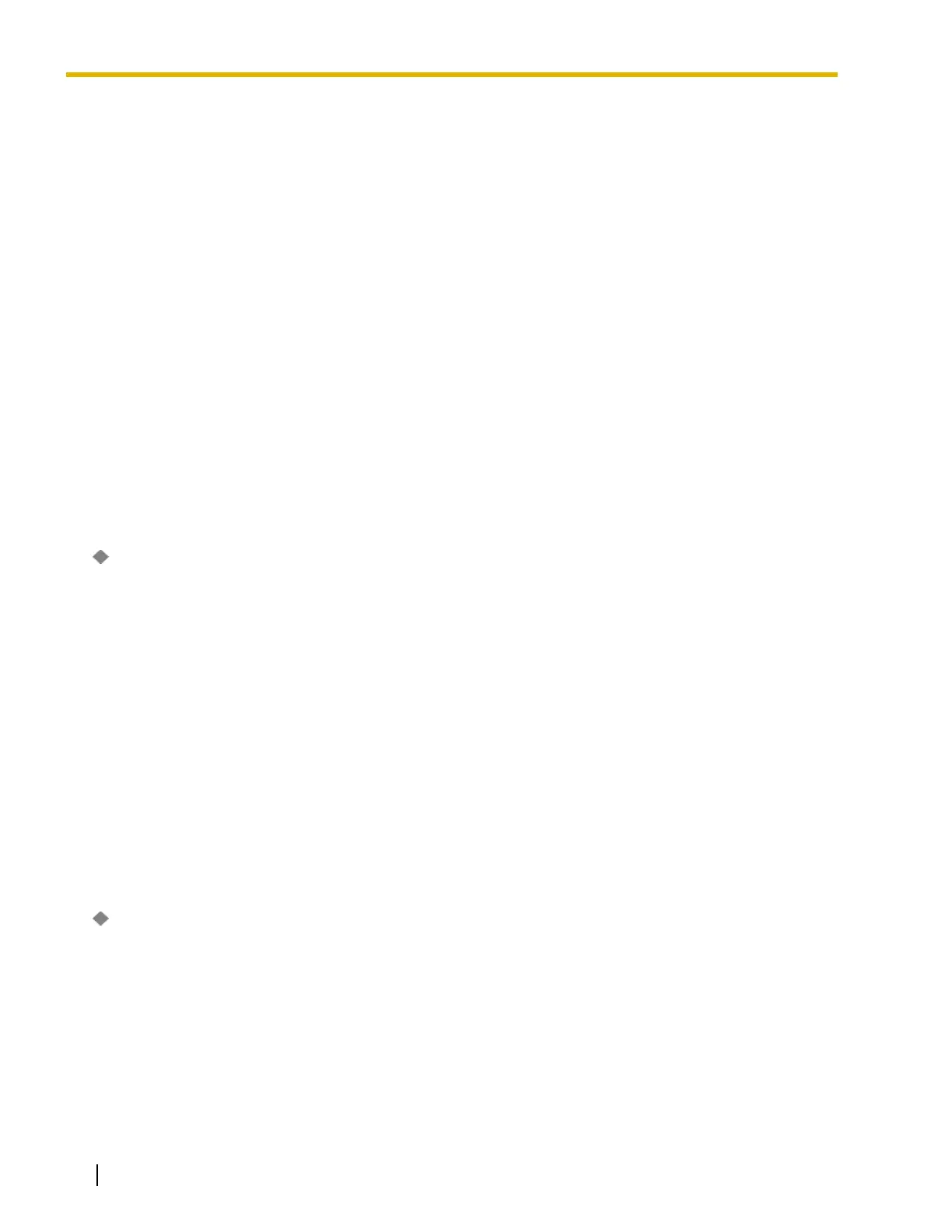4.10 Extension [4]
522 Feature Guide
Default
15 s
Value Range
0–120 s
Programming References
4.10.3 Wired Extension—FWD/DND [4-1-2]
Feature Guide References
1.3.1.2 Call Forwarding (FWD)
4.10.2 Wired Extension—Extension Settings [4-1-1] CLIP
Generate
CLIP Generate allows CLIP numbers to be programmed at once for a set of locations in series. Pre-existing
CLIP numbers will be overwritten.
If a number generated here is longer than 16 digits, the additional digits will be discarded.
Beginning Entry Location (Ext. Number)
Specifies the extension number of the first location to be programmed.
Default
Extension number of port 01 of the first extension card that is installed.
Value Range
Wired extension number
Programming References
4.10.1 Wired Extension—Extension Settings [4-1-1]
Feature Guide References
1.25.2.2 Calling/Connected Line Identification Presentation (CLIP/COLP) and Calling/Connected Name
Identification Presentation (CNIP/CONP)—by QSIG
Number to Generate
Specifies the number of locations to be programmed.
A CLIP number will only be assigned to connected wired extensions, even if the number entered here is
larger than the total number of wired extensions.
Default
Total number of connected wired extensions
Value Range
1–total number of connected wired extensions
