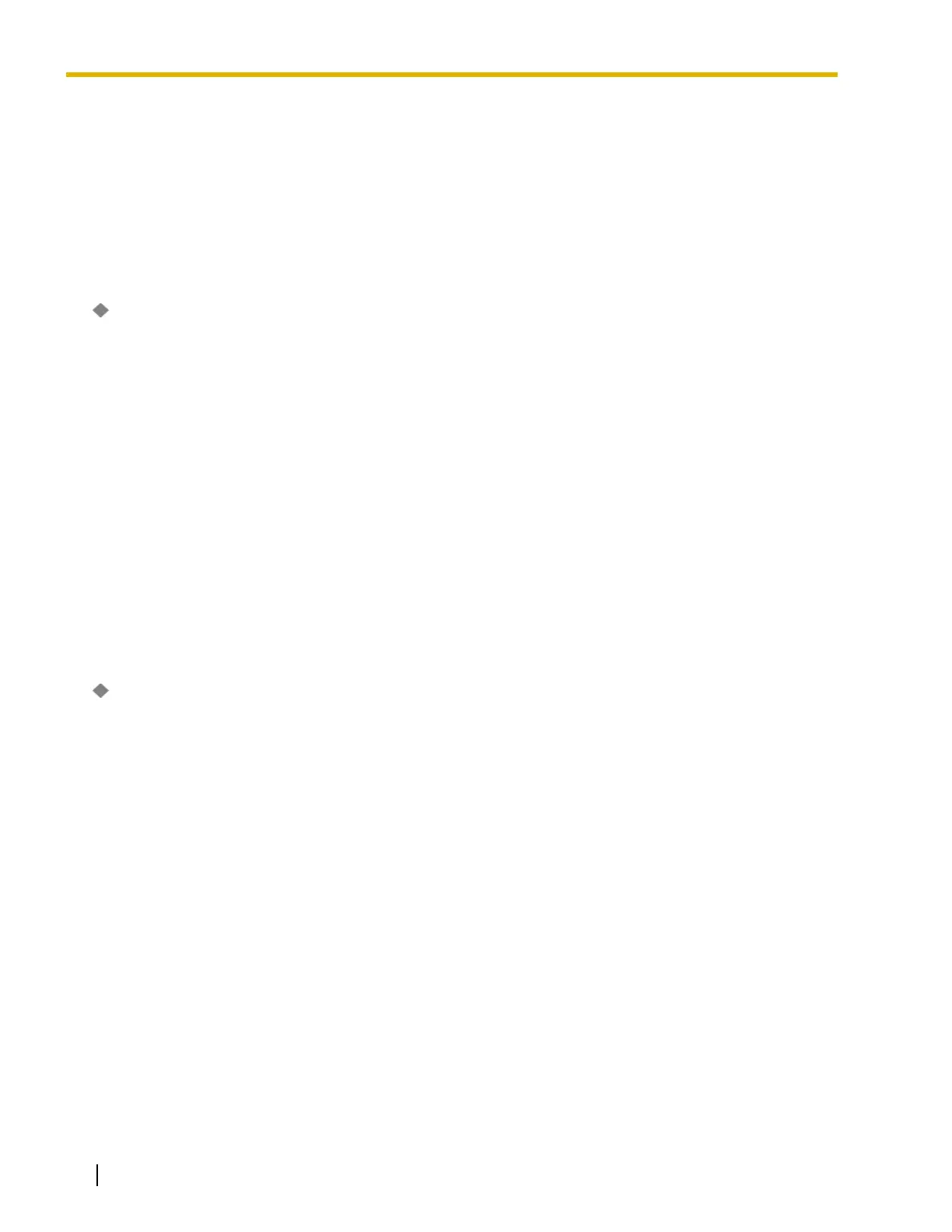4.10 Extension [4]
528 Feature Guide
4.10.4 Wired Extension—Speed Dial [4-1-3]
Personal Speed Dialing allows extension users to dial frequently dialed numbers using two-digit speed
dialing numbers (00–99). A maximum of 10 Personal Speed Dialing numbers can be programmed for each
extension, or 100 when an MEC card is installed. Select the desired extension from the Extension Number
/ Name list.
If an MEC card is installed, the available speed dialing numbers are shown in sets of 20. Select the desired
set from the Station Speed Dialing No. list.
Speed Dialing Name
Specifies the name of the Personal Speed Dialing number to call using the Personal Speed Dialing Directory
shown on the extension's display. As for the available characters, refer to the character code table described
in section 3.2.1 Installing and Starting KX-TDA50 Maintenance Console.
Default
Not stored.
Value Range
Max. 20 characters
Programming References
None
Feature Guide References
1.6.1.4 Speed Dialing—Personal/System
Dialing Number
Specifies the number to be dialed by the Personal Speed Dialing number.
Default
Not stored.
Value Range
Max. 32 digits (consisting of 0–9, *, #, T [Transfer], [, ] [Secret], P [Pause], and F [Flash])
Programming References
None
Feature Guide References
1.6.1.4 Speed Dialing—Personal/System
4.10.5 Wired Extension—Flexible Key [4-1-4]
Each flexible CO button can be customized to allow one-touch access to a certain feature. A maximum of
36 flexible CO buttons can be customized for each extension. Select the desired extension from the
Extension Number / Name list.
