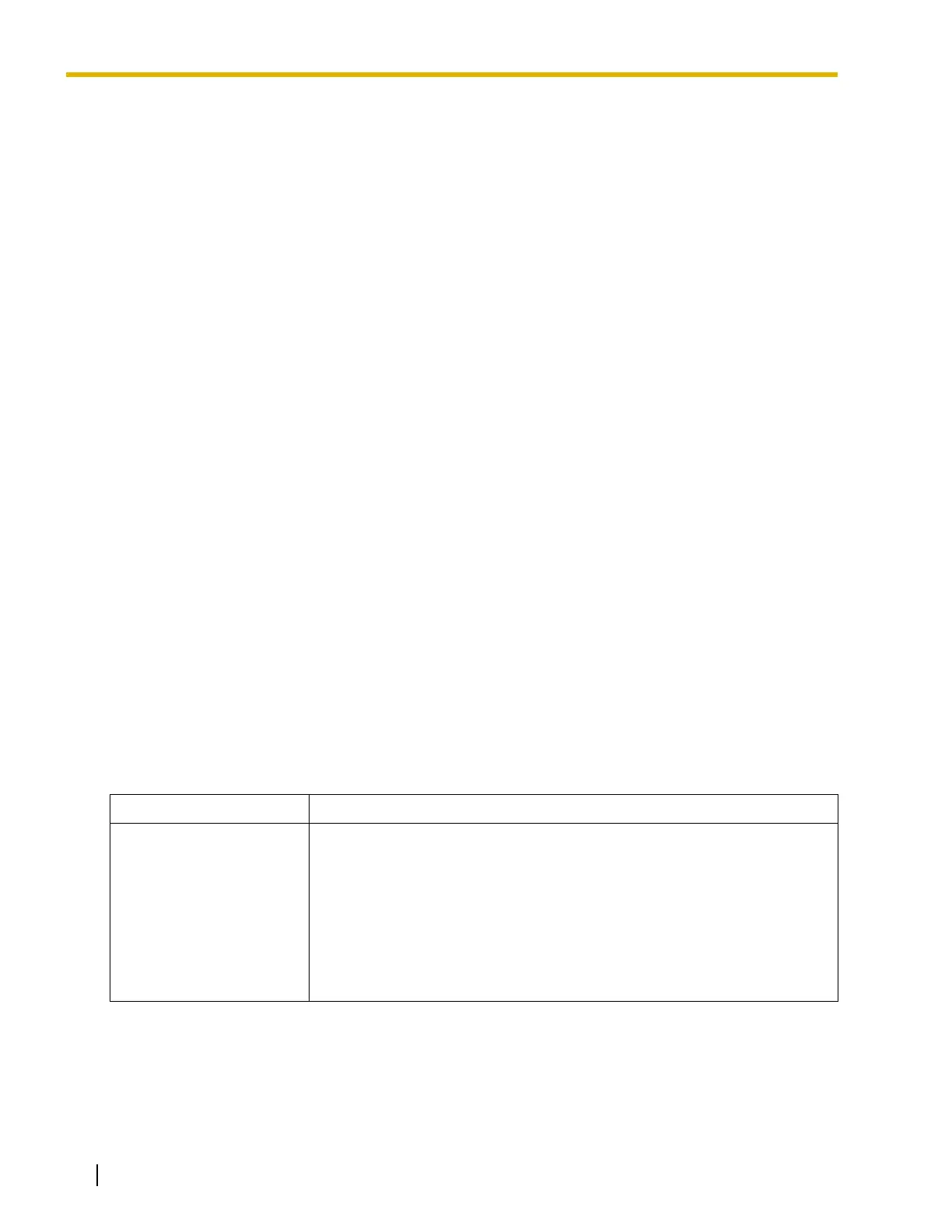1.10 Conversation Features
96 Feature Guide
1.10.7 External Feature Access (EFA)
Description
An extension user can access features of a host PBX or the telephone company, such as Transfer, Hold,
Call Waiting, etc. A flash/recall signal is sent to the host PBX or the telephone company. This is only
available on CO line calls, including Host PBX Access (→ 1.5.4.6 Host PBX Access Code (Access Code to
the Telephone Company from a Host PBX)).
Conditions
• Flash/Recall Time
The Flash/Recall time can be assigned for each CO line port (→ LCOT Flash/Recall Time [417]).
• EFA Button
A flexible button can be customized as the EFA button.
• This feature is accessed by pressing the FLASH/RECALL button which is set to EFA mode (→ 1.10.6
Flash/Recall/Terminate) or the EFA button. It is also possible to perform this feature by entering the
feature number when the current call is placed on a consultation hold (→ 1.12.5 Consultation Hold).
Feature Guide References
1.18.2 Flexible Buttons
User Manual References
1.9.4 Host PBX
1.10.8 CO Line Call Limitation
Description
CO Line calls are limited by the following features:
Feature Description
Extension-to-CO Line
Call Duration
If a call between an extension user and an outside party is established, the
call duration can be restricted by the system timer selected for each CO line
group (→ Extension-to-CO Line Call Duration [472]). Both parties will hear an
alarm tone 15 seconds before the timer expires, at five-second intervals. If
the timer expires, the line will be disconnected.
Class of Service (COS) programming determines whether this feature is
enabled or disabled (→ CO Line Call Duration Limitation [502]). Whether this
feature is applied to outgoing calls only or to both incoming and outgoing calls
is also programmable.
