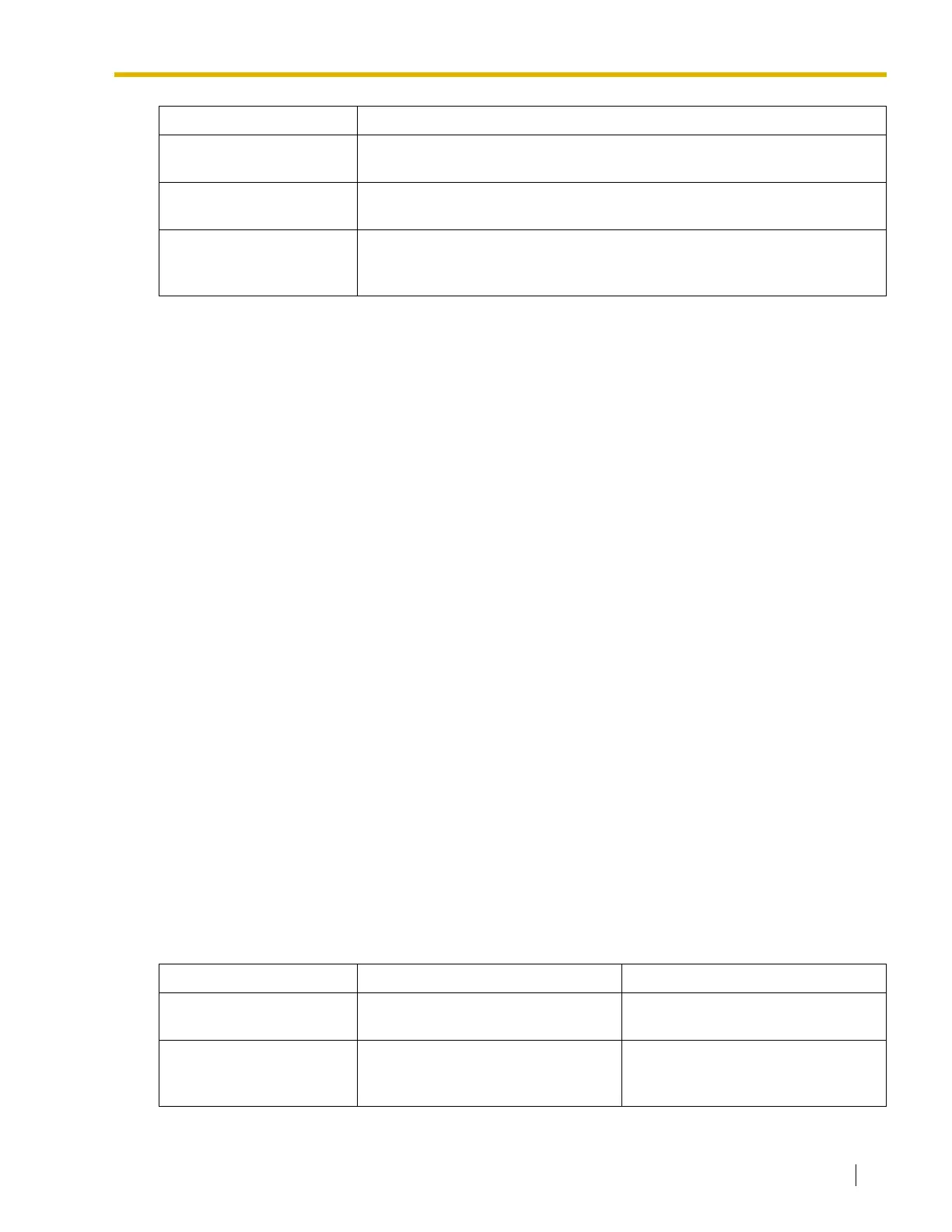1.5 Making Call Features
Feature Guide 65
Conditions
• Line Preference Override
A user can override the preset Line Preference temporarily by pressing the desired Line Access button
or a Memory Dialing button, such as One-touch Dialing, before going off-hook.
• To select Idle Line Preference, the CO line groups available to the extension should be programmed
on a Class of Service (COS) basis (→ CO Line Group Number [500]). Also CO line groups available
for Idle Line Access should be assigned (→ Idle Line Access (Local Access) [103]).
• If Idle Line Preference or Prime Line Preference has been set for an extension, a CO line may be
automatically seized and placed on hold when the user goes off-hook and uses a DSS button to access
another extension. To avoid this problem:
1. Set TRS for the extension to a level other than 1.
2. Make sure that at least one TRS Denied Code for Level 2 has been defined. If there are currently
no Denied Codes for Level 2, store "000" in the Denied Code Table for Level 2.
When the user goes off-hook and presses a DSS button, the TRS feature is activated but the TRS
check is not complete, so the automatically seized CO line is disconnected.
Feature Guide References
1.8.1 Toll Restriction (TRS)
User Manual References
3.1.2 Settings on the Programming Mode
1.5.5.3 CO Line Access
Description
There are three methods of accessing a CO line.
Idle Line When an extension user goes off-hook, an idle CO line is selected
automatically from the assigned CO line groups.
No Line When an extension user goes off-hook, no line is selected. In order to make
a call, the user must select the desired line manually.
Prime Line When an extension user goes off-hook, the preset line is selected
automatically. A prime line can be selected from the Line Access buttons: S-
CO, G-CO, L-CO, G-DN.
Method Description Operation
Idle Line Access (Local
Access)
Selects an idle CO line automatically
from the assigned CO line groups.
Dial the Idle Line Access number or
press a L-CO button.
CO Line Group Access Selects an idle CO line from the
corresponding CO line group.
Dial the CO Line Group Access
number and a CO line group number,
or press a G-CO button.
Method Description
