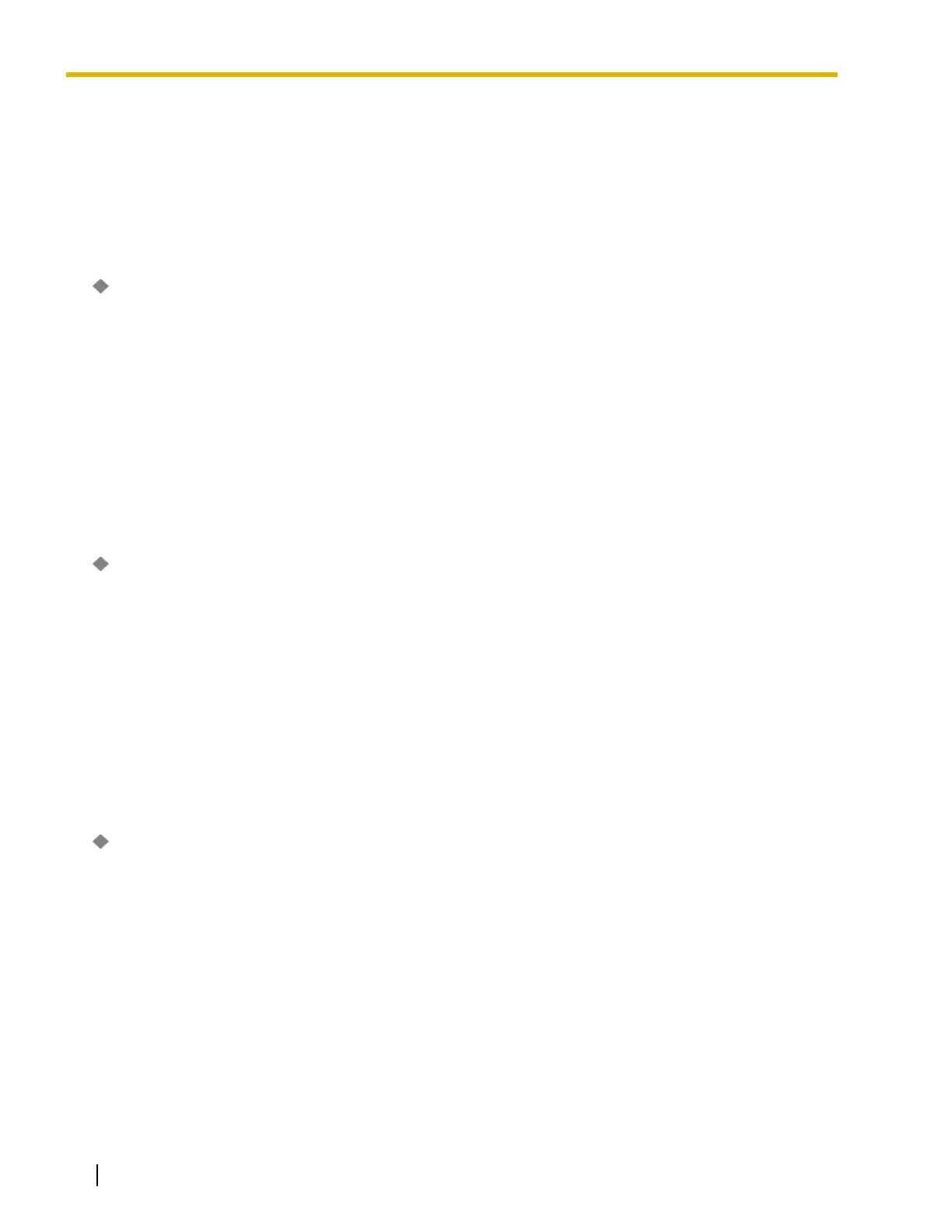4.16 CO & Incoming Call [10]
628 Feature Guide
4.16 CO & Incoming Call [10]
4.16.1 CO Line Setting [10-1]
CO lines can be assigned a name, and grouped into a maximum of 64 CO line groups.
Physical—Slot
Indicates the slot position of each CO line card (reference only).
Default
Current slot number
Value Range
Slot number
Feature Guide References
None
Physical—Port
Indicates the port number (reference only).
Default
Current port number
Value Range
Port number
Feature Guide References
None
CO Name
Specifies the CO line name which is shown on the extension's display when receiving a call from the CO
line. As for the available characters, refer to the character code table described in section 3.2.1 Installing
and Starting KX-TDA50 Maintenance Console.
Default
Not stored.
Value Range
Max. 20 characters
Programming References
None
