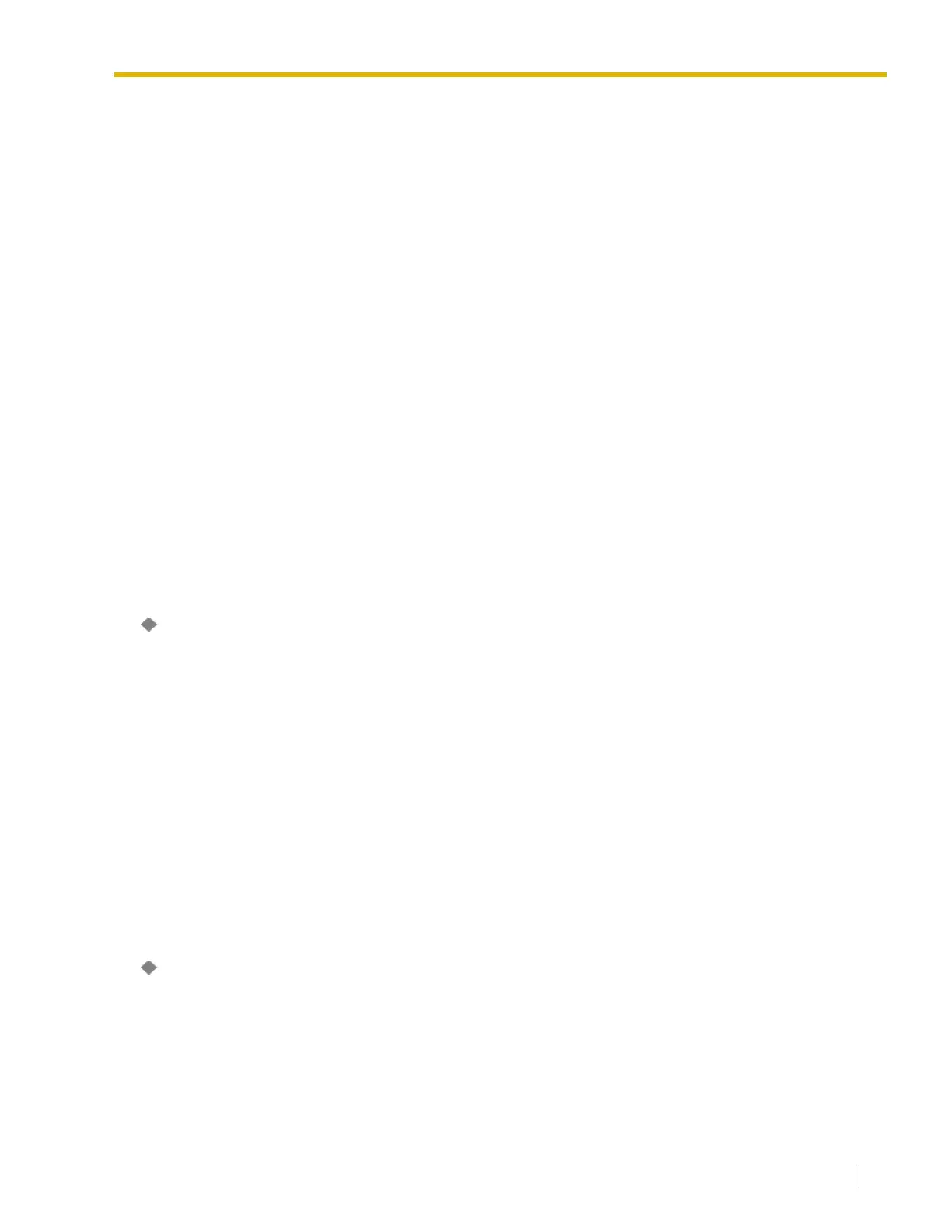4.7 Configuration [1]
Feature Guide 331
• Click the desired cell in the column.
• Use the arrow key to select the desired cell in the column, and then click Command.
Default
Current status
Value Range
INS: The port is in service.
OUS: The port is out of service.
Fault: The port is not communicating with the network.
Programming References
4.7.1 Slot [1-1]
4.7.7 Slot [1-1] DPH Port Command
Feature Guide References
None
4.7.7 Slot [1-1] DPH Port Command
Commands for the DPH ports can be programmed.
INS
Puts the port in service.
Default
Not applicable.
Value Range
Not applicable.
Programming References
4.7.6 Slot [1-1] DPH Card Property
Feature Guide References
None
OUS
Takes the port out of service. This enables a temporary non-use of the port, for example, for the purpose of
repair.
Default
Not applicable.
