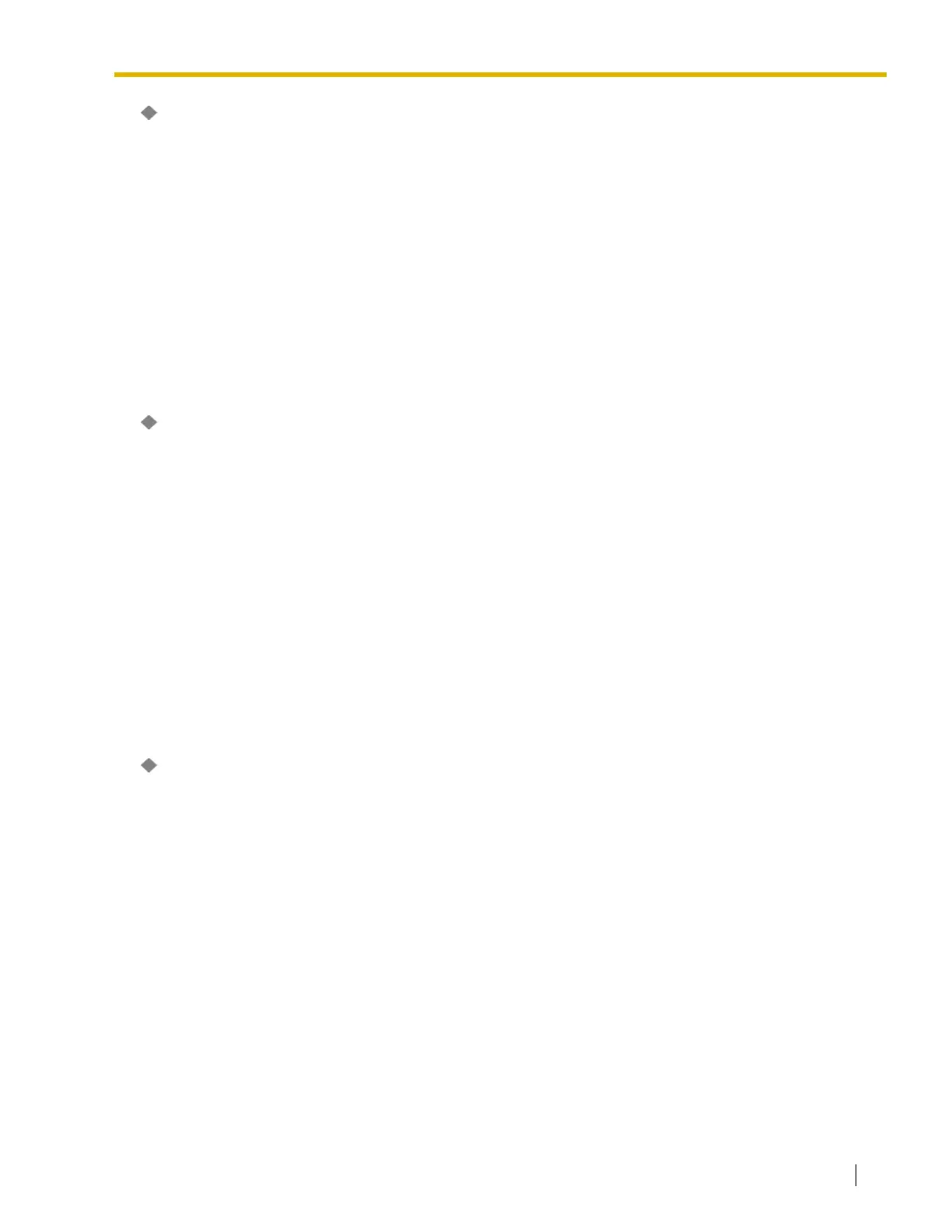4.7 Configuration [1]
Feature Guide 335
Forced De-registration
Follow the steps below to forcibly de-register the PS when normal de-registration has been unsuccessful or
de-registration has been performed only on the PS.
1. Select the PS by clicking the Select cell and set it to ON.
More than one PS can be selected at a time (only the unregistered PS with an extension number
can be selected).
2. Click Forced De-registration.
3. Click OK.
If the forced de-registration is successful, the dialog box will show "Forced De-registration
Succeed".
If there are more PSs to be de-registered, click Continue to resume or Quit to terminate the forced
de-registration. If not, click Close.
Once the PS is successfully de-registered, the status of the PS will update to show "None".
Index
Indicates the PS number (reference only).
Default
Not applicable.
Value Range
1–28
Programming References
None
Feature Guide References
1.20 Portable Station (PS) Features
Extension No.
Specifies the extension number of a PS.
In Wireless XDP Parallel Mode, the PS can be used as a sub telephone with a wired main telephone (PT/
SLT), and two of them will share one extension number of the main telephone. However, note that the PS
extension number specified here will not be altered by the extension number of the main telephone even if
the PS is in Wireless XDP Parallel Mode.
Default
Not stored.
Value Range
Max. 4 digits (consisting of 0–9)
Programming References
None
