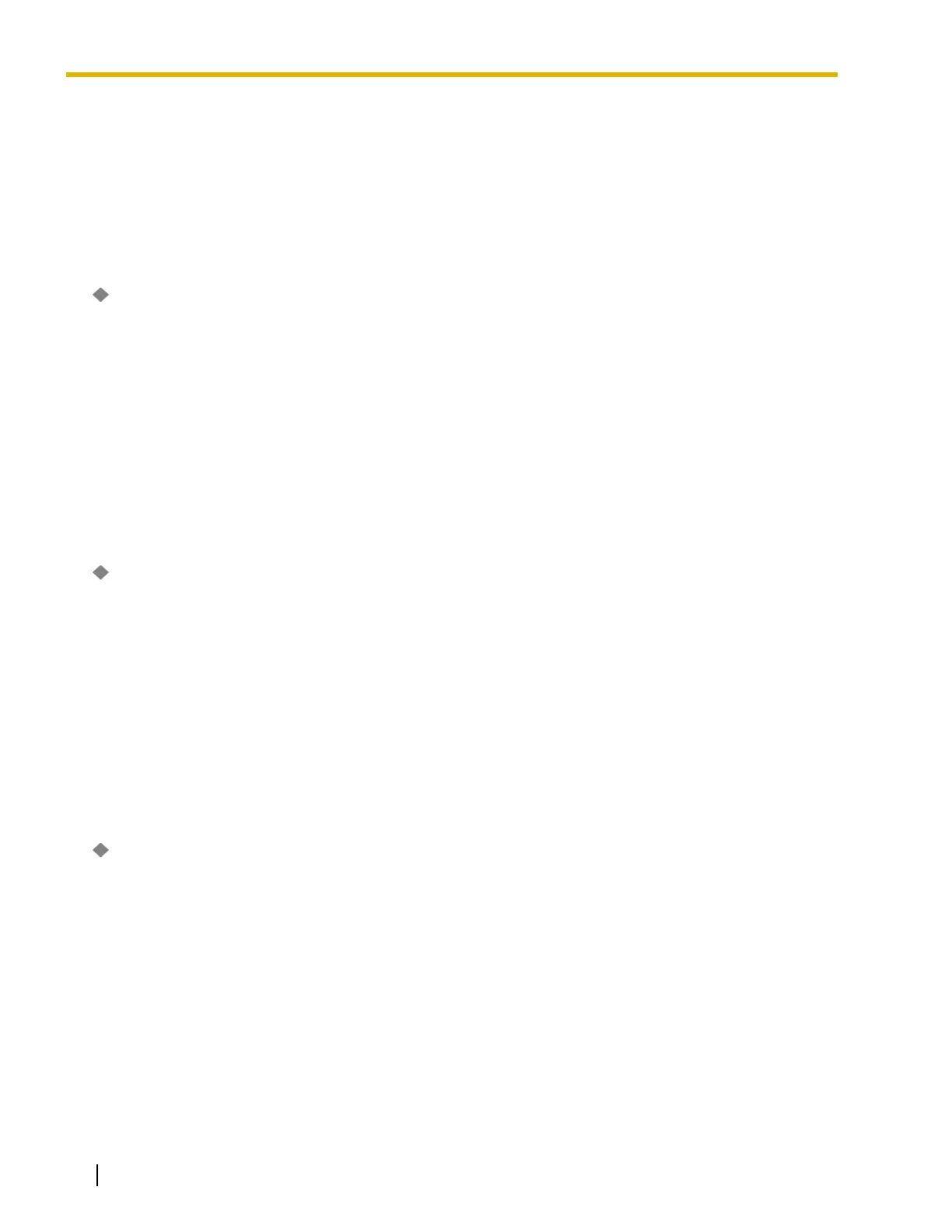4.8 System [2]
436 Feature Guide
It is possible to clear the master CS information (Master CS Port and Radio System ID) by following the
procedure below in the batch mode:
1. Click Clear Master CS.
2. Click OK. To abort the procedure, click Cancel.
If the system data is downloaded to the PBX after the master CS information has been cleared, it is
necessary to register all PSs again in the interactive mode. Master CS information will be assigned
automatically when a CS is connected to the PBX. Without the Radio System ID, PSs cannot be registered.
Master CS Port
Indicates the location of the master CS port (reference only).
Default
Current slot number-Master CS port number
Value Range
Not applicable.
Feature Guide References
None
Radio System ID
Indicates the radio system ID used to register a PS (reference only).
Default
Radio system ID
Value Range
Not applicable.
Feature Guide References
None
Call Log by Redial Button
Enables the PBX to show Outgoing Call Log on a display of a DPT when the REDIAL button is pressed while
it is on hook.
Default
Disable
Value Range
Disable, Enable
Programming References
None
