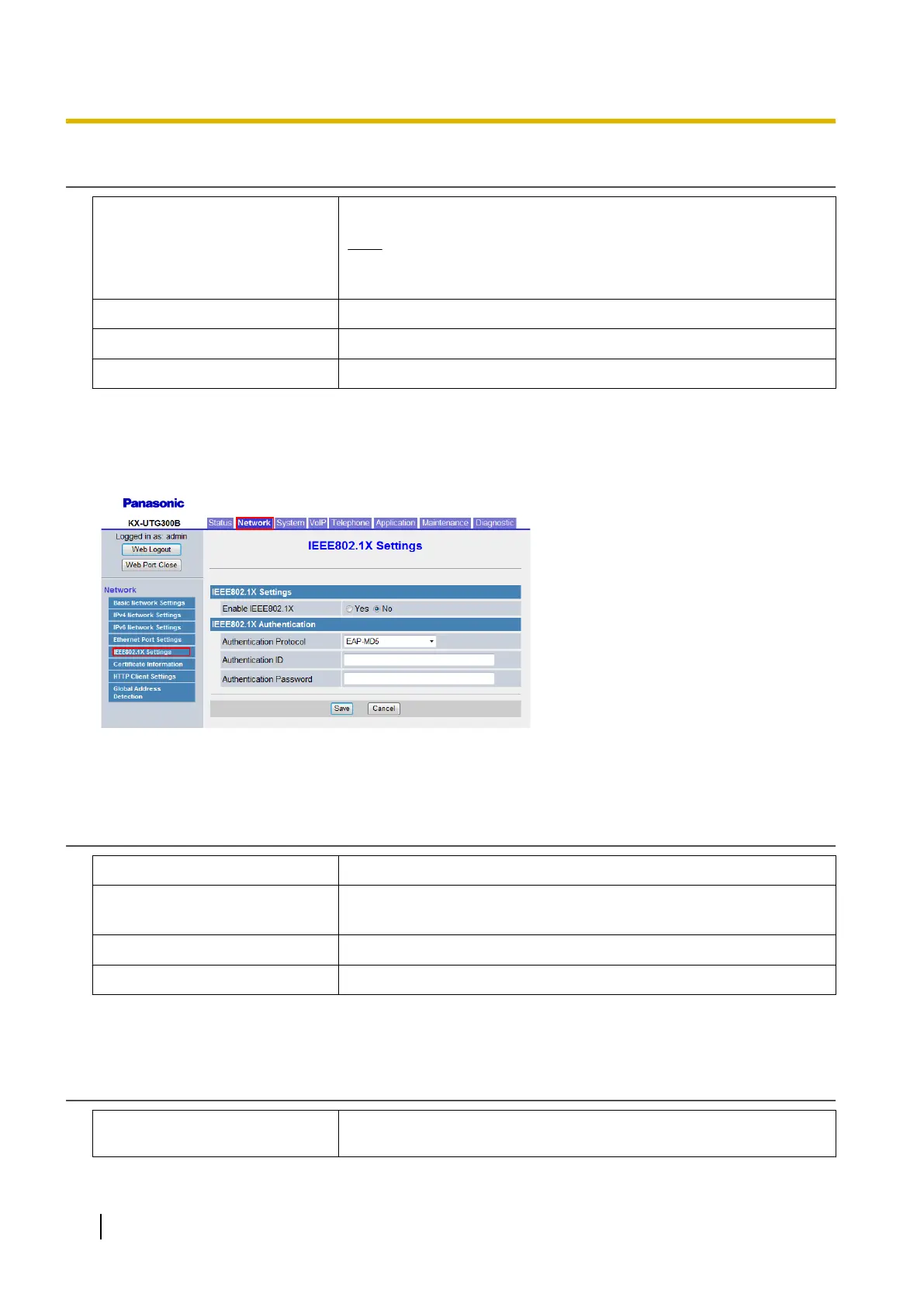PC VLAN ID
Description Specifies the VLAN ID for the PC.
Note
• You cannot set this parameter if [Enable IEEE802.1X] is set to
[Yes].
Value Range NULL, 0–4094
Default Value 1
Configuration File Reference PC_VLAN_ID (Page 287)
4.3.5 IEEE802.1X Settings
This screen allows you to configure settings relating to the IEEE 802.1X networking protocol.
4.3.5.1 IEEE802.1X Settings
Enable IEEE802.1X
Description Selects whether to use the IEEE 802.1X protocol.
Value Range
• Yes
• No
Default Value No
Configuration File Reference IEEE8021X_ENABLE (Page 277)
4.3.5.2 IEEE802.1X Authentication
Authentication Protocol
Description Specifies the authentication method used with the IEEE 802.1X
protocol.
106 Administrator Guide Document Version 2015-01
4.3.5 IEEE802.1X Settings
