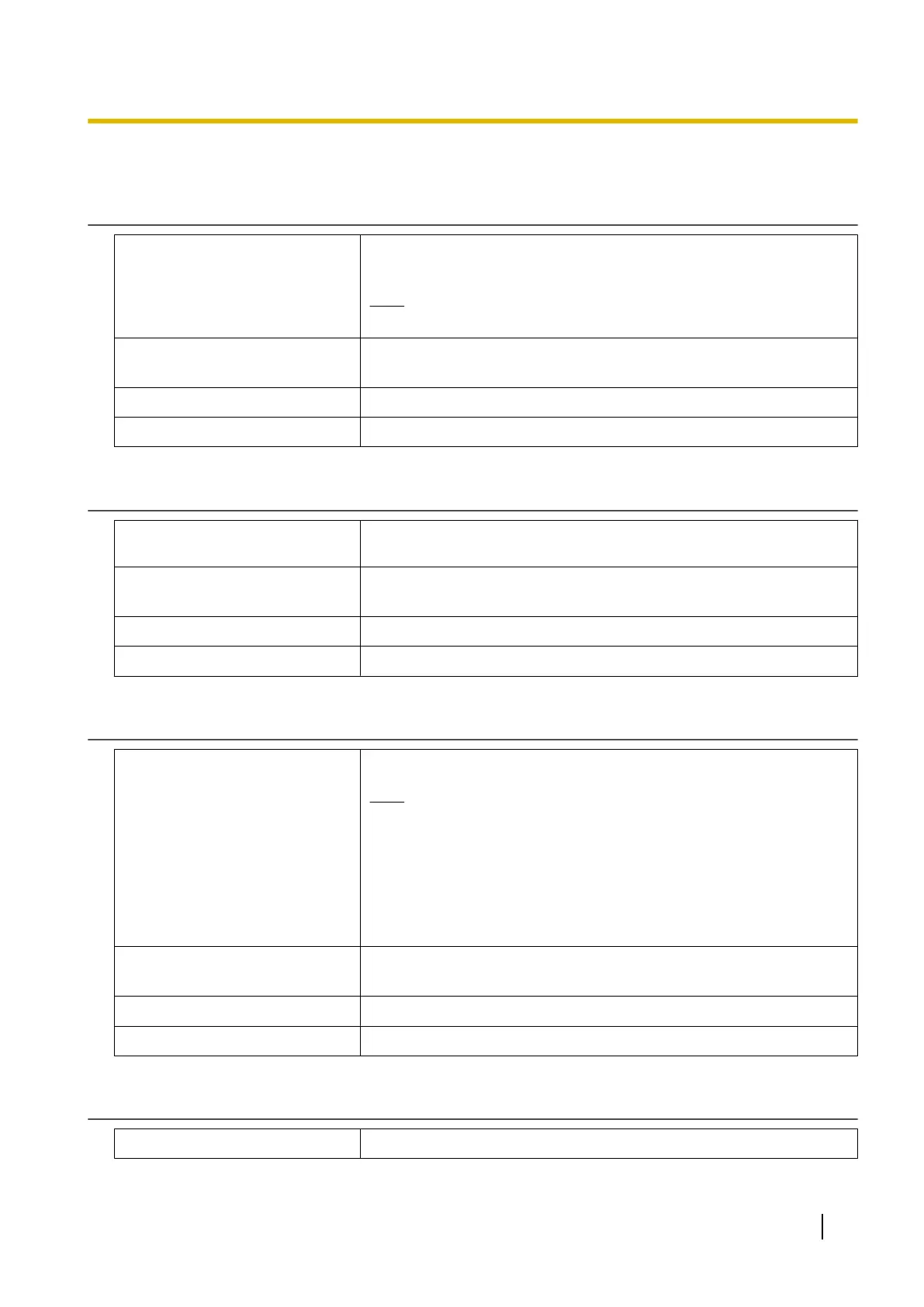4.6.2.3 Call Features
Block Caller ID
Description Selects whether to make calls without transmitting the phone number
to the called party.
Note
• Availability depends on your phone system.
Value Range
• Yes
• No
Default Value No
Configuration File Reference BLOCK_CALLER_ID (Page 330)
Block Anonymous Call
Description Selects whether to reject incoming calls that do not show the caller’s
number.
Value Range
• Yes
• No
Default Value No
Configuration File Reference BLOCK_ANONYMOUS_CALL (Page 331)
Do Not Disturb
Description Selects whether to enable the Do Not Disturb feature for incoming calls.
Note
• If Do Not Disturb has been enabled on the server, the server
rejects incoming calls and the unit does not receive any calls,
even if you have selected [No] for this setting.
• If you change this setting when [Feature Key
Synchronization] is set to [Yes], the change to this setting is
not immediately applied on this screen. In this case, reload the
screen to confirm that the change is applied.
Value Range
• Yes
• No
Default Value No
Configuration File Reference DND_ENABLE (Page 331)
Return Code When DND
Description Specifies the return code sent when the unit is in Do Not Disturb mode.
Document Version 2015-01 Administrator Guide 147
4.6.2 Call Control [Line 1]–[Line n]
