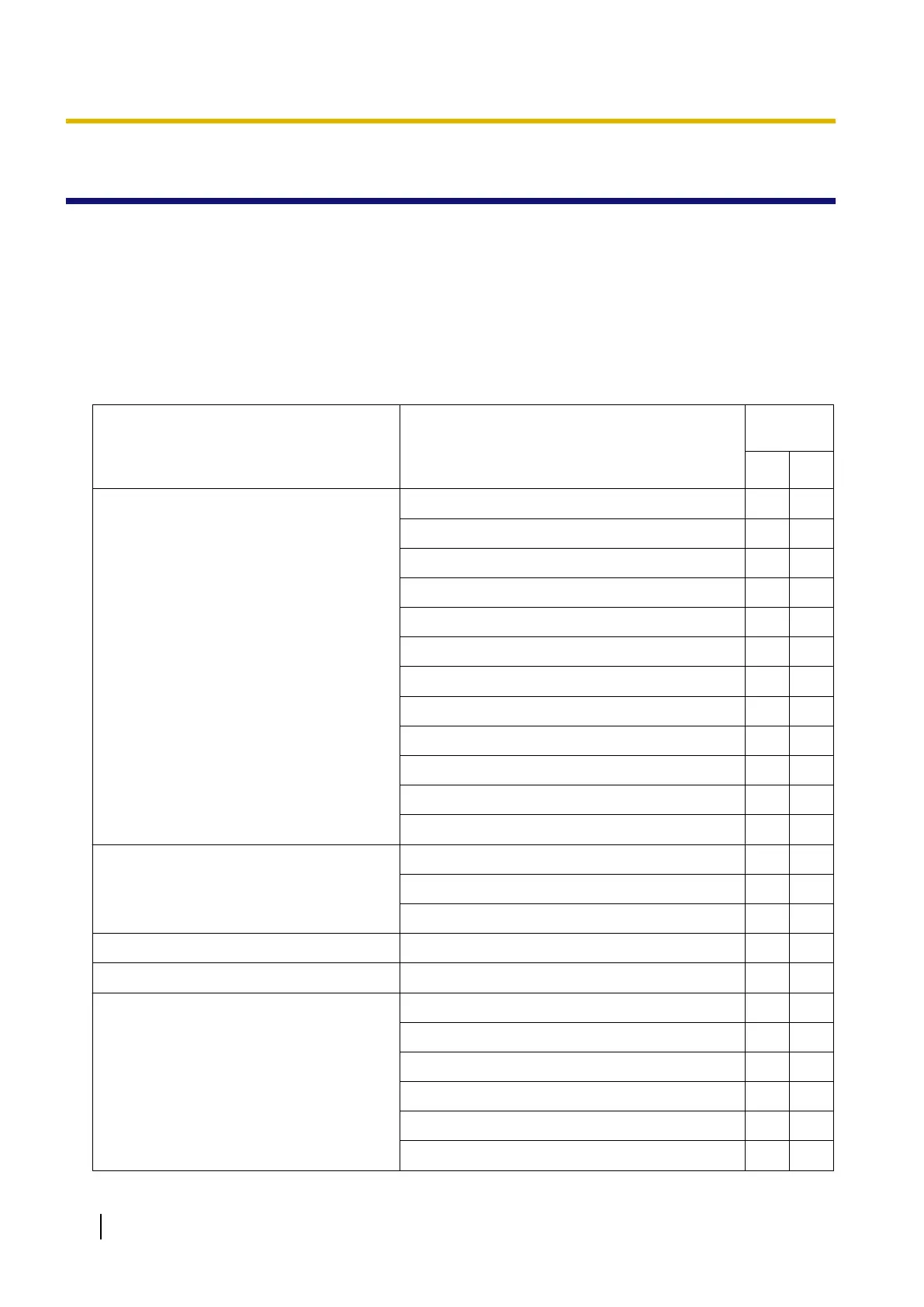3.1 Phone User Interface Programming
This section provides information about the features that can be configured directly from the unit, but that are
not mentioned in the Operating Instructions.
To enter direct commands, use the dial keys and soft buttons on the unit.
For details about the other available features, settings and key operations on the phone user interface, refer
to the Operating Instructions on the Panasonic Web site (® see Introduction).
3.1.1 Phone User Interface Feature List
The available phone user interface features differ depending on the user level of the user using the unit.
Main Menu Item Sub Menu Item
Access
Level
*1
U A
Basic Phone Settings Date and Time
ü ü
Ringtone
ü ü
Language
ü ü
Brightness
ü ü
Hotline
ü ü
Call Block
ü ü
Display Lock
ü ü
Key Click Tone
ü ü
ECO Mode
ü ü
Screen Saver
ü ü
Bluetooth
ü ü
USB
ü ü
Basic Call Features FWD/DND Settings
ü ü
Block Anonymous Call
ü ü
Call Center Status
ü ü
Information Display —
ü ü
Status Message —
ü ü
Network Settings Network
ü ü
LLDP Settings
ü
CDP Settings
ü
VLAN Settings
ü
802.1x
ü
Certificate Information
ü
64 Administrator Guide Document Version 2015-01
3.1.1 Phone User Interface Feature List
