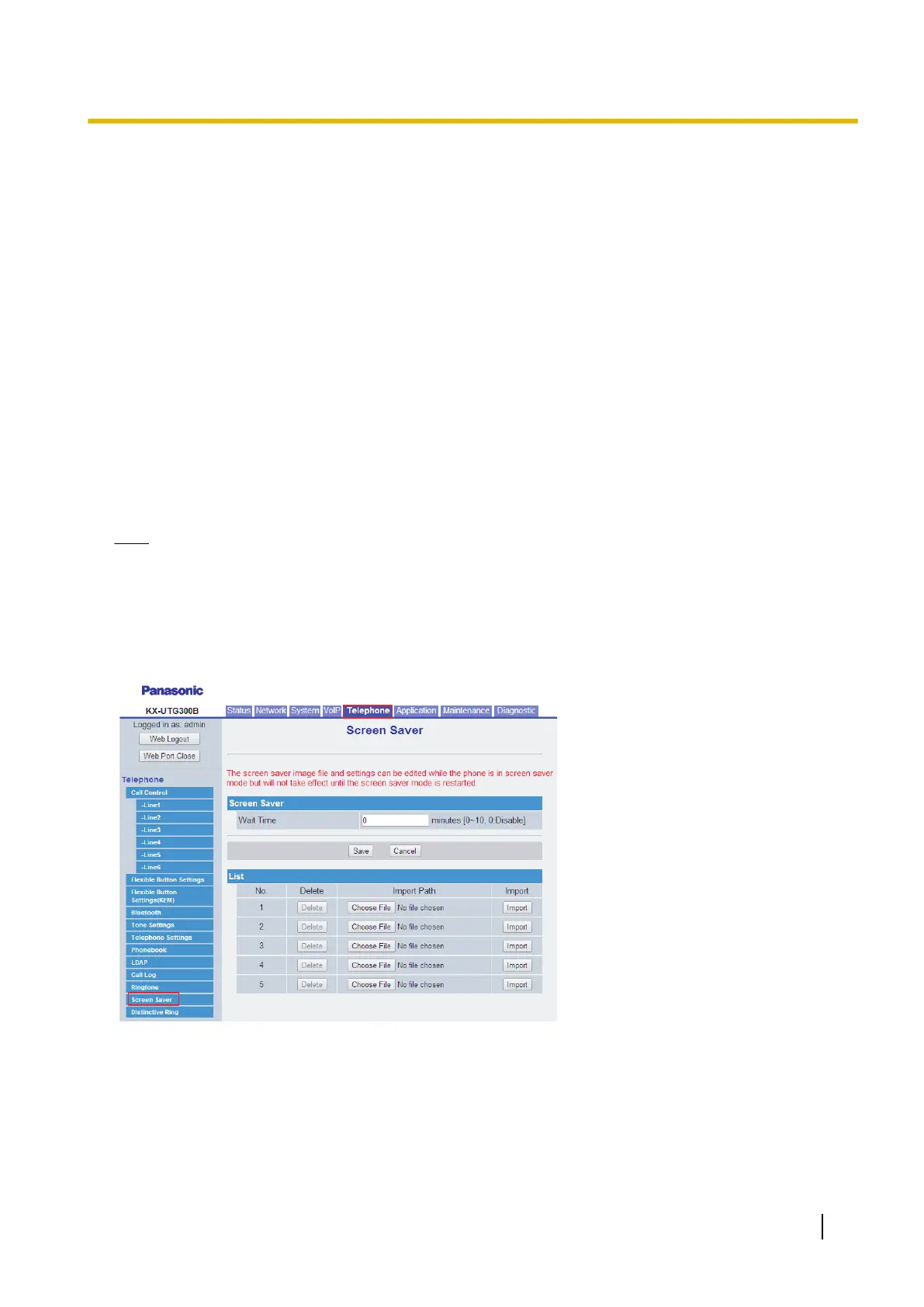4.6.11.1 Ringtone
Ringtone allows users to select music files stored on your PC and import them to the unit as ringtones for each
line. The imported music file would be applied to a line if its ringtone setting is configured to "Automatic". If a
line's ringtone setting is configured to "Automatic" but there is no imported music file, "Ringtone1" would be
applied.
Requirements of music files to be imported:
– Format: WAV file (G.711)
– Size: Smaller than 256 KB
– Length: at least 500 ms
To import ringtones, click [Choose File] to select the ringtone file and then click [Import]. To delete ringtones,
click [Delete].
4.6.12 Screen Saver
This screen allows you to import and delete screen savers for the unit, and specify the wait time before screen
savers are displayed.
Note
• The default image will be displayed if the date and time are not configured and an image has not been
imported.
• The date and time will be displayed if the date and time are configured but an image has not been
imported.
• The imported image will be displayed if an image has been imported. The imported image will be
displayed regardless of whether the date and time has been configured or not.
Document Version 2015-01 Administrator Guide 171
4.6.12 Screen Saver
