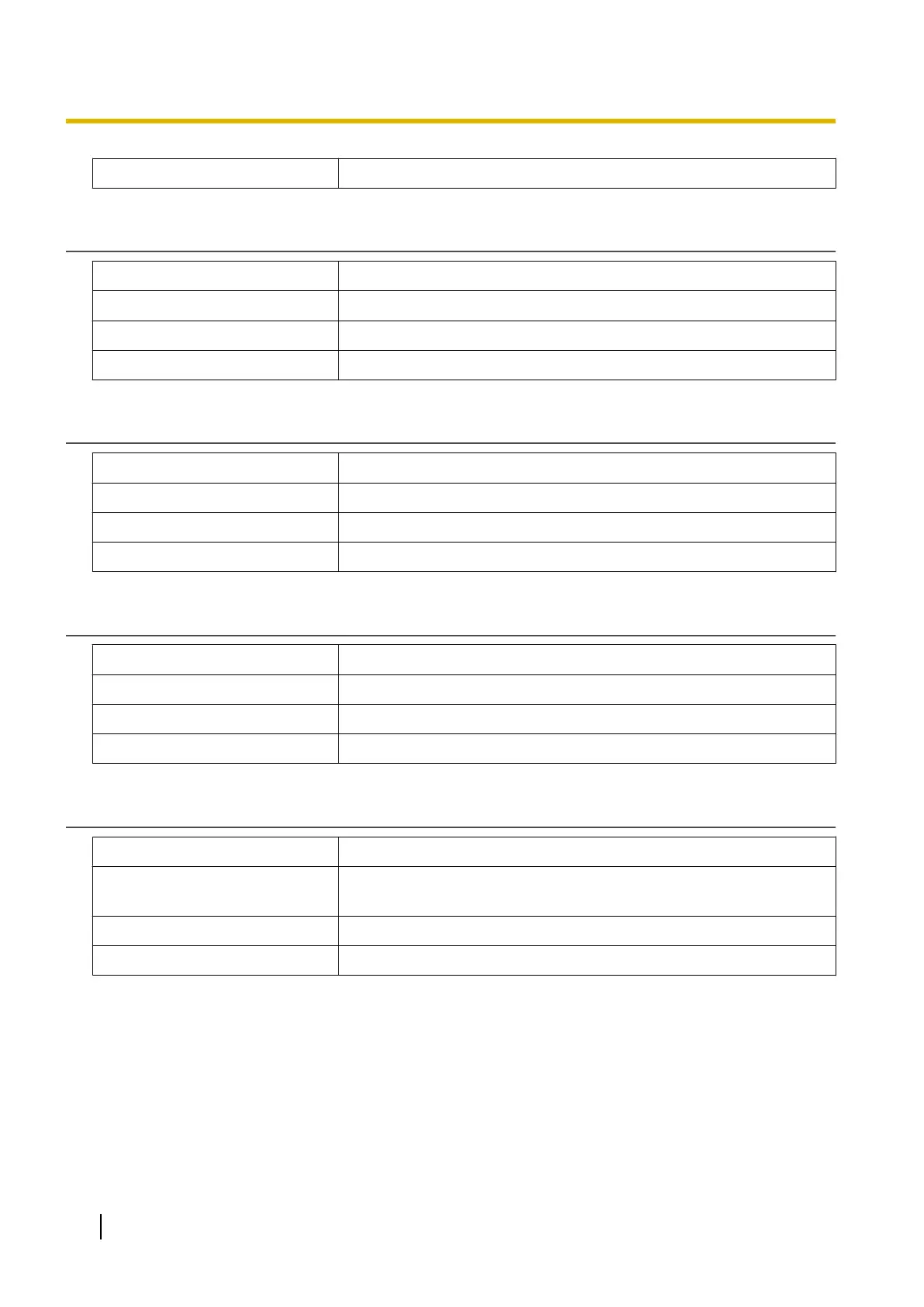Configuration File Reference MPAGE_ADDR (Page 299)
Port (No. 1-10)
Description Specifies the port used for multicast paging.
Value Range 1–65535
Default Value 60000
Configuration File Reference MPAGE_PORT (Page 299)
Priority (No. 1-10)
Description Specifies the priority used for multicast paging.
Value Range 1–11
Default Value 11
Configuration File Reference MPAGE_PRIORITY (Page 300)
Label (No. 1-10)
Description Specifies the label used for multicast paging.
Value Range Max. 24 characters
Default Value Not stored.
Configuration File Reference MPAGE_LABEL (Page 300)
Send Paging (No. 1-10)
Description Enables or disables multicast paging for the specified address.
Value Range
• Yes
• No
Default Value No
Configuration File Reference MPAGE_SEND_ENABLE (Page 300)
4.6.8 Phonebook
This screen allows you to import phonebook data from a PC and save it on the unit, and export the unit’s
phonebook data and save it on a PC. For details, see 6.1.1 Import/Export Operation.
166 Administrator Guide Document Version 2015-01
4.6.8 Phonebook
