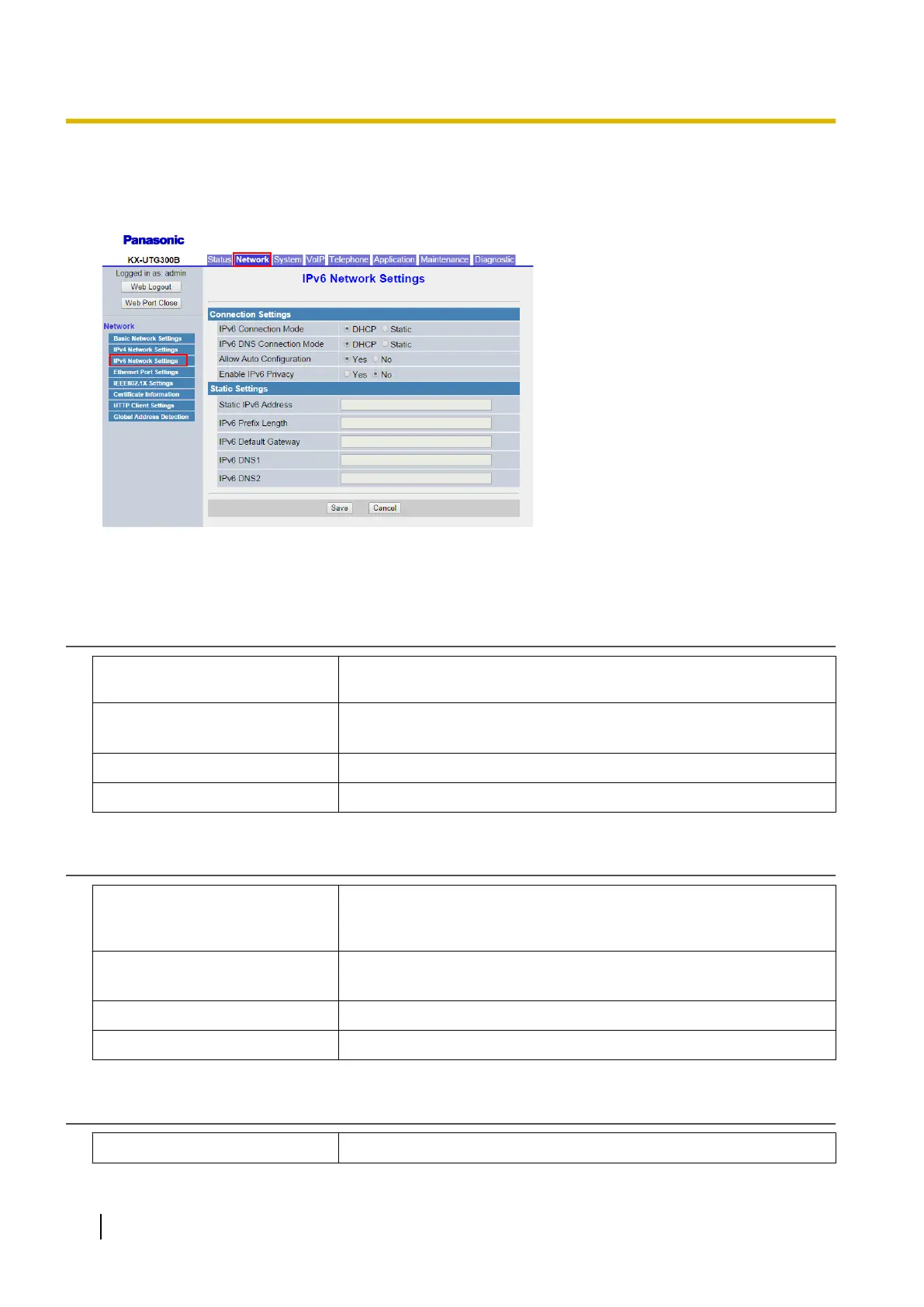4.3.3 IPv6 Network Settings
This screen allows you to change the IPv6 settings.
4.3.3.1 Connection Settings
IPv6 Connection Mode
Description Specifies whether the unit has a static IP address or receives its
address from a DHCP server.
Value Range
• DHCP
• Static
Default Value DHCP
Configuration File Reference IPV6_DHCP_ENABLE (Page 272)
IPv6 DNS Connection Mode
Description Specifies whether the DNS servers that the unit refers to are specified
via static IP addresses, or if the unit receives the IP addresses from
DHCP server.
Value Range
• DHCP
• Static
Default Value DHCP
Configuration File Reference IPV6_DHCP_DNS_ENABLE (Page 272)
Allow Auto Configuration
Description Enables or disables auto configuration.
100 Administrator Guide Document Version 2015-01
4.3.3 IPv6 Network Settings
