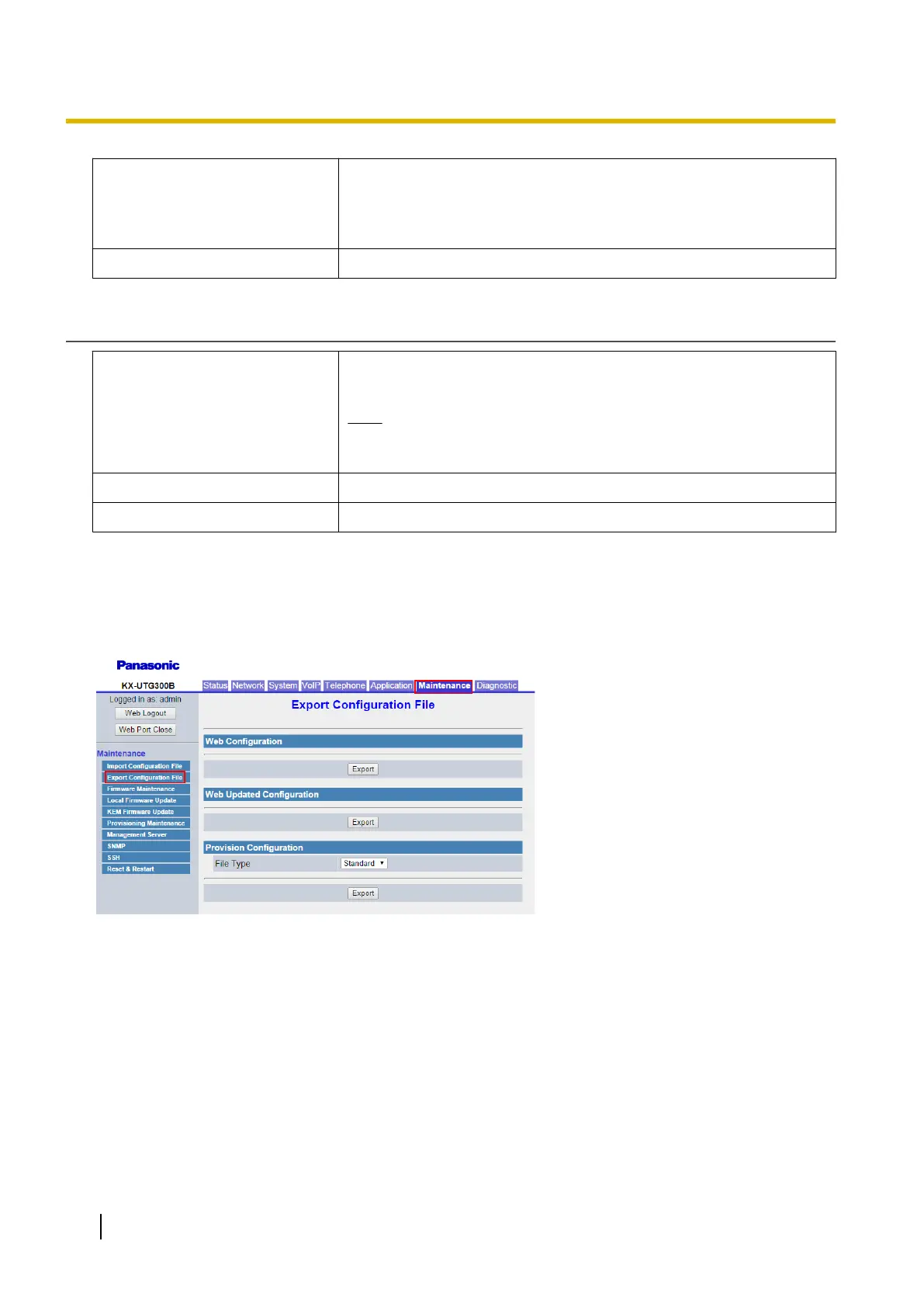Value Range
• Standard
• Product
• Master
• Initial
Default Value Standard
File Name
Description Displays the name of the provisioning configuration file selected to be
imported.
Note
• Click [Choose File] to select the file to be imported and then
click [Import] to import it.
Value Range No limitation
Default Value Not stored.
4.8.2 Export Configuration File
This screen allows you to export web user interface configuration settings and provisioning configuration
settings.
4.8.2.1 Web Configuration
Click [Export] to export the web configuration file.
4.8.2.2 Web Updated Configuration
Click [Export] to export the updated web configuration file.
182 Administrator Guide Document Version 2015-01
4.8.2 Export Configuration File
