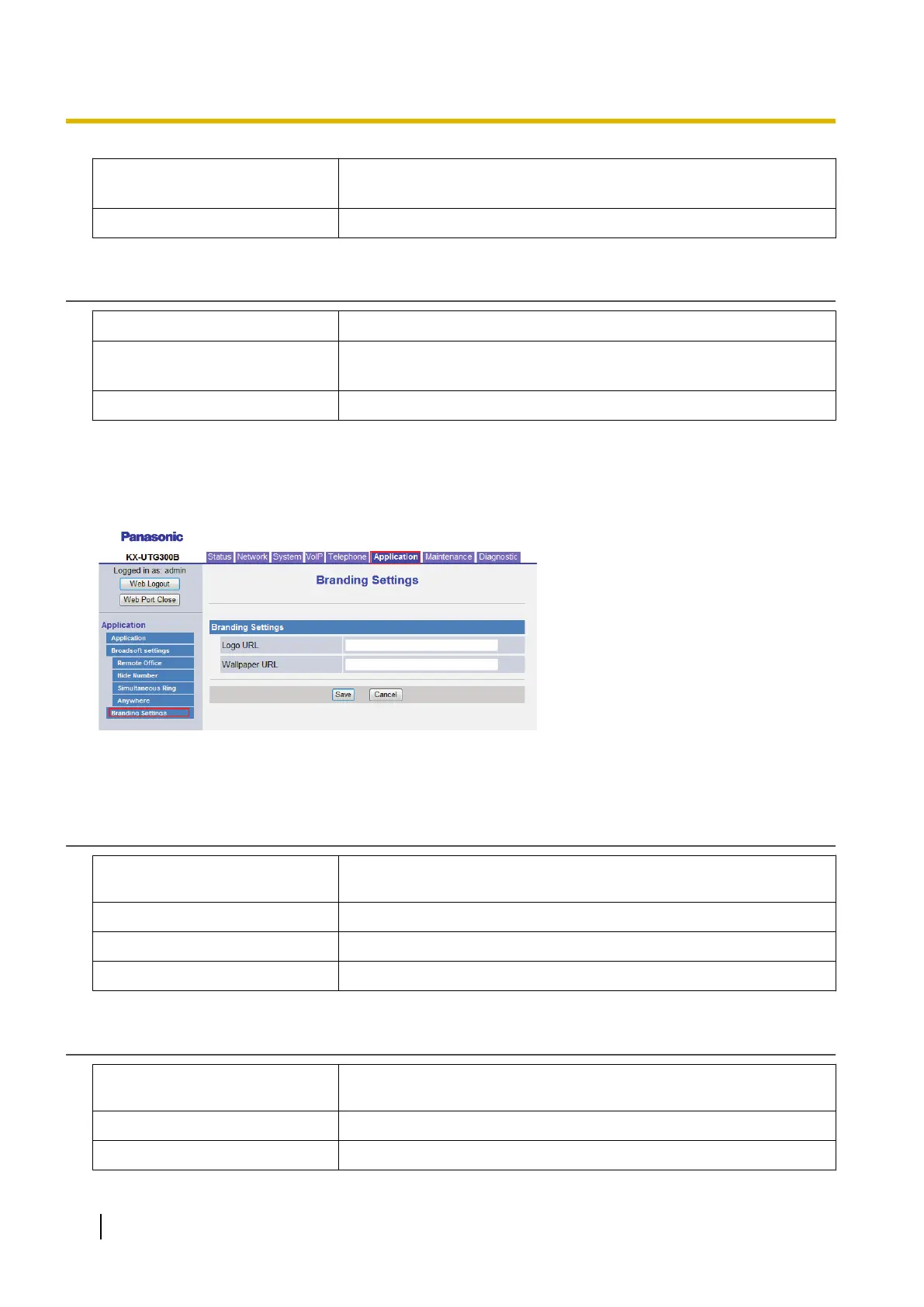Value Range
• Yes
• No
Default Value No
Use BroadWorks-based Call Control Services
Description Specifies whether BroadWorks-based call control services are used.
Value Range
• Yes
• No
Default Value No
4.7.6 Branding Settings
This screen allows you to change the Branding settings.
4.7.6.1 Branding Settings
Logo URL
Description Specifies the URL of the logo which is downloaded from the application
service.
Value Range Max. 128 characters
Default Value Not stored.
Configuration File Reference XMLAPP_LOGO_URL (Page 316)
Wallpaper URL
Description Specifies the URL of the wallpaper which is downloaded from the
application service.
Value Range Max. 128 characters
Default Value Not stored.
180 Administrator Guide Document Version 2015-01
4.7.6 Branding Settings
