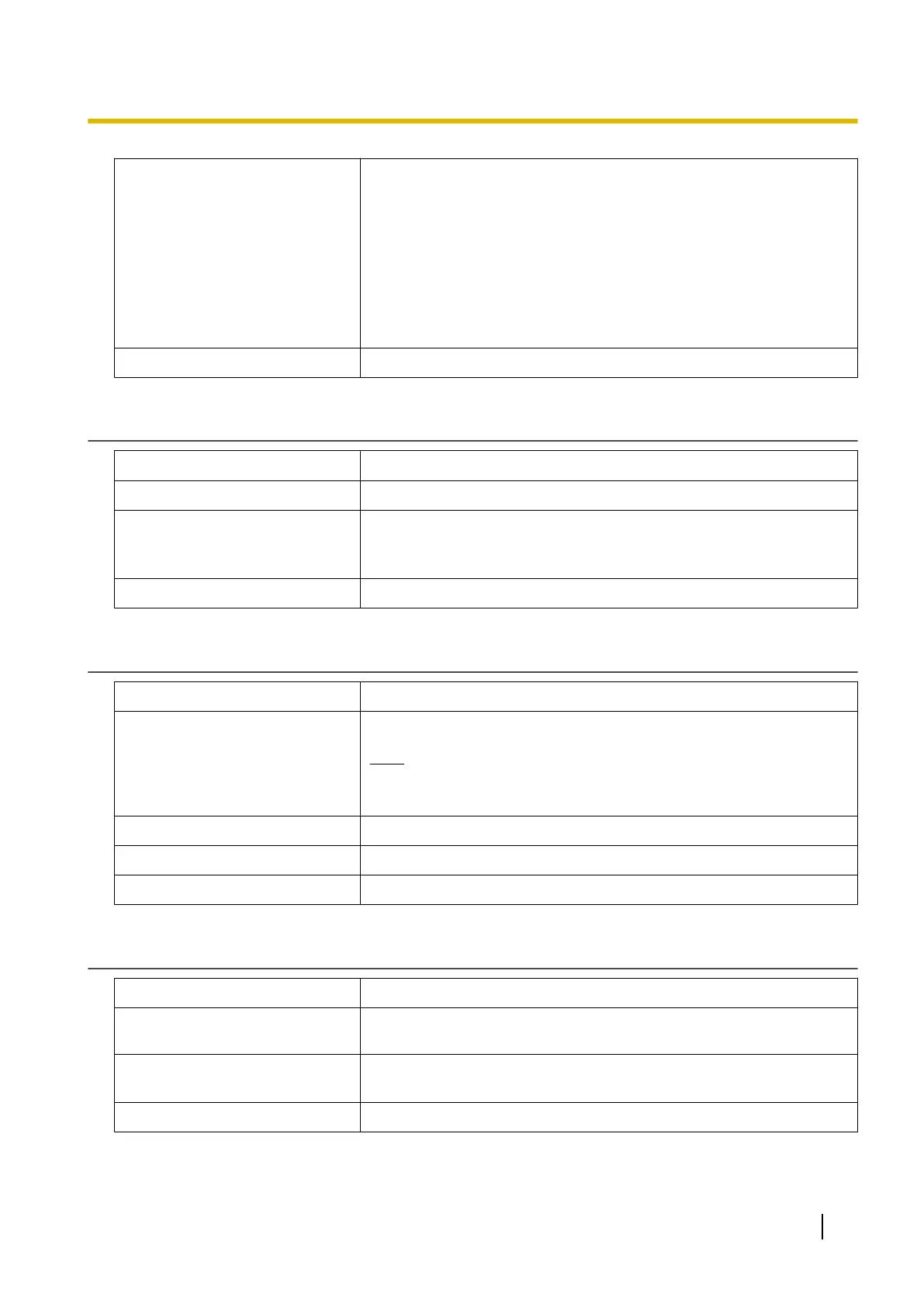Value Range 0–7
– 0: mm/dd
– 1: dd/mm
– 2: dd/mm/yyyy
– 3: dd/mm/yy
– 4: mm/dd/yyyy
– 5: mm/dd/yy
– 6: yyyy/mm/dd
– 7: yy/mm/dd
Default Value 0
DISPLAY_TIME_PATTERN
Value Format Integer
Description Selects the display type for the time (12- or 24-hour format).
Value Range 0–1
– 0: 12-hour format
– 1: 24-hour format
Default Value 0
DEFAULT_LINE
Value Format Integer
Description Specifies the line for default FB and selected line.
Note
• The KX-UTG200 has a maximum of 4 lines.
• The KX-UTG300 has a maximum of 6 lines.
Value Range 1–6
Default Value 1
Web User Interface Reference Default Line (Page 93)
DEFAULT_LANGUAGE
Value Format String
Description Selects the language to use for the menus and display items on the
phone.
Value Range Only the following value is available:
• English(US)
Default Value English(US)
Document Version 2015-01 Administrator Guide 293
5.6.2 Telephone Settings
