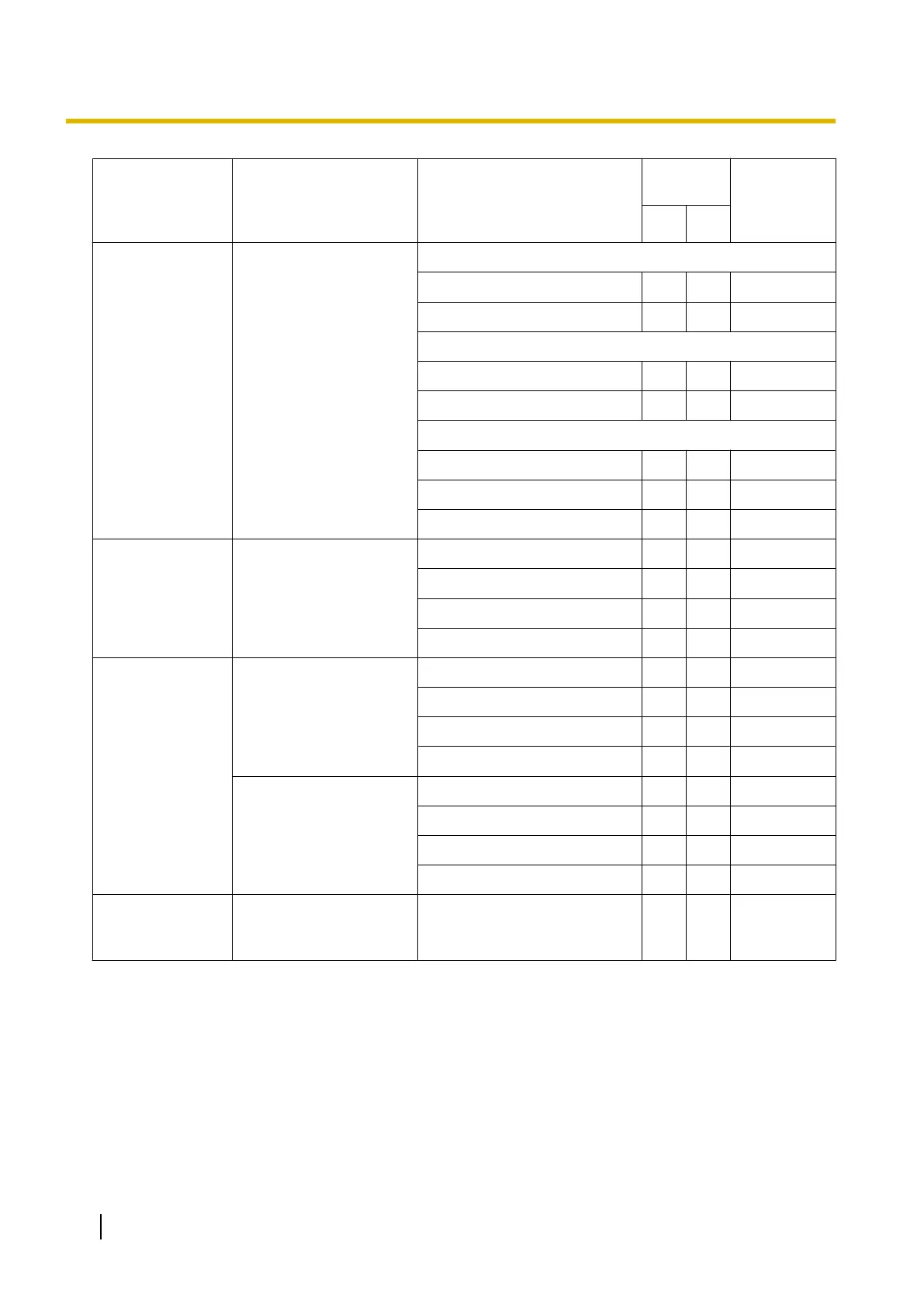Menu Item Section Title Setting
Access
Level
*1
Ref.
U A
Call Forward Unconditional
Enable Call Forward
ü ü
Page 149
Phone Number
ü ü
Page 149
Busy
Enable Call Forward
ü ü
Page 150
Phone Number
ü ü
Page 150
No Answer
Enable Call Forward
ü ü
Page 151
Phone Number
ü ü
Page 152
Ring Count
ü ü
Page 152
Flexible Button
Settings
Flexible Button Settings Type (No. 1–24)
ü ü
Page 153
Line (No. 1-24)
ü ü
Page 153
Parameter (No. 1–24)
ü ü
Page 154
Label Name (No. 1–24)
ü ü
Page 154
Flexible Button
Settings (KEM)
(KX-UTG300
only)
KEM 1 Type (No. 1-36)
ü ü
Page 155
Line (No. 1-36)
ü ü
Page 155
Parameter (No. 1-36)
ü ü
Page 155
Label Name (No. 1-36)
ü ü
Page 155
KEM 2 Type (No. 1-36)
ü ü
Page 156
Line (No. 1-36)
ü ü
Page 156
Parameter (No. 1-36)
ü ü
Page 156
Label Name (No. 1-36)
ü ü
Page 156
Bluetooth
(KX-UTG300
only)
Bluetooth Enable Bluetooth
ü ü
Page 157
78 Administrator Guide Document Version 2015-01
4.1 Web User Interface Setting List
