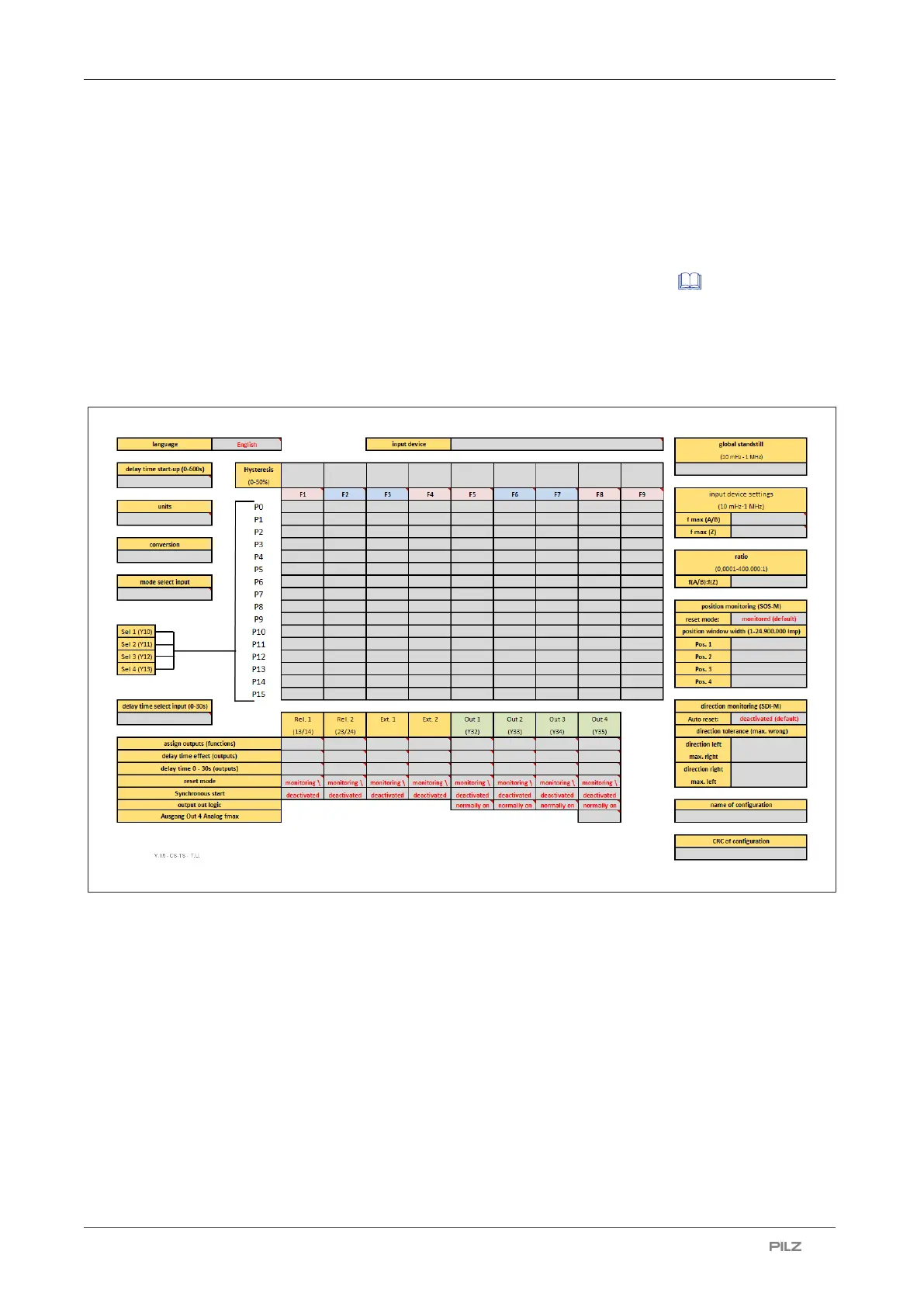Display menu - Configuration
Operating Manual PNOZ s30
1001715-EN-19
| 56
8 Display menu - Configuration
The menu settings are made on the unit's display via a rotary knob. You have the option to
make the settings on the knob by hand or with a screwdriver. If you make the settings with
a screwdriver, the knob can remain within the unit.
From device version 2.2 you have the opportunity to create the settings with the software-
tool from Pilz (see Create configuration in PNOZsigma Configurator [ 87]).
8.1 Create configuration overview
For a better overview, before entering the configuration values we recommend that they are
entered in the attached form PNOZ_s30_Config_Overview:
