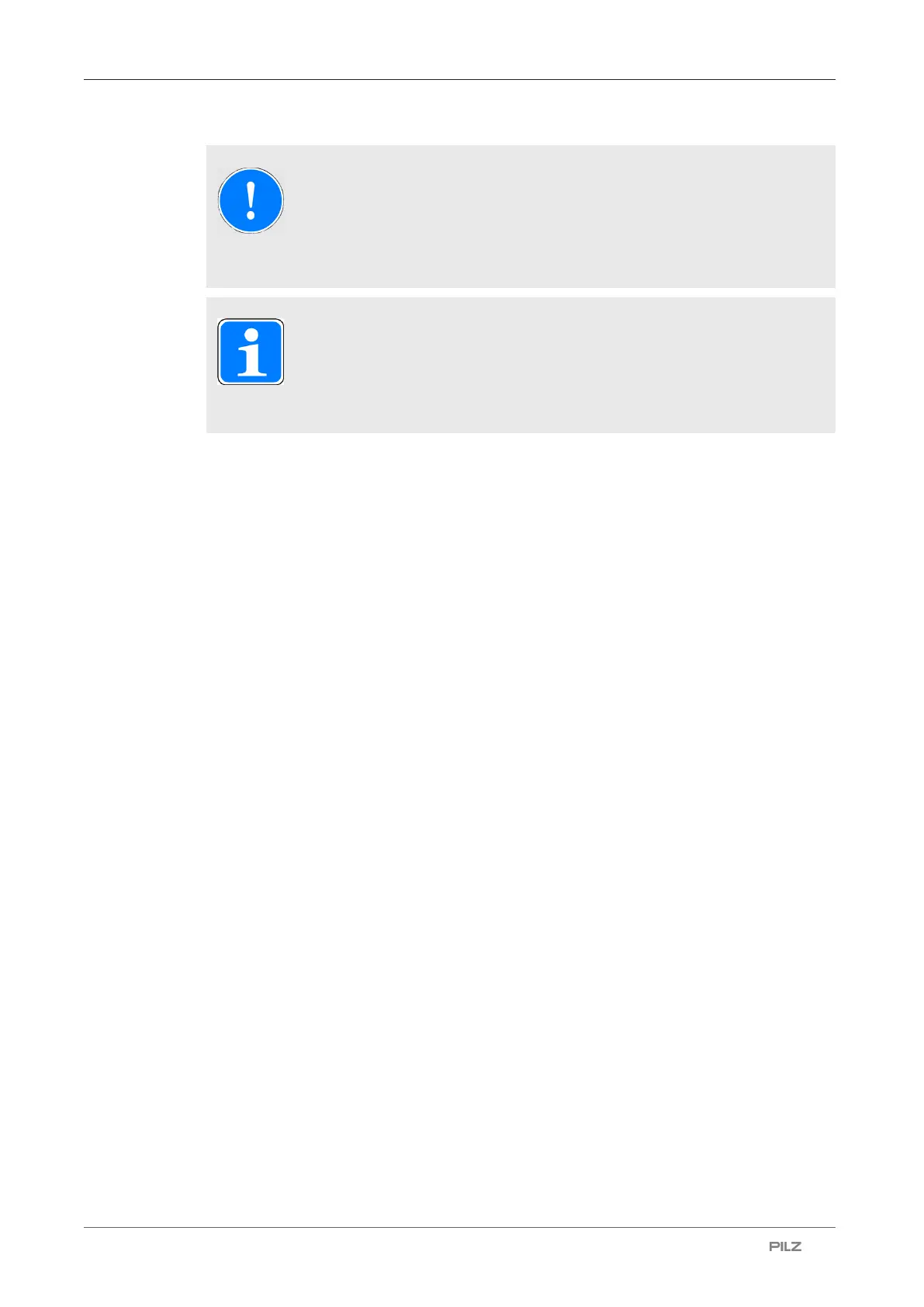Display menu - Configuration
Operating Manual PNOZ s30
1001715-EN-19
| 58
NOTICE
Please note that all parameters are set to their default values on delivery.
Please check all the safety-related parameters at least, and enter the values
that correspond to your application.
INFORMATION
If no value is set or amended within 30 s of a menu action, the display re-
verts to the default display. The current setting remains unchanged.
If the master password has been entered, this time increases to 5 minutes.
8.4 Password protection
The configuration is protected through passwords. There is a master password and a cus-
tomer password.
Factory setting for both passwords: 0000
The password levels contain different authorisations:
} Master password
Display: All settings
Edit: All settings
} Customer password
Display: All settings
Edit:
– The customer password can be changed.
– The language can be changed.
– The settings can be reset to the factory settings.
} No password
Edit:
– The language can be changed.
– The settings can be reset to the factory settings.
If the settings are reset to the factory settings, the passwords and the language will also be
reset to the factory settings.
The passwords can be changed at any time in the menu.
Enter a 4-figure password.
