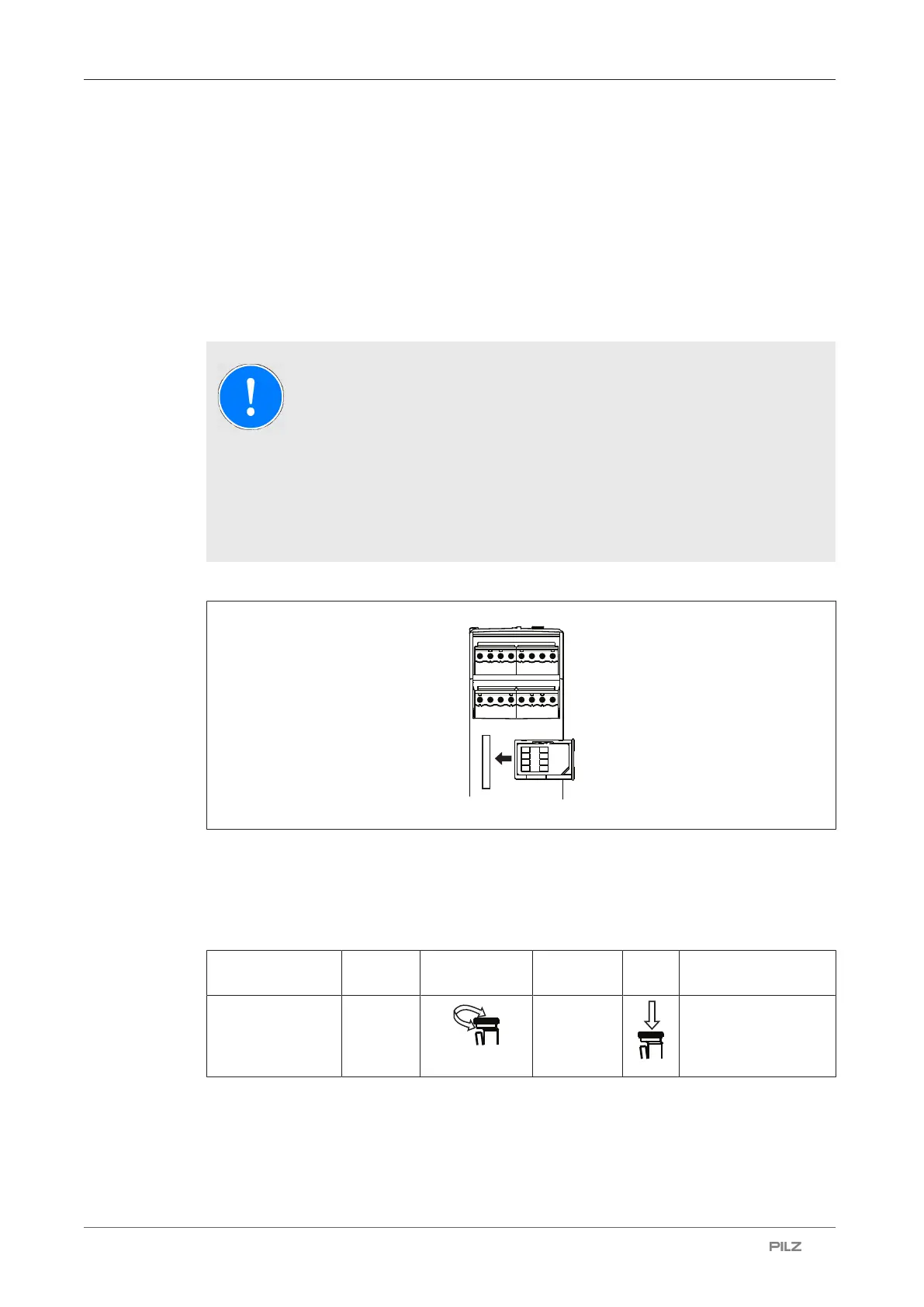Display menu - Configuration
Operating Manual PNOZ s30
1001715-EN-19
| 60
When the chip card is inside the unit:
} The chip card is checked to verify the device identifier, valid parameters, and ensure that
the data is identical.
} Unit parameters are automatically saved to the chip card during operation. As a result,
the chip card always contains a copy of the unit's current internal data. Exception: If you
select Write configuration to SIM: No.
8.5.1 Insert chip card
NOTICE
The chip card contact is only guaranteed if the contact surface is clean and
undamaged. For this reason please protect the chip card's contact surface
from
– Contamination
– Contact
– Mechanical impact, such as scratches.
Make sure that you do not bend the chip card as you insert it into the chip card slot.
8.5.2 Write data to chip card
If you are inserting a chip card which has not yet been written by a PNOZ s30, you have the
option to:
Insert
chip card
1. 2. Data is written to the
chip card
Please insert
SIM Card!
Write
configur-
ation to
SIM: No?
Write con-
figuration
to SIM:
Yes?
Current menu
Allow data to be written to the chip card
