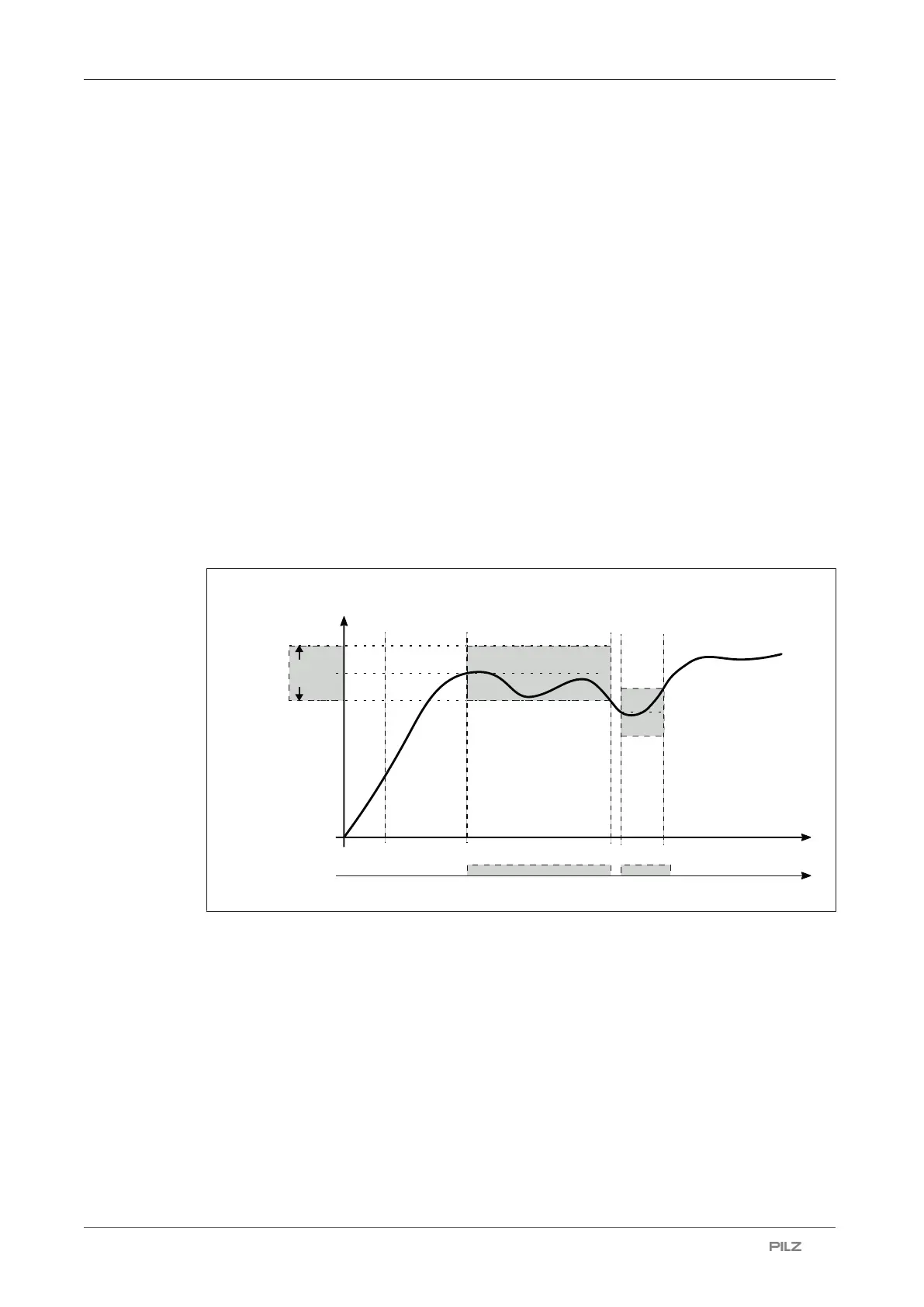Function description
Operating Manual PNOZ s30
1001715-EN-19
| 18
5.3.4 Position
When position monitoring is active, the current position is taken as a reference position in
the middle of the position window (configured window width), and the assigned output is
switched on. The output will stay switched on provided the current position is within the po-
sition window. A max. 4 positions to be monitored can configured at the same time.
If the position moves outside the configured range, position monitoring is deactivated and
the assigned outputs are switched off.
Position monitoring can be started (activated) automatically or monitored:
} Monitored start (default)
– Position monitoring is started when a rising edge has been detected at the start input.
– Active position monitoring is not started again by another rising edge at the start input
(retriggering is not possible).
– Active position monitoring continues unchanged even if a different parameter set is
selected, which also uses position monitoring. This also applies if position monitoring
is used in a different switch function.
– Active position monitoring is reset if another parameter set is selected, which does
not use position monitoring.
t
0
t
1
t
2
t
3
t
4
x
0
s [inc]
t
Pos.Monitoring
Lpos
Fig.: Sequence of position monitoring with monitored start
Legend
x0 Reference position
Lpos Position window
t
0
Device on
t
1
Start of position monitoring by rising edge at the start input (S34)
t
2
Position leaves the position window, assigned outputs will switch off
t
3
Restart of position monitoring by rising edge at the start input (S34)
t
4
Position leaves the position window, assigned outputs will switch off
