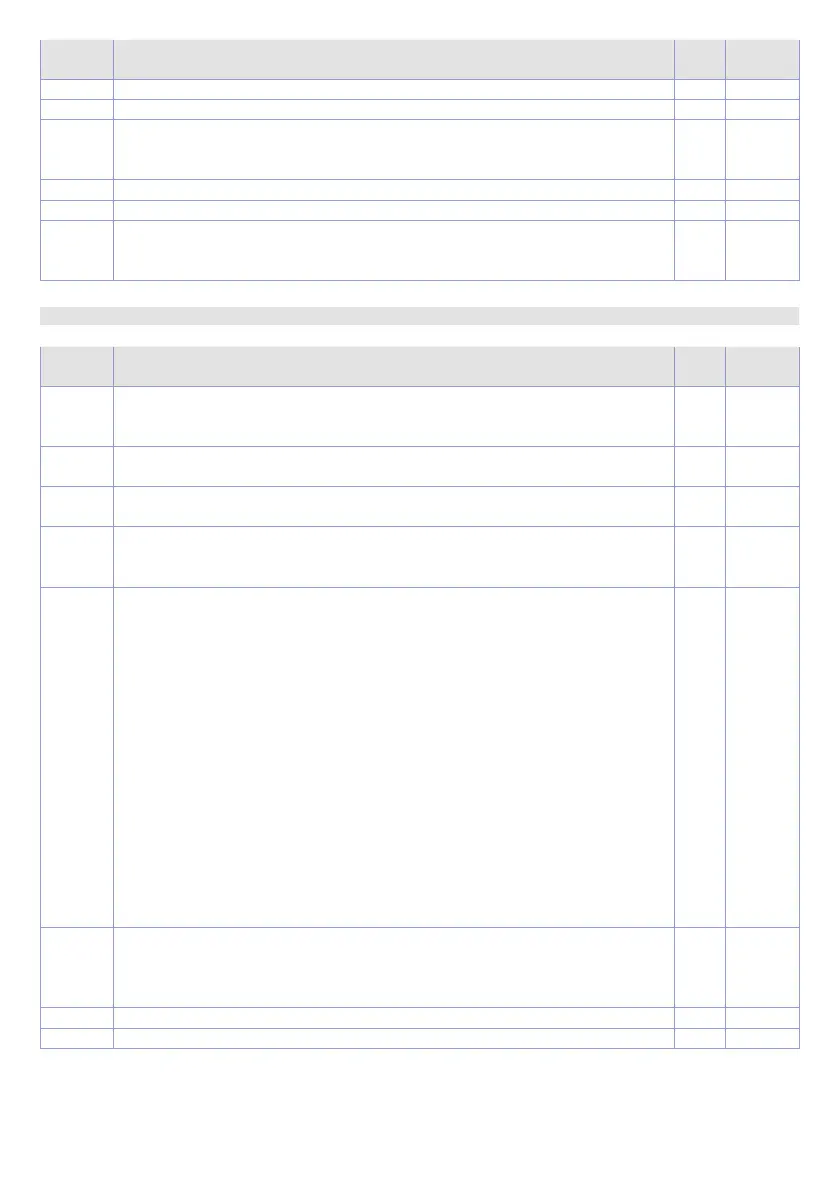40 - MCM260X - Manuale d’uso
Modbus
address
Description
Read
Write
Reset
value
2001 Parameter 1 R/W
... ... R/W
2100
Parameter 100
The parameters written in these addresses (2001..2100) are saved in the
memory at every writing on this area.
R/W
4001 Parameter 1 (10 s delay) R/W
... ... R/W
4100
Parameter 100 (10 s delay)
The parameters written in these addresses (4001..4100) are saved in the
memory after 10 seconds from the last writing on this area.
R/W
9.2.c MCM260X-9AD
Modbus
address
Description
Read
Write
Reset
value
0
Device type
It contains the device identification code
529: MCM260X-9AD
RO
1
Firmware version
It contains the device firmware version
RO
2
Boot version
It contains the device boot program version
RO
5
Slave address
It contains the slave address set for the communication on the network
with Modbus protocol.
RO
6
Status/error flag
Bit 0: incorrect configuration parameters
Bit 1: incorrect encoder calculation values
Bit 2: -
Bit 3: incorrect calibration data
Bit 4: incorrect calibration constants
Bit 5: incorrect CANopen memory data
Bit 6: calibration missing
Bit 7: out of range parameter
Bit 8: FRam memory error
Bit 9: offline terminal
Bit 10: NFC password not set
Bit 11: low power supply voltage
Bit 12: AI1 out of range
Bit 13: AI2 out of range
Bit 14: AI3 out of range
Bit 15: AI4 out of range
RO
7
Terminal status/error flag
Bit 0: eeprom memory reading error
Bit 1: eeprom memory writing error
Bit 2: incorrect parameters
RO
8 AI1..2 input cold junction temperature RO
9 AI3.4 input cold junction temperature RO
