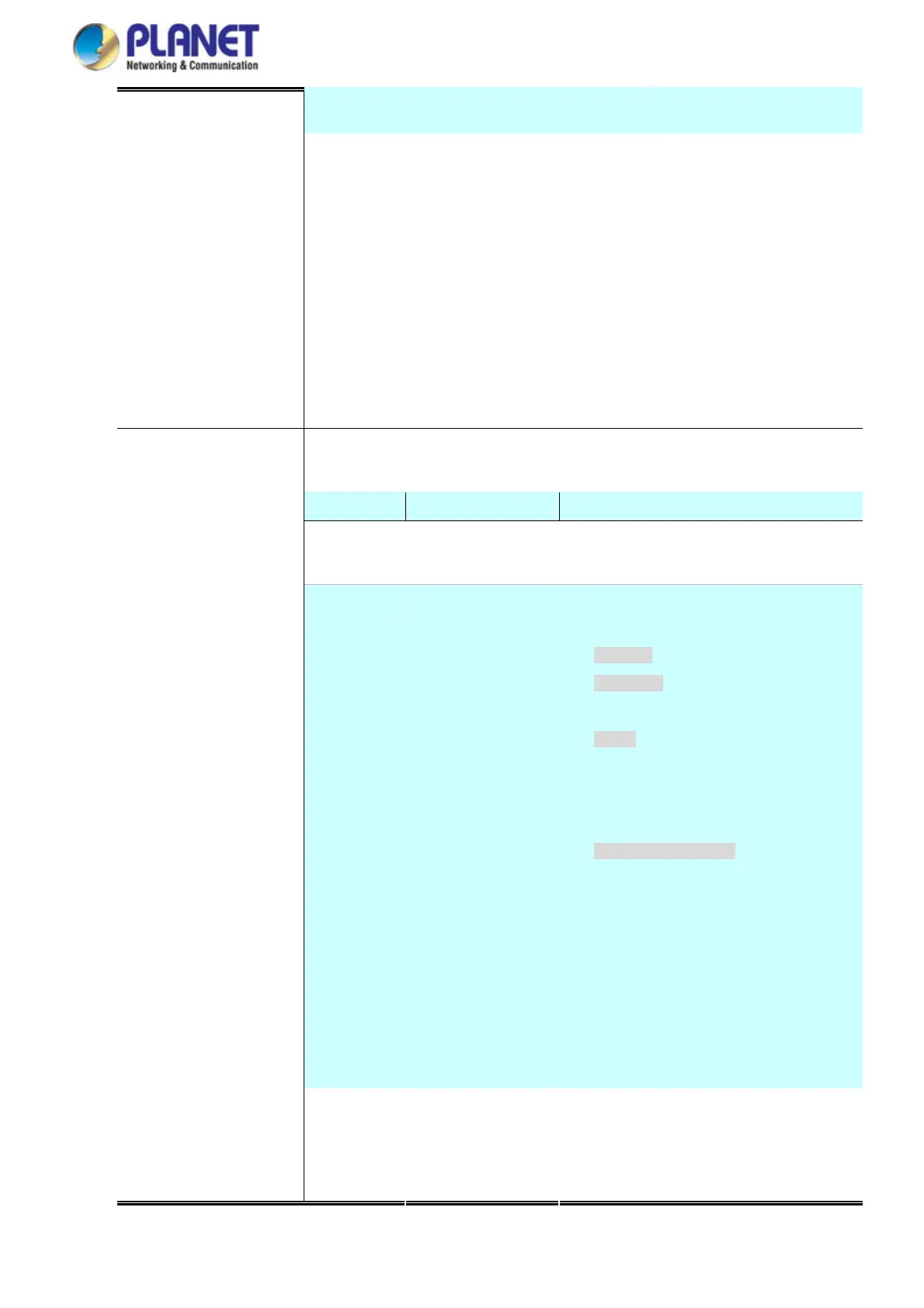User’s Manual of IGS-20040MT
retransmission.
Tx
Timeouts
radiusAccClientExt
Timeouts
The number of accounting
timeouts to the server. After a
timeout, the client may retry to
the same server, send to a
different server, or give up. A
retry to the same server is
counted as a retransmit as
well as a timeout. A send to a
different server is counted as a
Request as well as a timeout.
This section contains information about the state of the server and the latest round-trip
time.
Name RFC4670 Name Description
IP Address
- IP address and UDP port for the accounting
server in question.
State
- Shows the state of the server. It takes one of
the following values:
Disabled: The selected server is disabled.
Not Ready: The server is enabled, but IP
communication is not yet up and running.
Ready: The server is enabled, IP
communication is up and running, and the
RADIUS module is ready to accept
accounting attempts.
Dead (X seconds left): Accounting
attempts were made to this server, but it
did not reply within the configured timeout.
The server has temporarily been disabled,
but will get re-enabled when the dead-time
expires. The number of seconds left
before this occurs is displayed in
parentheses. This state is only reachable
when more than one server is enabled.
Other Info
Round-Trip
Time
radiusAccClientExtRo
undTripTime
The time interval (measured in
milliseconds) between the most recent
Response and the Request that matched
it from the RADIUS accounting server.
269
