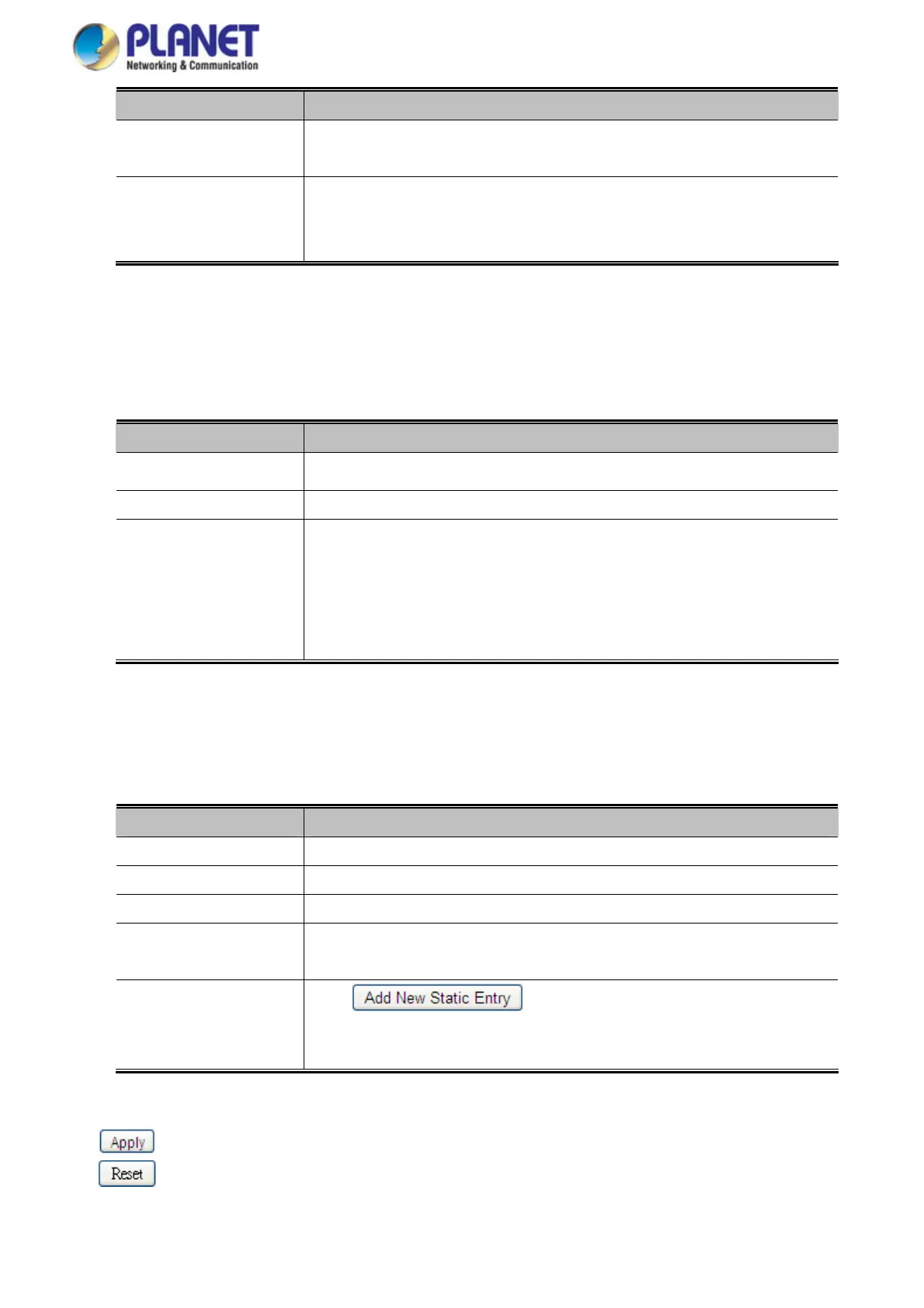User’s Manual of IGS-20040MT
Object Description
Disable Automatic
Aging
Enables/disables the the automatic aging of dynamic entries
Aging Time
The time after which a learned entry is discarded. By default, dynamic entries are
removed from the MAC after 300 seconds. This removal is also called aging.
(Range: 10-10000000 seconds; Default: 300 seconds)
MAC Table Learning
If the learning mode for a given port is greyed out, another module is in control of the mode, so that it cannot be changed by the
user. An example of such a module is the MAC-Based Authentication under 802.1X.
Object Description
Learning
is done automatically as soon as a frame with unknown SMAC is received.
Auto
Disable
No learning is done.
Secure
Only static MAC entries are learned, all other frames are dropped.
Note: Make sure that the link used for managing the switch is added to the Static
Mac Table before changing to secure learning mode, otherwise the management
link is lost and can only be restored by using another non-secure port or by
connecting to the switch via the serial interface.
Static MAC Table Configuration
The static entries in the MAC table are shown in this table. The static MAC table can contain 64 entries. The MAC table is sorted
first by VLAN ID and then by MAC address.
Object Description
Check to delete
the entry. It will be deleted during the next save.
Delete
The VLAN ID of the entry
.
VLAN ID
The MAC address of the entry
.
MAC Address
Checkmarks indicate
which ports are members of the entry. Check or uncheck as
needed to modify the entry.
Port Members
Adding a New Static
Entry
Click
to add a new entry to the static MAC table.
Specify the VLAN ID, MAC address, and port members for the new entry. Click
"Save".
Buttons
: Click to apply changes
: Click to undo any changes made locally and revert to previously saved values.
300
