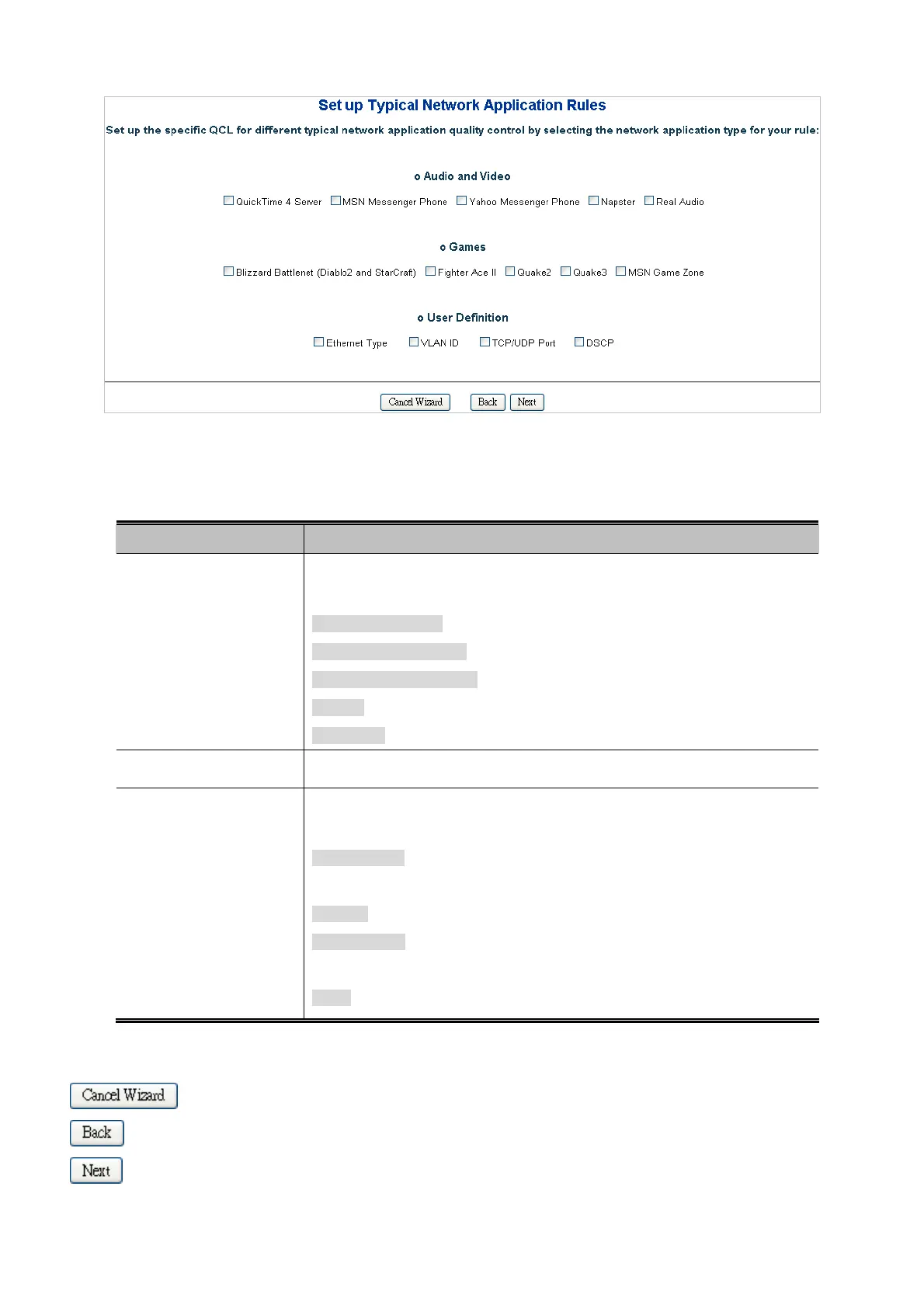User’s Manual of IGSW-24040T
Figure 4-9-3 Set up Typical Network Application Rules Page Screenshot
The page includes the following fields:
Object Description
Audio and Video
Indicates the common servers that apply to the specific QCE .
The common servers are:
QuickTime 4 Server
MSN Messenger Phone
Yahoo Messenger Phone
Napster
Real Audio
Games
Indicates the common games that apply to the specific QCE.
User Definition
Indicates the user definition that applies to the specific QCE. The user definitions
are:
Ethernet Type: Specify the Ethernet Type filter for this QCE. The allowed range
is 0x600 to 0xFFFF.
VLAN ID: VLAN ID filters for this QCE. The allowed range is 1 to 4095.
UDP/TCP Port: Specify the TCP/UDP port filter for this QCE. The allowed range
is 0 to 65535.
DSCP: Specify the DSCP filter for this QCE. The allowed range is 0 to 63.
Buttons
: Click to cancel the wizard.
: Click to go back to the previous wizard step.
: Click to continue the wizard.
172
