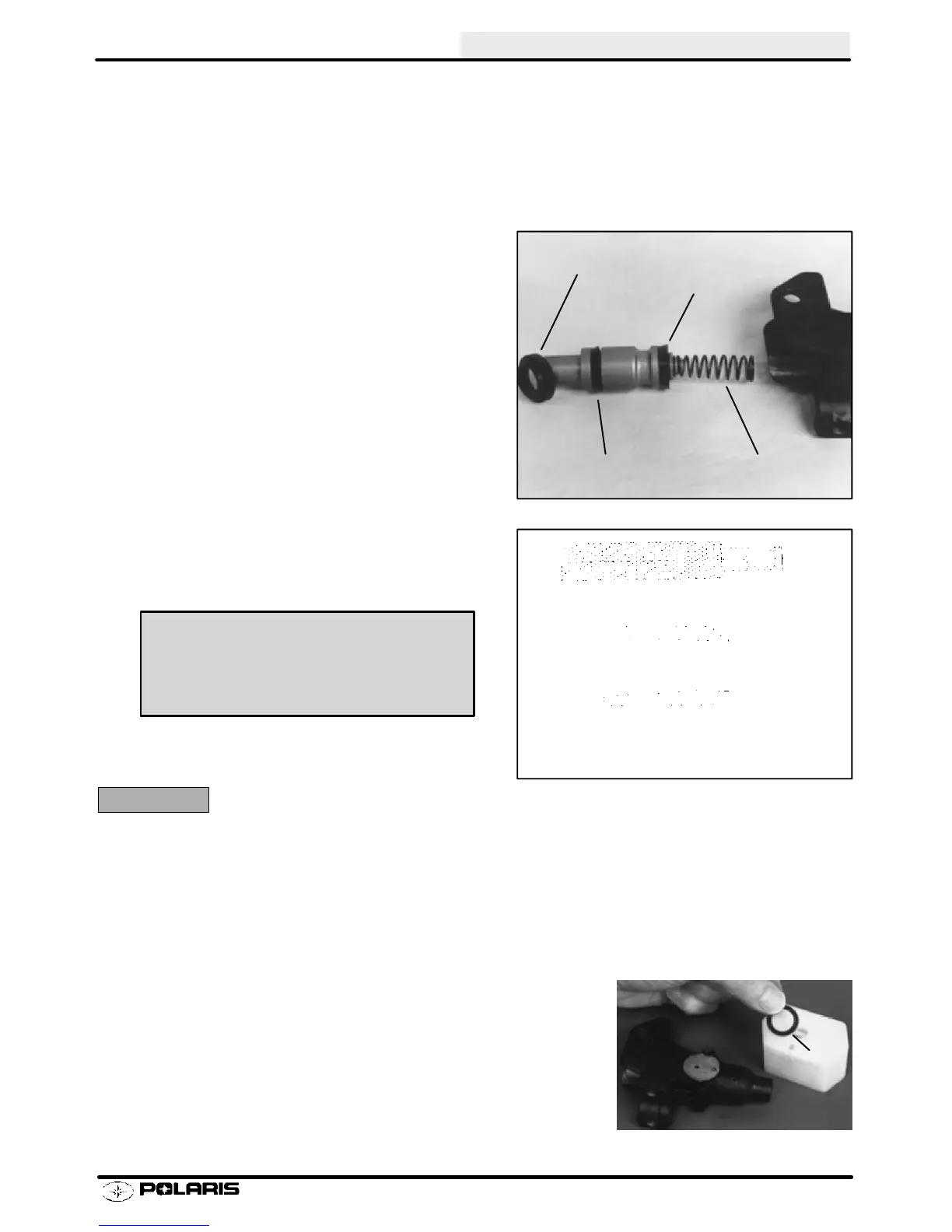CHASSIS/BRAKES/FINAL DRIVE
5.13
Inspection
1. Clean the master cylinder assembly with clean Dot 3 brake fluid, brake parts cleaner, or denatured alcohol.
Dry thoroughly. Inspect the bore for nicks, scratches or wear. Replace if damage is evident or if worn.
2. Inspect parking brake for wear. If teeth or locking cam are worn, replace lever.
Assembly
1. Install new primary and secondary seals on the piston.
2. Select the appropriate master cylinder piston
installation tool and insert into master cylinder bore. A
typical installation tool is shown at right.
3. Dip piston in clean DOT 3 brake fluid, attach spring to
piston, and install assembly into installation tool.
CAUTION:
Do not attempt to install the piston without the required
installation tool. Do not allow the lip of the seals to turn in-
side out or fold.
4. Push the piston assembly through the installation tool sleeve using the plunger handle (included with
installation tool kit). Continue pushing until plunger is solid against installation tool. Both tools can now be
removed.
5. Hold piston assembly inward, and install a new dust seal. Be sure dust seal is completely seated in the
groove.
NOTE: The Piston assembly should spring back against the seal when
compressed.
6. Instal reservoir with new seal. Be careful to install and torque screws
evenly.
7. Apply a light film of grease to the lever bolt. Install lever and tighten bolt
securely.
8. Install parking brake lever assembly.
Outer
Dust Seal
Primary Seal
Secondary Seal
Return Spring
2201190
2201191
Components of Kit 2200879
Type IV Master Cylinder (Hand Brake)
.750 (19mm)
Installation Tool #2200879
Seal
Enfocus Software - Customer Support