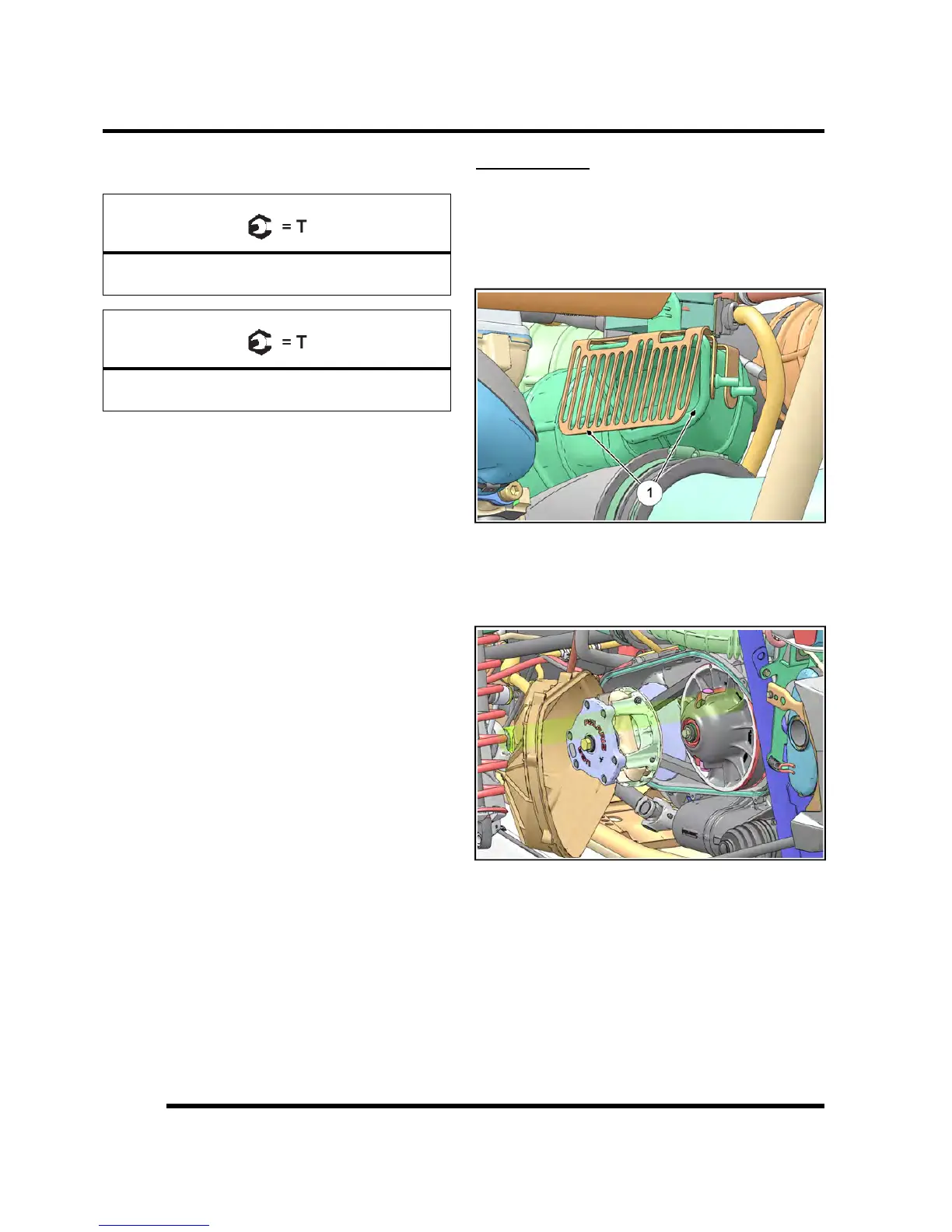6.10
9924874 R02 - 2014 RZR XP / XP 4 1000 Service Manual
© Copyright 2013 Polaris Industries Inc.
18. Install the left rear shock lower mounting bolt and the
left rear wheel. Torque fasteners to specification.
Rear Shock Mounting Bolt:
70 ft-lbs (95 Nm)
Wheel Nuts:
120 ft-lbs (163 Nm)
DRIVE BELT
Belt Removal
NOTE: Inspect the entire clutch outlet duct
(including the outlet duct screen) when replacing a
drive belt. Remove any debris found in the outlet
duct or outlet duct screen (Item 1).
1. Remove the eight screws that retain the outer clutch
cover.
2. Maneuver the outer clutch cover outward as shown
below to access the drive belt.
NOTE: Removal of left rear wheel or left rear
shock is NOT necessary for belt replacement.
3. Mark the drive belt direction of rotation so that it can
be installed in the same direction.
CLUTCHING