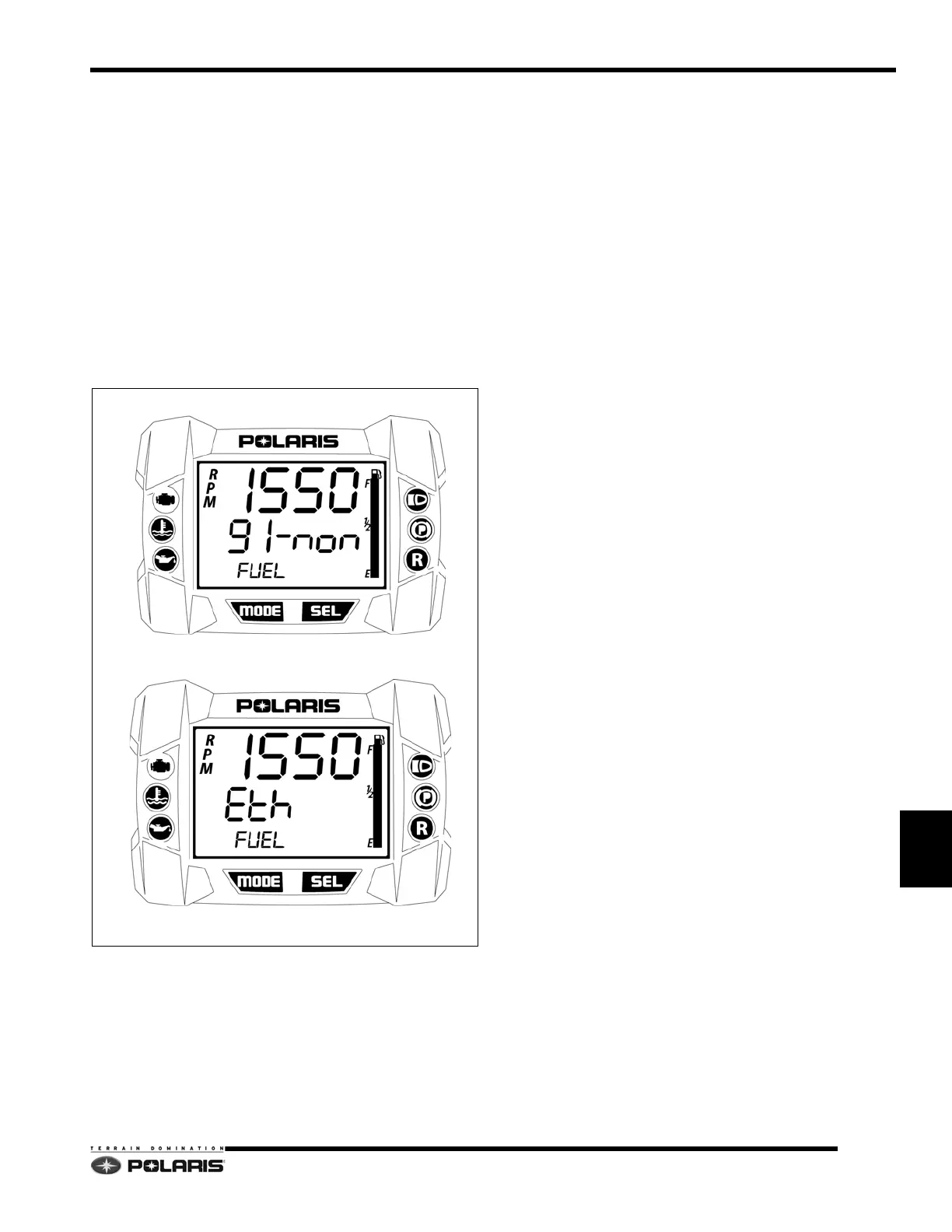10.7
Battery and Electrical Systems
10
Fuel Select Mode
2013 models utilize the instrument cluster to select fuel
modes.
1. Start the engine.
2. Lock the parking brake.
3. Press and release the “SEL” button on the gauge or
the
“SET” button on the left hand control until either
“Eth” or “91--non” is displayed in the lower section of
the instrument cluster.
4. Press and hold the “SEL” button on the gauge or the
“
SET” button on the left hand control until the desired
fuel type is displayed on the screen.