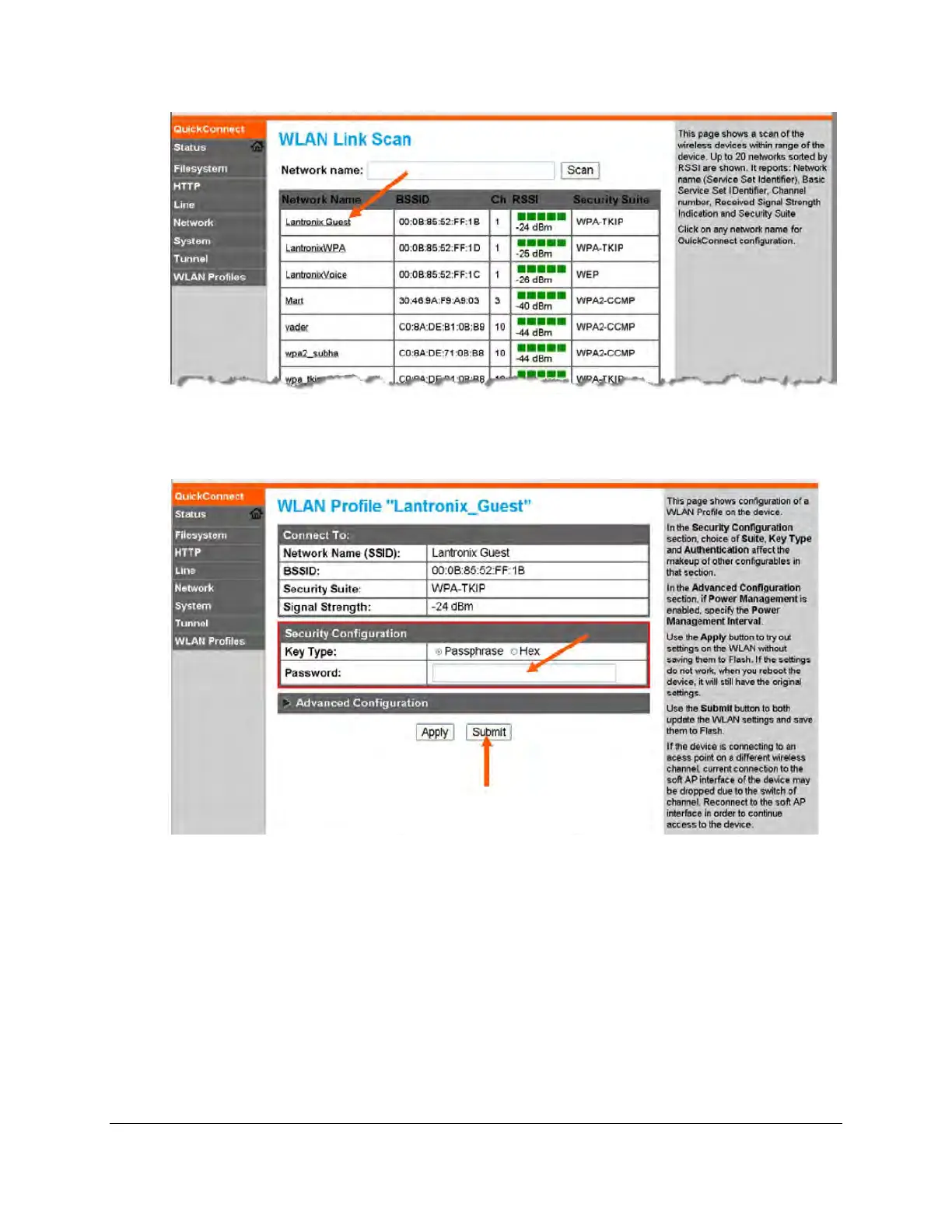EGM-5 Operation Manual V. 1.04 115 support@ppsystems.com
4. After selecting the Access Point you wish to connect to, enter the password and click Submit.
The EGM-5 will connect to the network, and the profile and configuration details will be saved
under WLAN profiles.
5. Once added, the QuickConnect profile will display the current connection details, which can be
configured through the WLAN Profiles menu.
6. Once the EGM-5 is successfully connected a LAN, view the Status page under the Interface
wlan0 section to see the IP address that was assigned to the EGM-5. In the example below, the
LAN IP address 10.0.0.113 was assigned to the EGM-5 (and the SoftAP Interface ap0 address is
still available for direct connection at 192.168.0.1). The LAN-assigned IP address may be
periodically reset by the LAN router, but the ap0 address will always be 192.168.0.1.