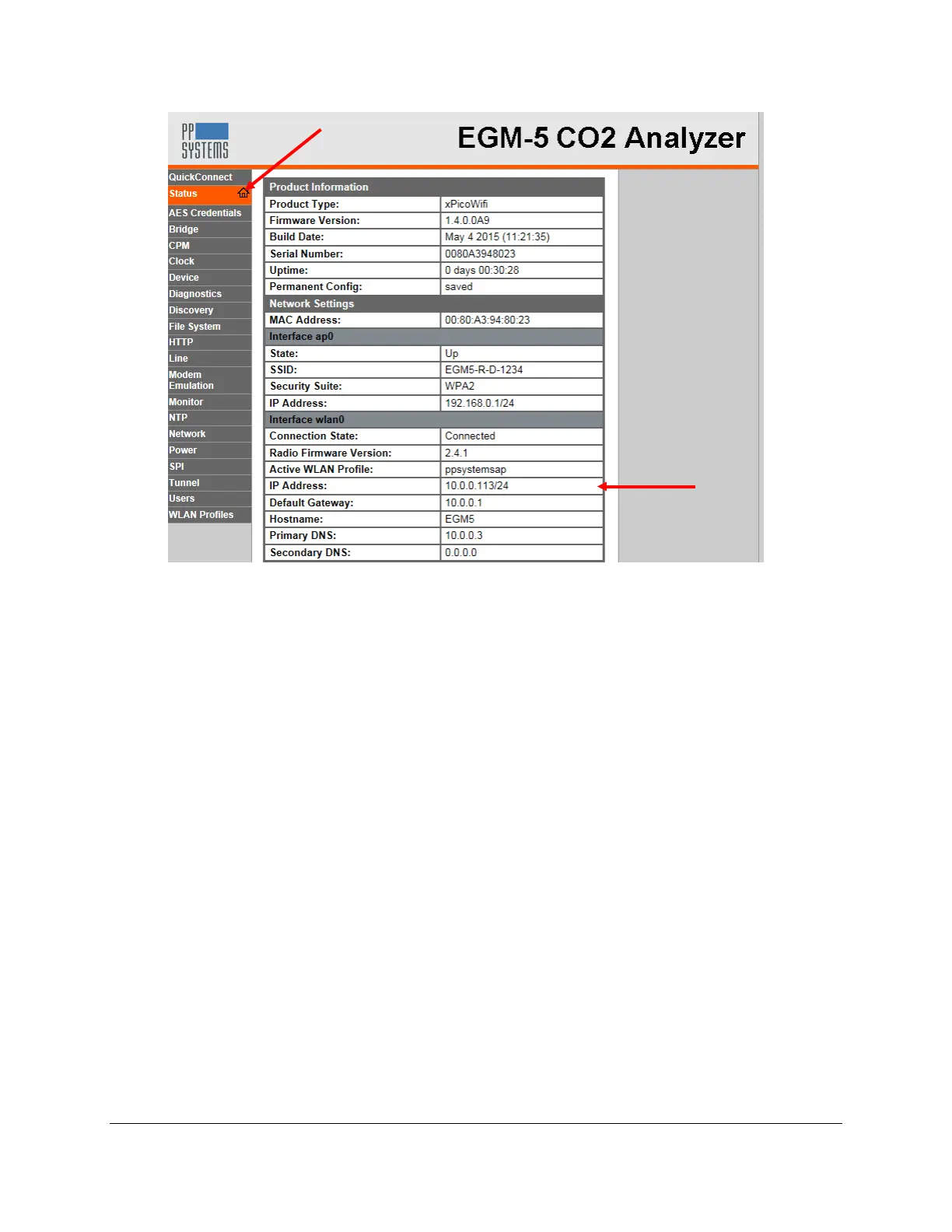EGM-5 Operation Manual V. 1.04 116 support@ppsystems.com
7. Now, any computer on the LAN can open a standard browser (e.g., Internet Explorer®, Firefox®,
Chrome™, Safari®) and enter the EGM-5 IP address in the address bar. Some browsers may
interpret that address as a search term, rather than a LAN IP address, so begin the address with
‘http://’ if necessary (e.g., ‘http://10.0.0.113’). Then follow steps 6, 7, and 8 from the SoftAP
section above to login and navigate through the EGM-5 web pages.