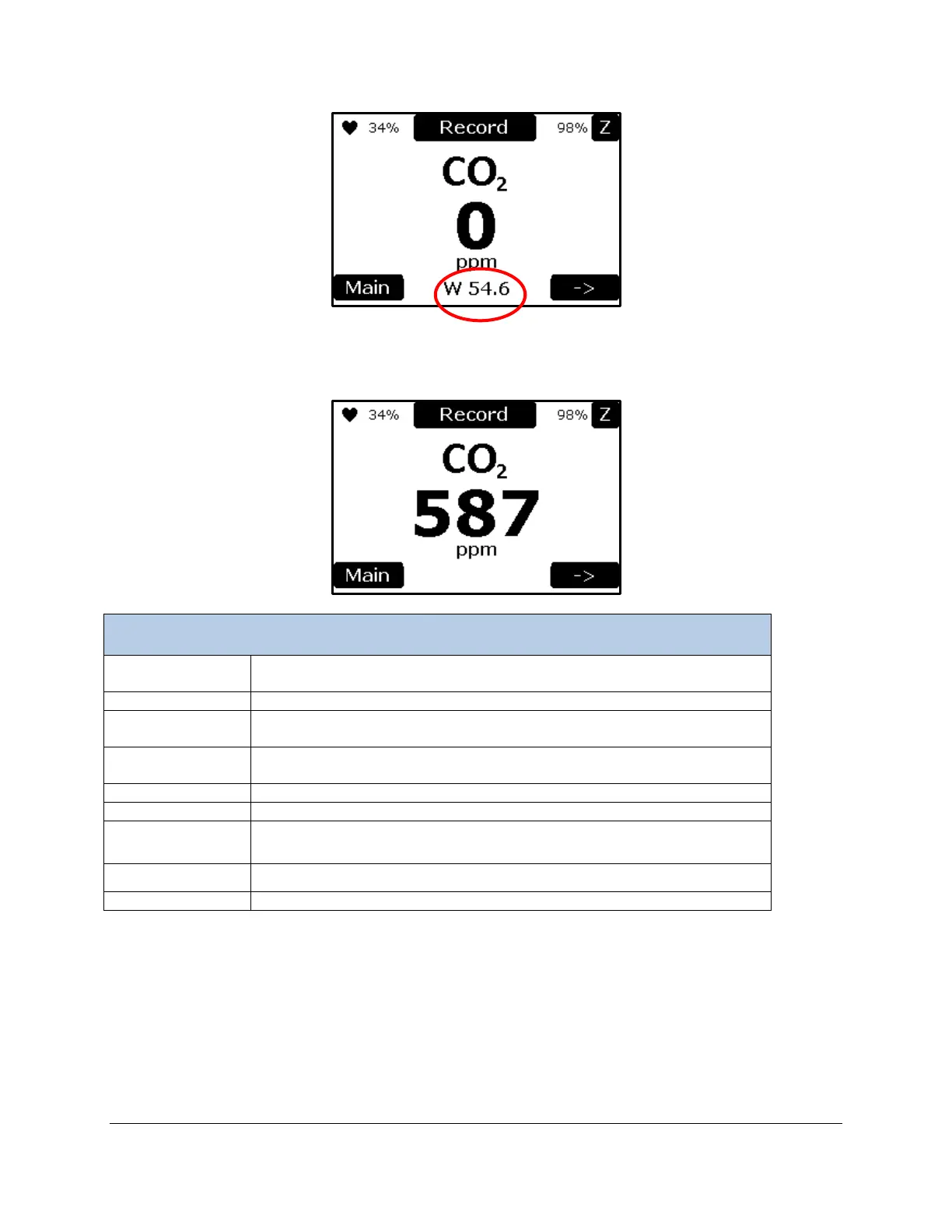EGM-5 Operation Manual V. 1.04 29 support@ppsystems.com
At the completion of the warm-up period, the proper CO
2
value is displayed and the Status Box is blank.
Pulses on and off to indicate that the system is powered and operating.
Press to return to normal 1 second display updates.
Percentage of battery life remaining.
Saves current data as a marked record in the USB Memory stick and
also sends the record to the host and WiFi ports
2
scrubber (soda lime) remaining. We recommend
changing out the scrubber when it gets to 20%.
Current measurement of CO
2
Concentration (ppm)
The Main screen is displayed when this button is selected. See Main
Menu on page 33 for more details.
Any information or error messages are displayed here.
Starts the rotation through the 4 available Measurement Mode screens.
The Main and right arrow buttons are operational during and after the warm-up period. The Main button is
the top level Main Menu for settings and user functionality of the system. The arrow button will bring you
to the next available screen. The flashing
♥ icon in the top left corner indicates that the system is powered
on (power status). The percentage value in the top left corner (34%) is the percentage of battery
remaining. The percentage value in the top right corner (98%) is the percentage of absorber column
remaining. The “Z” button in the top right corner performs a zero when pressed. The Status Box informs
the user of any status or error messages.