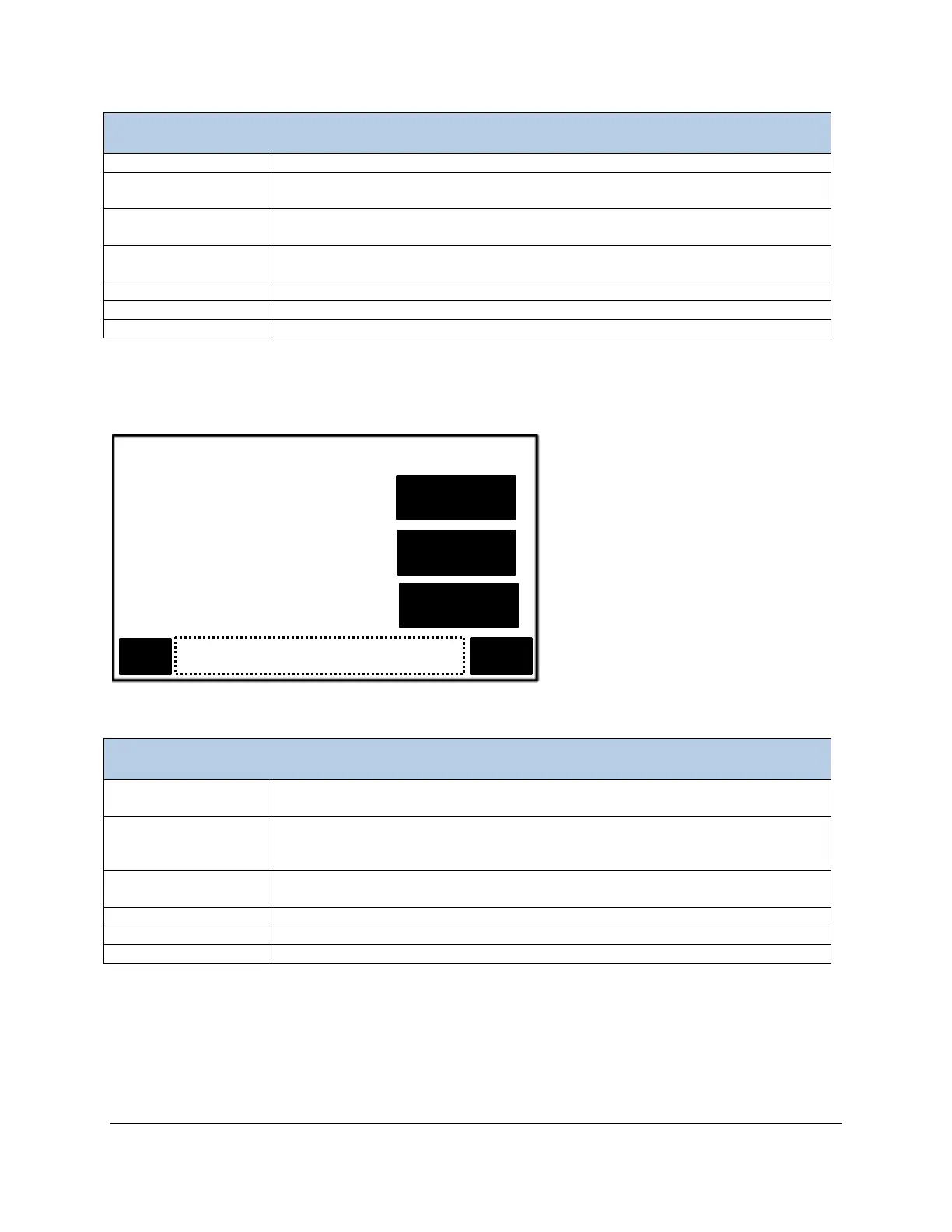EGM-5 Operation Manual V. 1.04 61 support@ppsystems.com
CPY – Volume and Area Settings Menu
Sets the volume and area values back to the defaults.
Sets the volume of the system. Entries between 1,000 and 5,000 ml are
permitted. Default is 2427 ml.
Sets the surface area of the chamber in cm
2
. Entries between 150 and 200
cm
2
are permitted. The default value is 167 cm
2
This value is automatically updated when there is a change to either the
Volume or Area values.
Stops the CPY process and returns to the Processes Menu.
Any information or error messages are displayed here.
Continues to CPY – Termination Settings menu (Step 3).
CPY – Termination Settings (Step 3)
The Termination Settings (DT, DC) as well as Delay are defined in this screen.
CPY – Termination Settings Menu
Maximum time for which changes in the chamber CO
2
concentration are
monitored in a given session. Valid entries range between 10 - 300 seconds.
Maximum negative change in CO
2
concentration (ppm) allowed in a given
session. If total change exceeds this value the session will end. Valid entries
are between 1 - 1,000 ppm.
The amount of time the instrument waits at the start of each session before it
starts calculating respiration. Valid entries are between 5 – 150 seconds.
Stops the CPY process and returns to the Processes Menu.
Any information or error messages are displayed here.
Continues to CPY – Other Settings Menu (Step 4).
CPY - Termination Settings