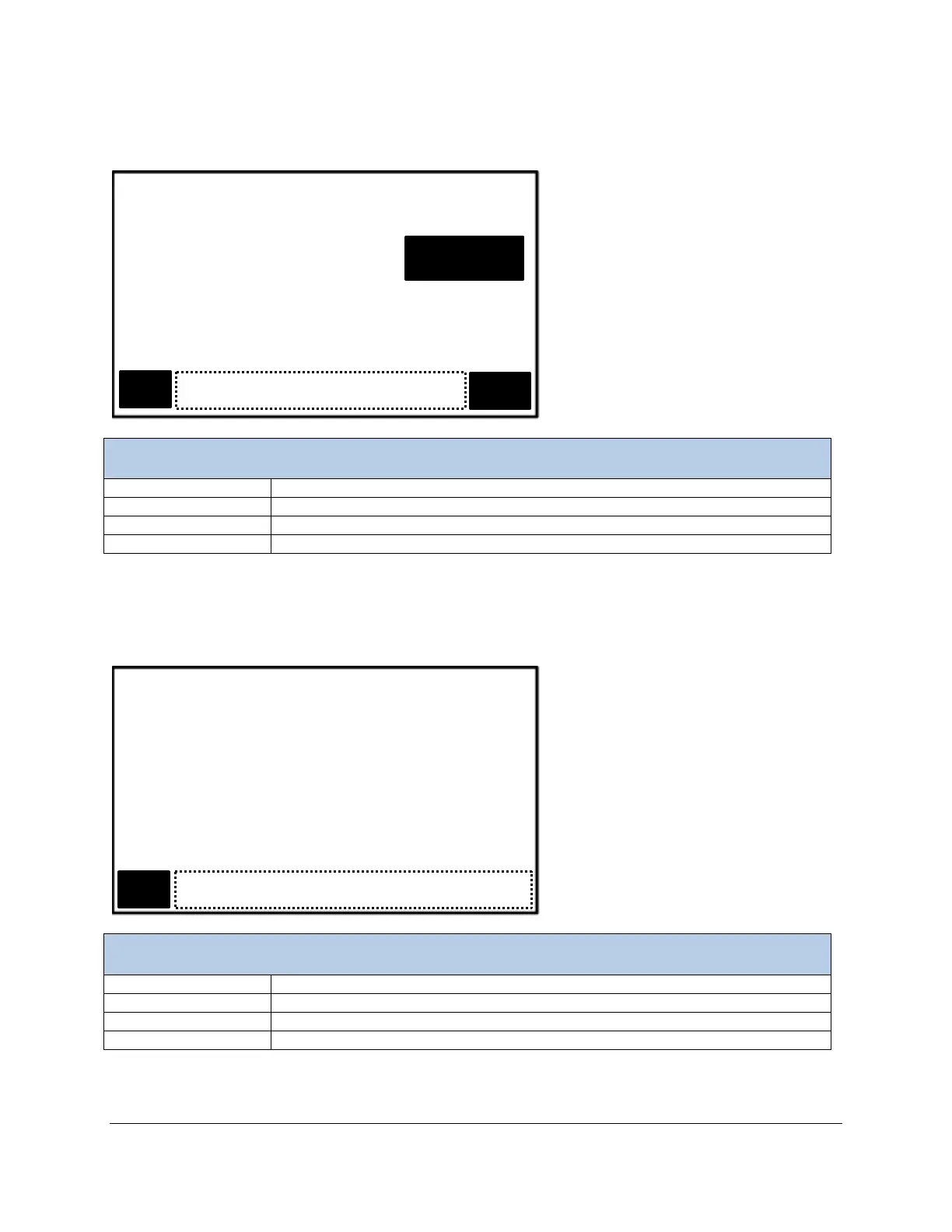EGM-5 Operation Manual V. 1.04 62 support@ppsystems.com
CPY – Other Settings (Step 4)
The plot number is defined in this screen.
CPY – Other Settings Menu
Change/View plot number. Range: 1–1000.
Stops the CPY process and returns to the Processes Menu.
Any information or error messages are displayed here.
Continues to CPY – Prepare Chamber menu (Step 5).
CPY – Prepare Chamber (Step 5)
This screen instructs the user to prepare the chamber.
CPY – Prepare Chamber Menu
Current measurement of CO
2
concentration (ppm).
Countdown in seconds, from 25 to 0.
Stops the CPY process and returns to CPY Step 4.
Any information or error messages are displayed here.
Hold chamber in air for flushing.
