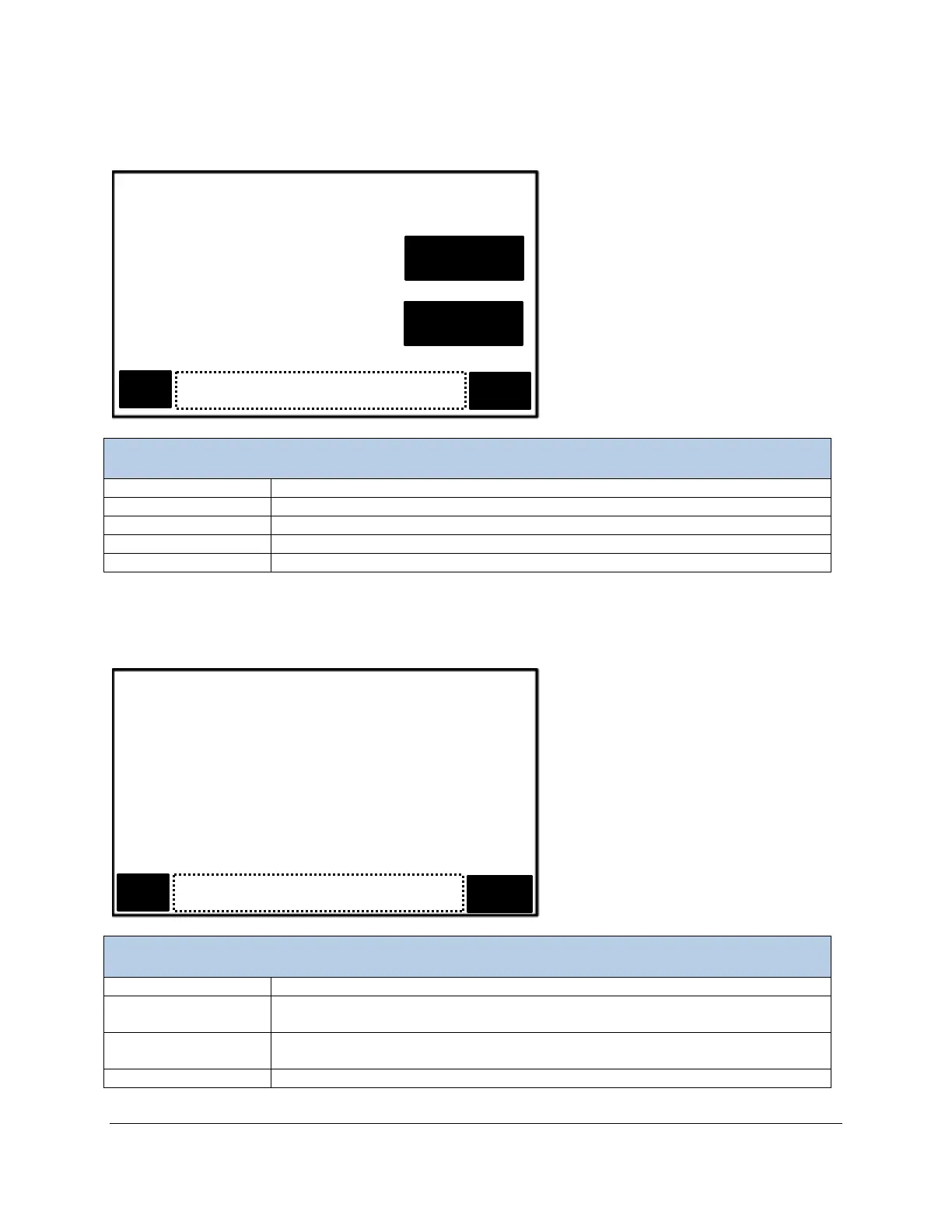EGM-5 Operation Manual V. 1.04 67 support@ppsystems.com
Custom – Other Settings (Step 4)
The plot number is defined in this screen.
Custom – Other Settings Menu
Change/View plot number. Range: 1–1000.
Air temperature inside chamber (
o
C).
Stops the Custom process and returns to the Processes Menu.
Any information or error messages are displayed here.
Continues to the Custom – Prepare Chamber screen (Step 5).
Custom – Prepare Chamber (Step 5)
This screen prompts the user to prepare the chamber.
Custom – Prepare Chamber Menu
Stops the Custom process and returns to the Custom – Other Settings menu
(Step 4).
Continues to the Custom – Start Measuring screen (Step 6). Note: It is up to
the user to determine the amount of time required to flush a custom chamber.
Any information or error messages are displayed here.
