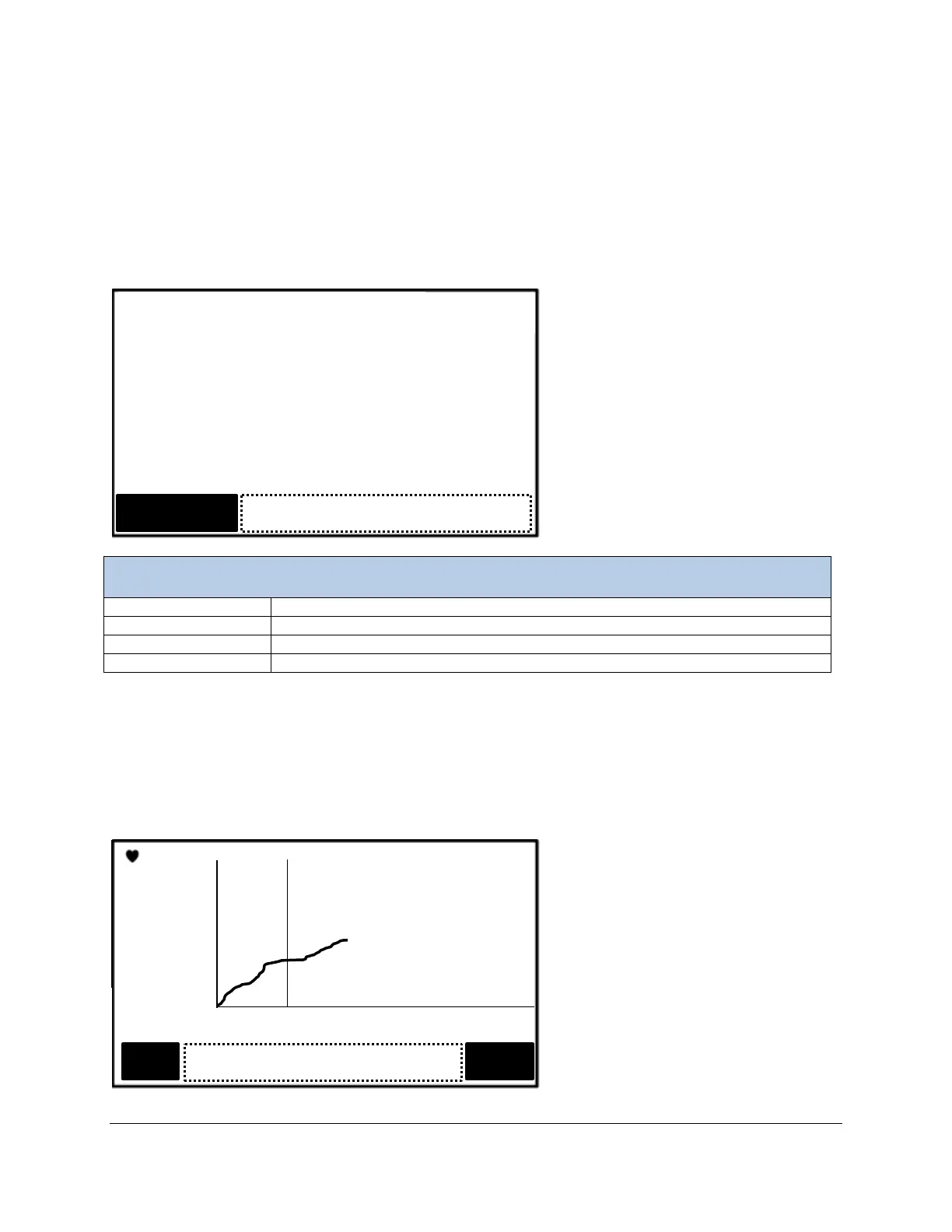EGM-5 Operation Manual V. 1.04 68 support@ppsystems.com
At this stage, the Custom probe should be held in the air to allow it to flush out prior to placing it on the
soil. CO
2
concentration is displayed during this step. Unlike the SRC and CPY Processes, there is no
countdown for flushing the chamber; it is up to the user to determine the amount of time required to flush
a custom chamber. Once the chamber has been adequately flushed, pressing the Start button will allow
the process to continue to the Custom – Start Measuring screen (Step 6)
Custom – Start Measuring (Step 6)
This screen instructs the user to place the chamber on the soil to commence measuring.
Custom – Start Measuring Menu
Countdown in seconds, from 10 to 0.
Stops the Custom process and returns to Custom Step 4.
Any information or error messages are displayed here.
At this stage, the Custom probe should be placed on the soil. The number at the top right of the screen (5
in this case) is the count down from 10-0 seconds. CO
2
concentration is displayed during this step. When
completed, the Custom Data Plot screen (Step 7) will be displayed.
Custom Data Plot Screen (Step 7)
This screen displays present values and a graphical representation of the data gathered during the
current session.
