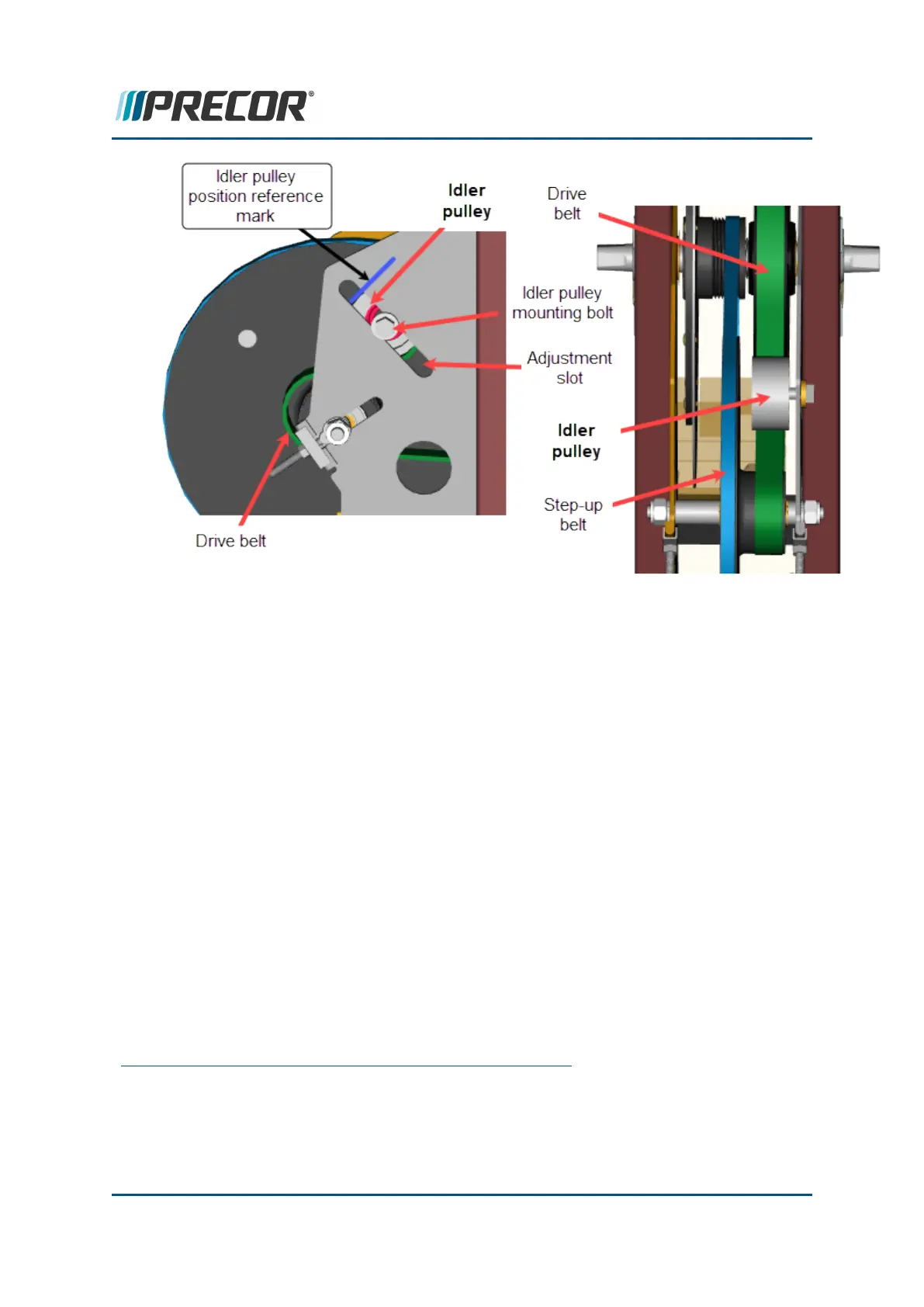4. Remove all drive belt tension by slowly loosening the 1/2" hex cap Idler Pulley mount-
ing bolt. Remove the mounting bolt and slide the Idler Pulley out of the drive weld-
ment.
Installation
5. Slide the Idler pulley into the drive weldment and hand thread the mounting bolt until
snug. Adjust the top of the Idler pulley to the position reference mark and fully tighten.
Torque
1
the mounting bolt to 120in-lbs (13.6 Nm).
1
Torque is a measure of the force that can cause an object to rotate about an axis. Bolt/nut
example: 5 NM torque is equivalent to 5 newton's of force applied one meter from the center
of the bolt, 6 ft-lb is equivalent to 6 lbs of force applied 1 foot away from the center of the
bolt.
Contact Precor Customer Support at support@precor.com or 800.786.8404 with
any questions.
Page 142
6 Available Replacement Procedures
Idler Pulley Replacement
