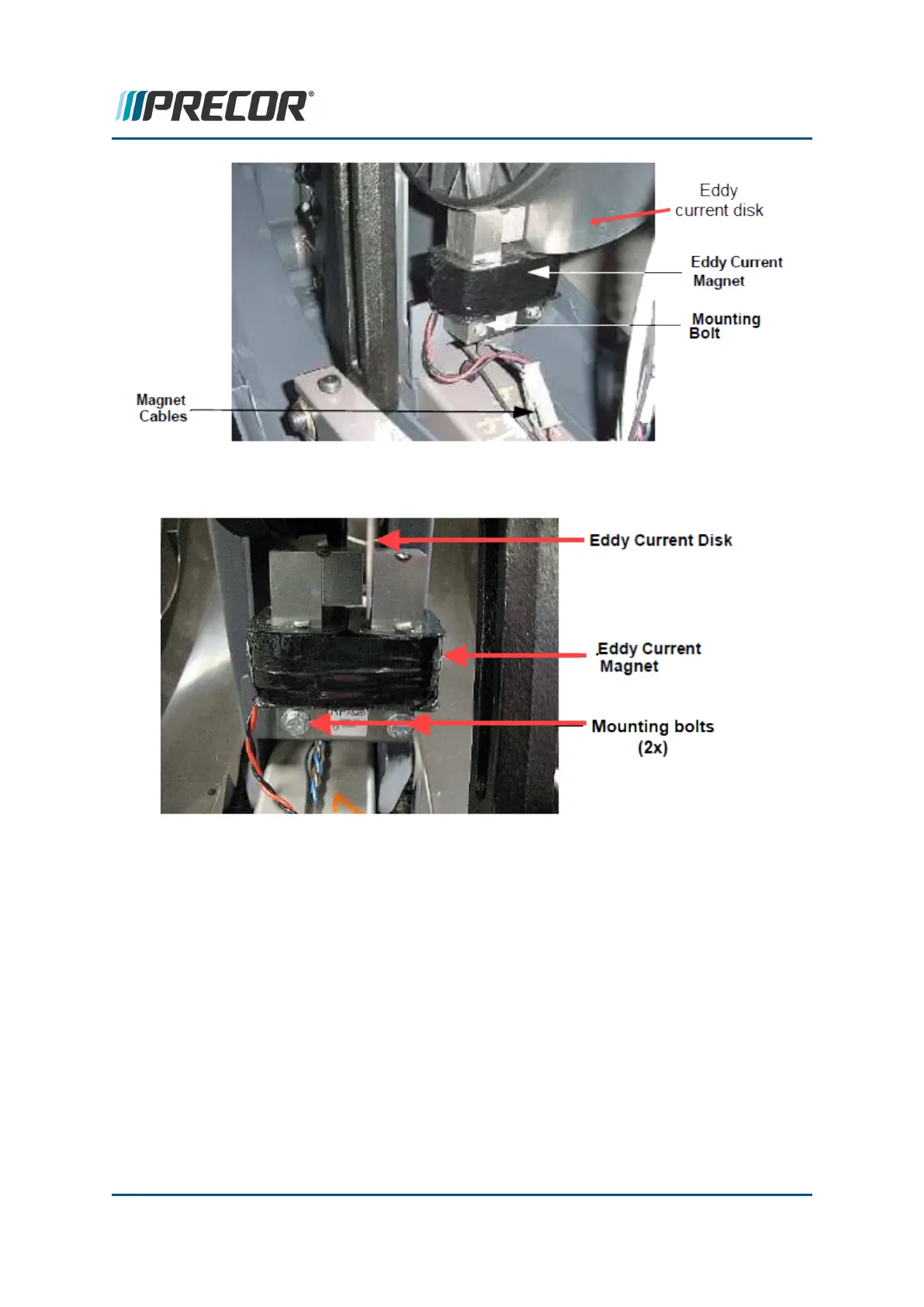6. Center the eddy current disk in the slot in the eddy current magnet (between the mag-
netic poles). Fully tighten and torque the mounting bolts to 66 in-lbs (7.5 Nm).
7. Reconnect the magnet interface cable to the eddy current magnet assembly.
8. Start a manual workout and operate the machine from min to max resistance from low
to high steps per minute. Verify normal machine resistance operation.
9. Replace all removed covers, see "Covers and Panels Replacement" on page75.
10. Do the Operation Verification tests (see "Operation Verification" on page19) and
return to service.
Contact Precor Customer Support at support@precor.com or 800.786.8404 with
any questions.
Page 145
6 Available Replacement Procedures
Eddy Current Magnet Assy Replacement
