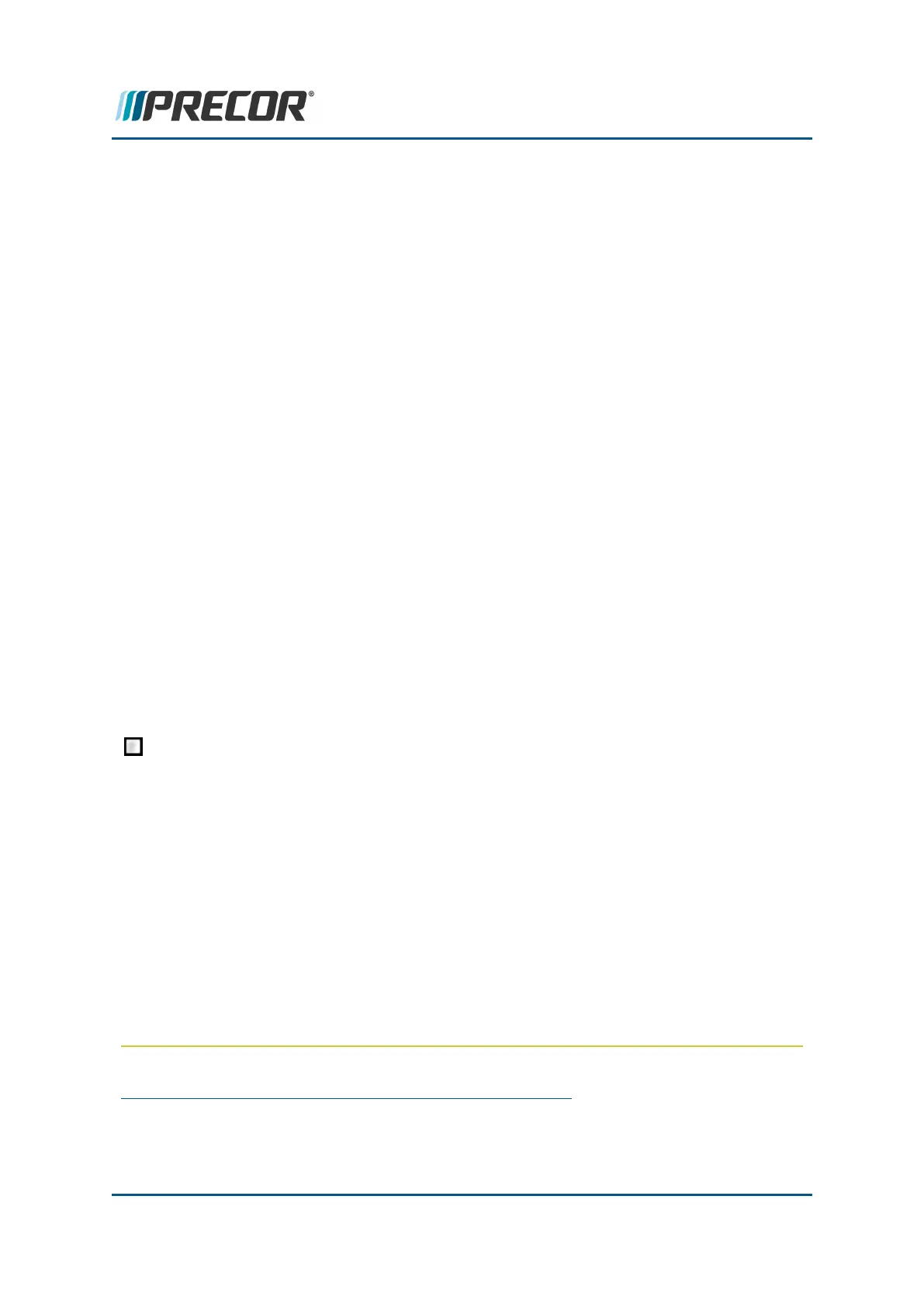lowing tests, see "Standard Service Menus" on page36.
Select Test to start the test and Stop Test to exit.
l
Display GUI/Metric Tests
o
Backlight brightness changes.
o
Numerals cycle properly.
l
Key Test
o
Verifies the console hard keys.
l
Brake Test
o
• Power bits increases from 24 (level 2) to 448 (level 20). Level 1
should be 0.
l
SPM
1
Test
o
• Max and Min dynamic spm values.
l
Incline Test
o
Use the incline control to raise/lower the incline to verify the fol-
lowing incline angle A/D
2
values:
n
Nominal A/D value: 33 @ 1%.
n
Nominal A/D value: 123 @ 10%.
n
Nominal A/D value: 223 @ 20%.
2. Exit the Hardware Validation Diagnostic Test menu (press the Home softkey).
Machine Operation Test
This test verifies the console functionality (motion controls & metric indicators) and
machine operation.
RESISTANCE control test:
1. Do this test while pedaling the machine and the INCLINE set to 0% incline.
2. Select QUICKSTART to begin a manual workout.
3. Pedal the machine while changing the RESISTANCE from minimum to max-
imum range. Observe and verify the machine operation:
l
Make sure that the console RESISTANCE motion control operation is
smooth and working correctly.
l
Verify that resistance level increases and decreases as commanded.
l
Be on the alert for unusual noises from the input drive system and belts.
1
steps per minute
2
analog to digital converter
Contact Precor Customer Support at support@precor.com or 800.786.8404 with
any questions.
Page 20
3 Operation Verification
R40 Operation Verification Test
