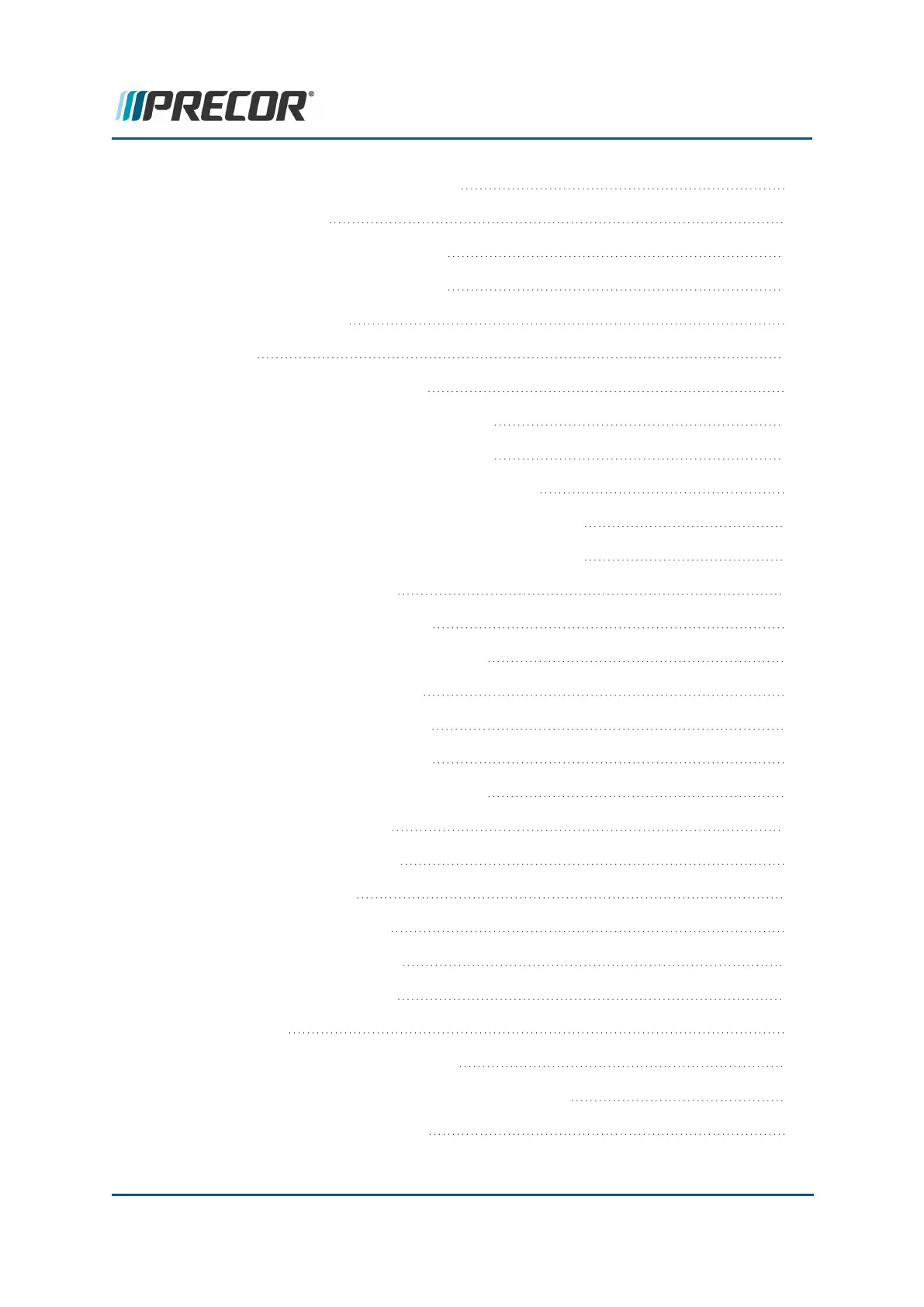Equipment Spacing Requirement 17
Operation Verification 19
R40 Operation Verification Test 19
R20 Operation Verification Test 21
Standard Service Menus 25
About 25
Service Menu Access Codes 25
R40 Service Menu Access Codes 25
R20 Service Menu Access Codes 26
How to Access the Standard Service Menus 26
R40 How To Access Standard Service menus 26
R20 How To Access Standard Service menus 28
Standard Service Menus 29
R40 Standard Service Menus 29
Hardware Validation (51765761) 29
Information Display (65) 30
My Settings Menu (5671) 31
R20 Standard Service Menus 31
Hardware Validation (51765761) 31
Information Display (65) 32
My Settings Menu (5671) 33
DEMO Mode (R40) 34
Enter DEMO mode: 34
Disable DEMO mode 35
Standard Service Menus 36
About 36
Service Menu Access Codes 36
How to Access the Standard Service Menus 37
Standard Service Menus 40
Contact Precor Customer Support at support@precor.com or 800.786.8404 with
any questions.
Page iii