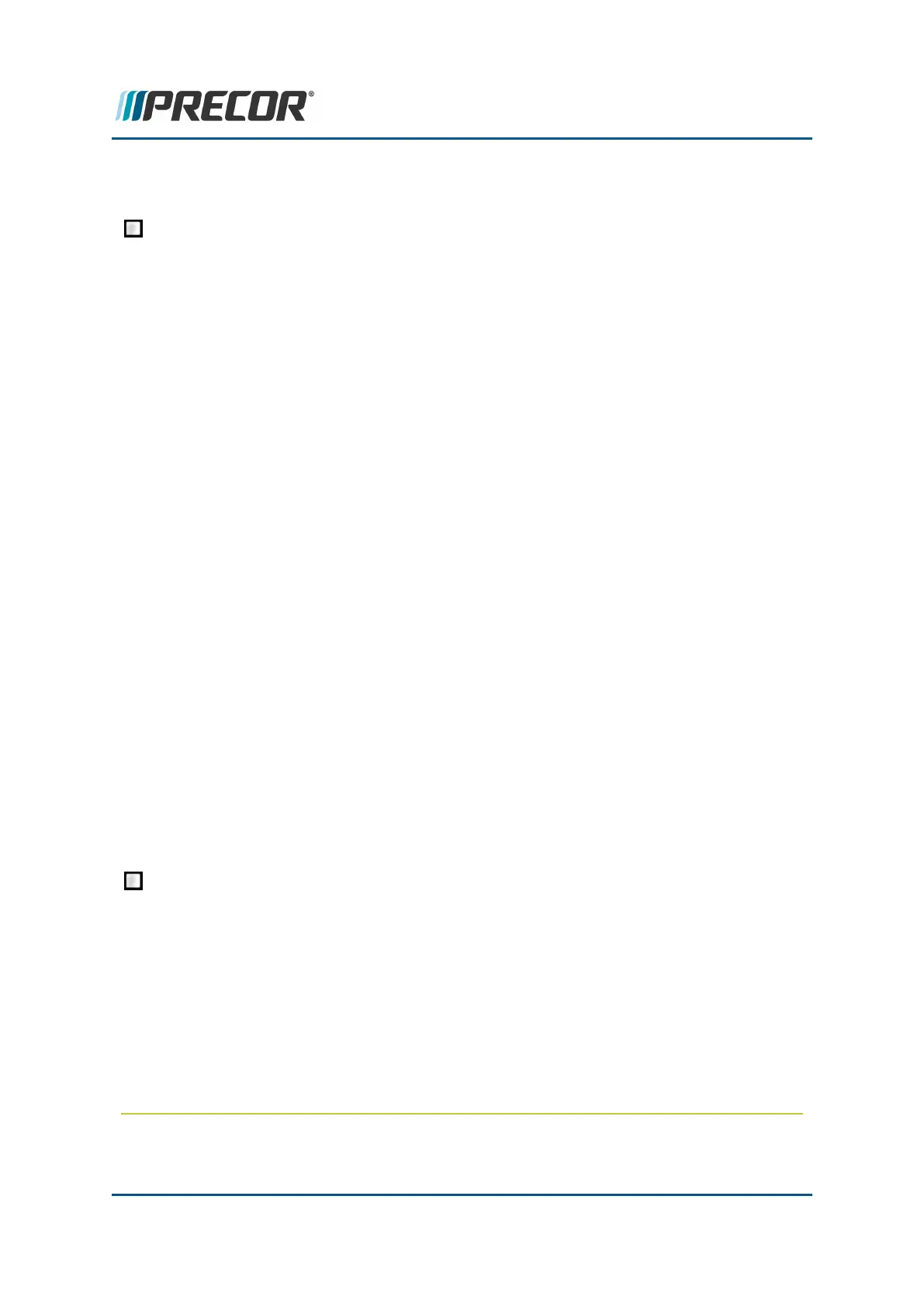The Operation Verification Test applies to equipment configured with the R20 console. Com-
plete each test to verify the equipment operation.
Error Code Verification Test
Verify that there are no current active logged error codes:
1. Access the Error Log and record any current active logged error codes: Altern-
atively, you can also access the Error Log by pressing RESET, 6, 5 and then
navigating to the Error Log.
l
From the Home screen press and hold the RESET key for 5-6 seconds.
o
If there are no errors, the STUCK KEY message will scroll across
the display.
o
If there are any logged errors, the error code will be displayed.
Make note of all the error codes and associated odometer and
hour meter readings. This information will help you determine the
relevance of the error.
Use the left and right arrow keys to scroll through multiple error
codes.
2. Resolve any current active logged error code issues.
3. Clear the error log:
l
Press and hold GO to clear the error log. Hold GO until ERROR LOG
CLEAR is displayed
4. Press WORKOUTS or PAUSE to exit the Error Log.
5. Verify that all active error codes have been cleared from the Error Log.
l
Cycle the power OFF/ON.
l
Wait for the power-up sequence to complete, then go to the Error Log
and verify that all active error codes have been cleared (access the Error
Log by pressing RESET, 6, 5 and then navigating to the Error Log).
l
Press WORKOUTS or PAUSE to exit the Error Log.
Hardware Validation Tests Verification
Verify that each of the following service menu Hardware Validation tests are suc-
cessfully completed.
1. Access the Hardware Validation service menu (51765761) and perform the fol-
lowing tests, see "R20 How To Access Standard Service menus" on page39.
Select Test to start the test and Stop Test to exit.
l
Beeper
o
Beep sounds once every second.
l
Keypad Test
Contact Precor Customer Support at support@precor.com or 800.786.8404 with
any questions.
Page 22
3 Operation Verification
R20 Operation Verification Test
