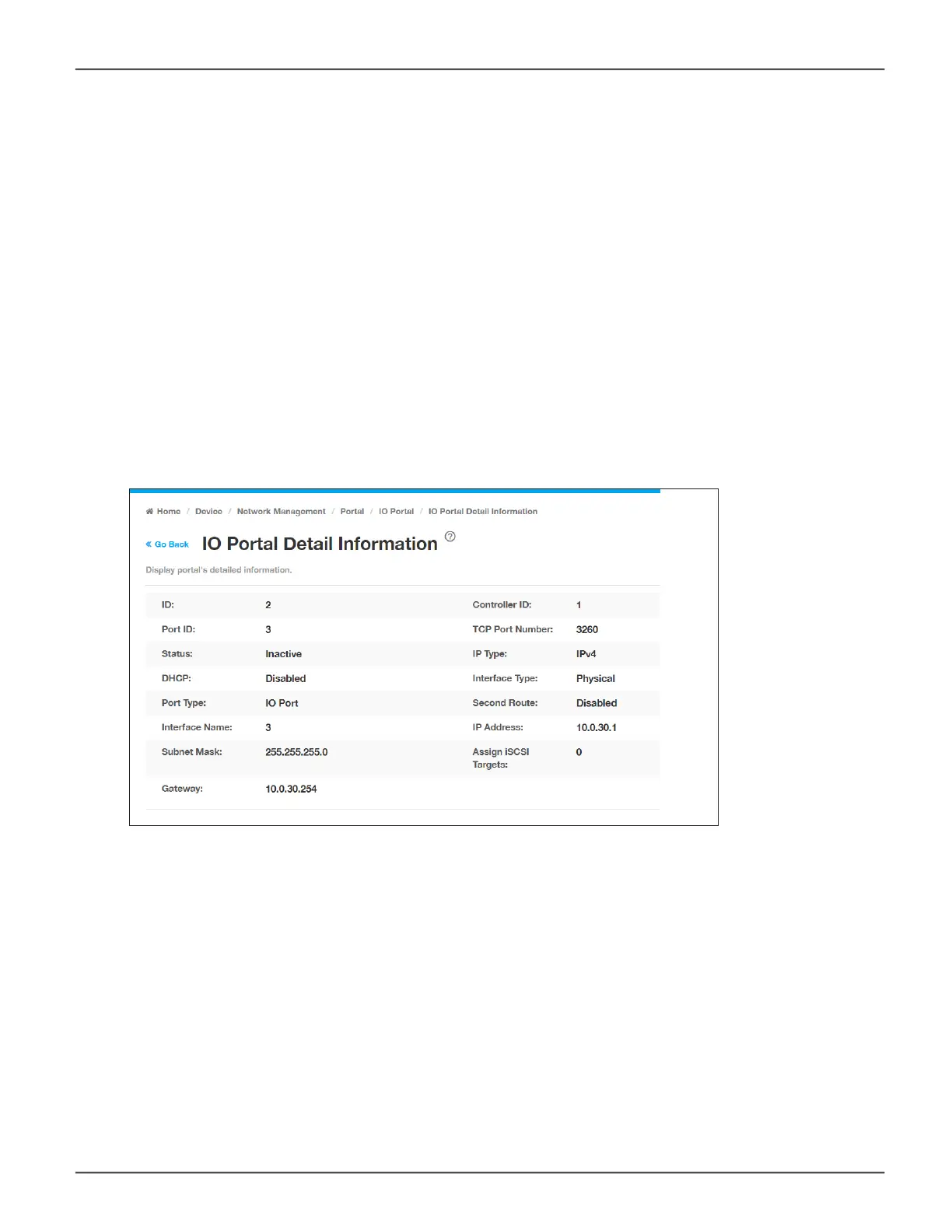Viewing IO Portal Settings
Use the IO Portal menu to view, change, enable or disable IP settings for the IO Ports. To view IO port IP
settings:
1. Click the Device tab.
2. Click the Network Management tab, expand Portal and click on IO Portal.
3. To change IO Portal settings, click to select the conguration you want to view, and click on the View
button.
IO Portal Informaon
118
Promise Technology
Vess R3600 / Vess J3600 Product Manual
