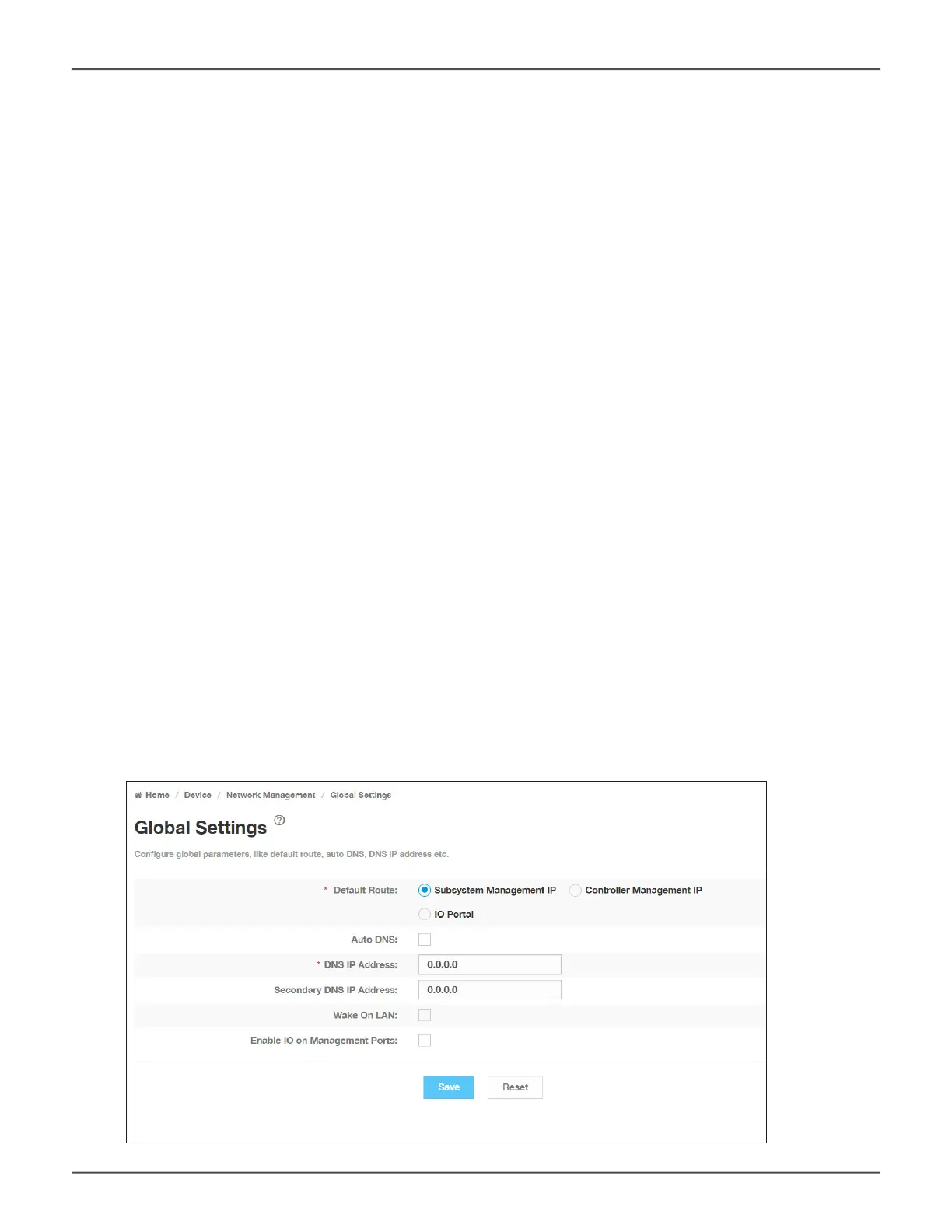Making Global IP Settings
Use the Global Settings menu to select the default route used for system management; this menu also includes
the option to enable IO on management ports.
1. Click the Device tab.
2. Click the Network Management tab and click on Global Settings.
3. To change Global IP settings, click to select the conguration you want to change, and click on the Modify
button.
• Choose the Default Route option that best suits the application used:
Subsystem Management IP, Controller Management IP or IO Portal.
• Check the Auto DNS box to use the DNS administered by DHCP. This
requires DHCP be enabled in the Management Portal IP Settings.
• If you are not using DHCP, specify a DNS IP Address, and
a Secondary DNS IP Address (optional).
• (Optional) Check Wake On LAN if you want to enable this feature.
• (Optional) IO can be enabled through Management
Ports. Check the box to enable this feature.
4. Click the Save button.
Global IP Sengs
119
Promise Technology
Management with WebPAM PROe
