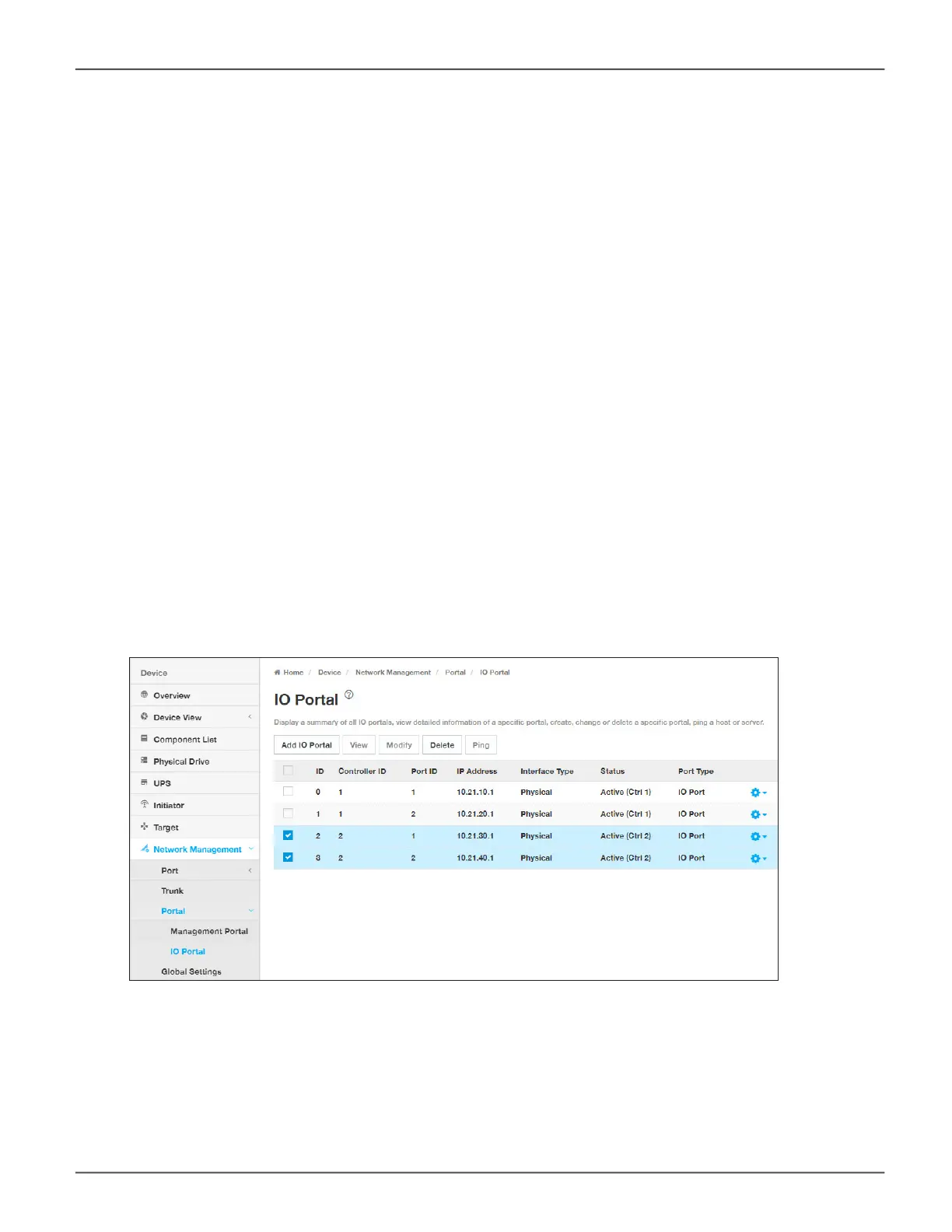Making Trunk Settings
Two or more IO ports can be used to create a Trunk Port (link aggregation) in order to increase throughput
capacity. In order to do this, it is necessary to delete at least two IO portals in the IO Portal menu. Then the
physical ports can be aggregated to form a single portal. However, before creating the IO Trunk, it is necessary
to rst delete all the portals on the IO ports that will make up the IO Trunk.
To delete IO Portals on ports to be used for the IO Trunk:
1. Click the Device tab > Network Management > Portal.
2. Click the IO Portal or Management Portal menu link.
3. Click to select the ports to be used for the Trunk.
4. Click the Delete button. It is necessary to conrm that you want to delete the portals.
5. In the new menu, type “Conrm” and click on the Conrm button to delete the portals. The ports can now
be used for Trunk.
Delete IO Portal for Trunk
120
Promise Technology
Vess R3600 / Vess J3600 Product Manual
